Bulk Discounts for WooCommerce
Offer attractive quantity-based discounts to motivate customers to buy more, boosting sales and rewarding bulk purchases with savings.
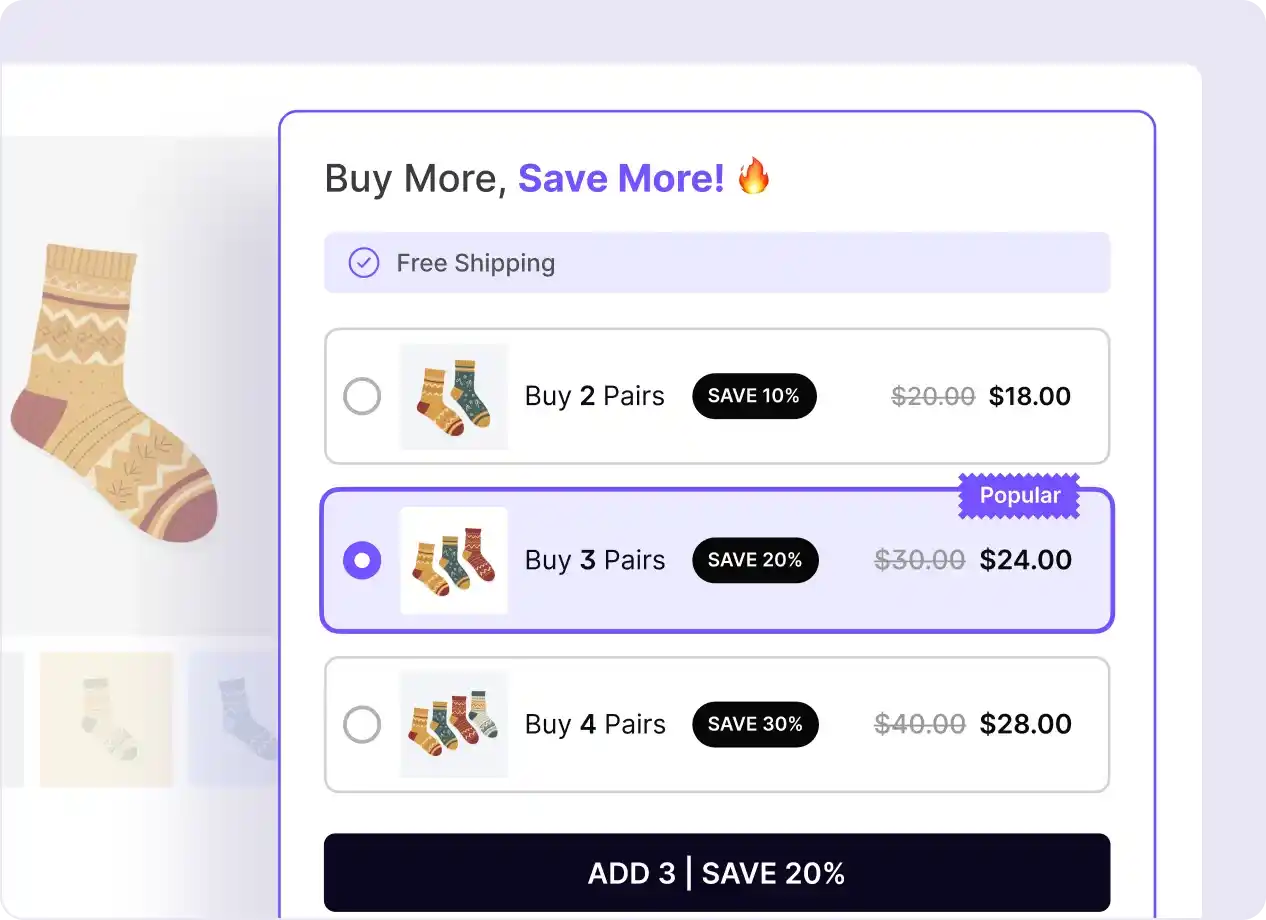
Display Bulk Discounts Across Key WooCommerce Pages
Display bulk discount offers on product, cart, checkout, and thank you pages to maximize visibility and encourage larger orders throughout the shopping journey
Product Page
Show bulk discount offers directly on product pages to encourage customers to buy larger quantities and take advantage of savings.

Cart Page
Remind shoppers of available bulk discounts on the cart page, encouraging them to increase their order value before checkout.

Checkout Page
Highlight bulk discount opportunities during checkout to boost conversions and increase revenue.

Thank You Page
Promote bulk discount offers on the thank you page to inspire repeat orders and encourage future purchases.

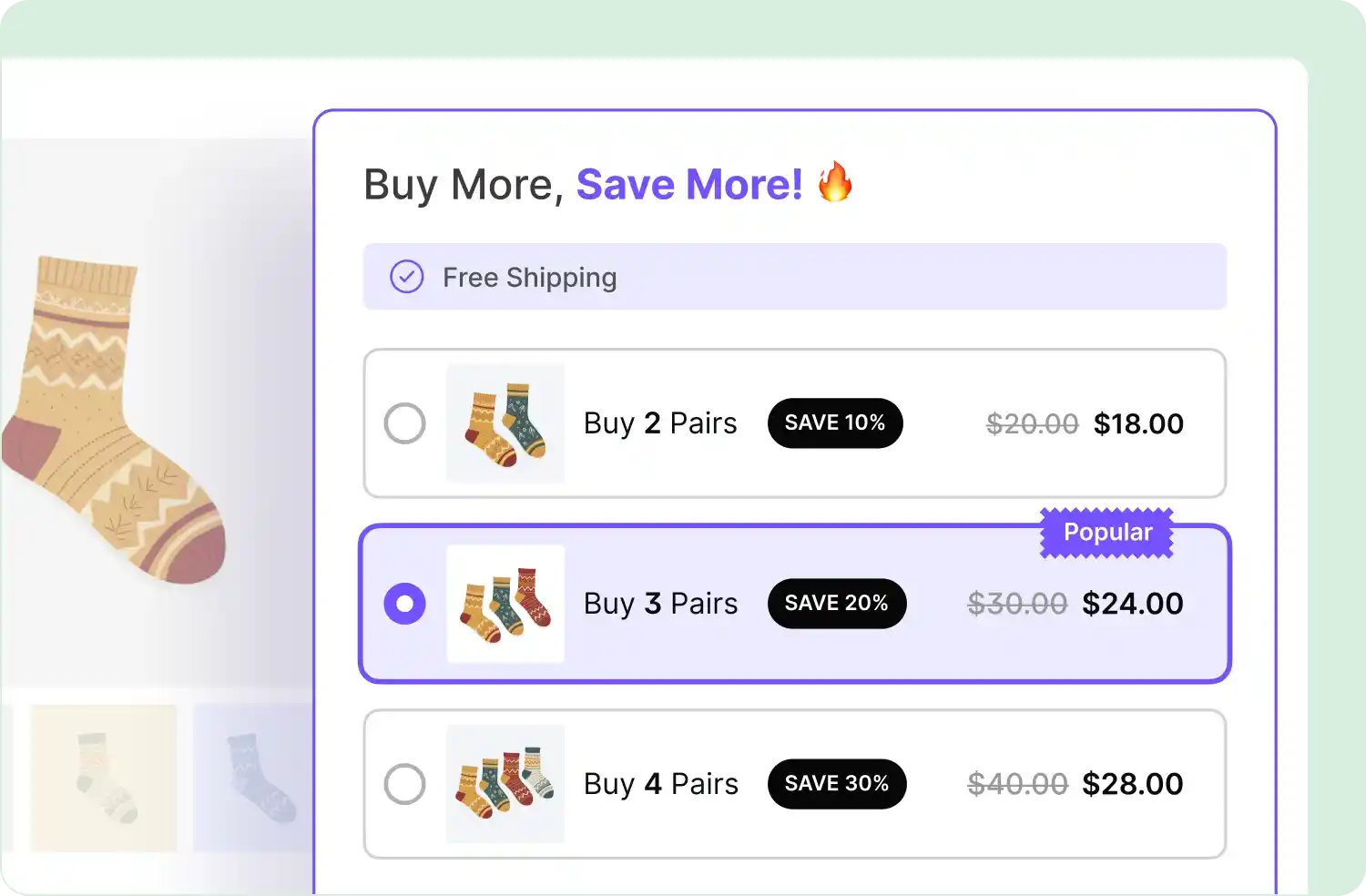
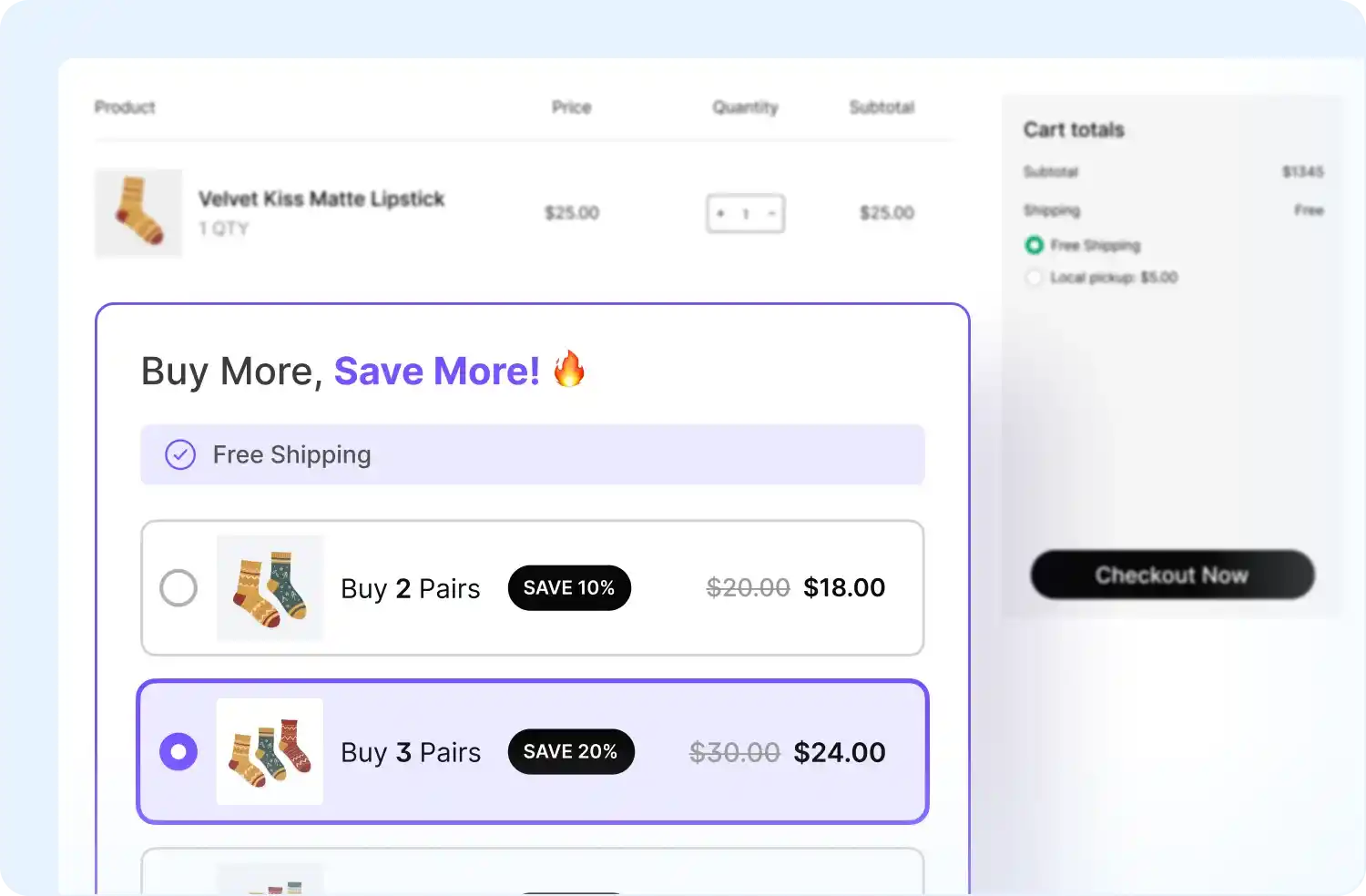
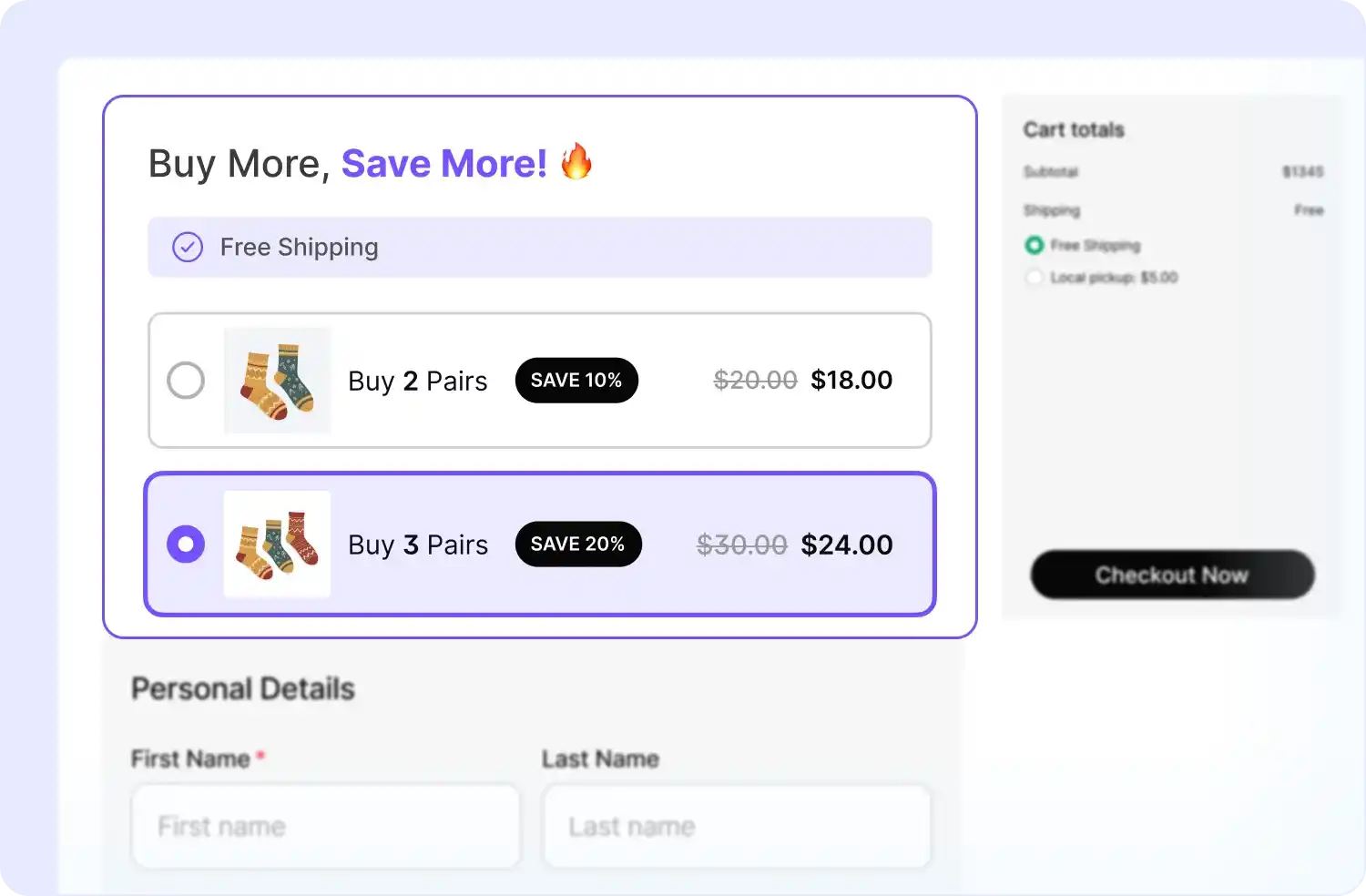
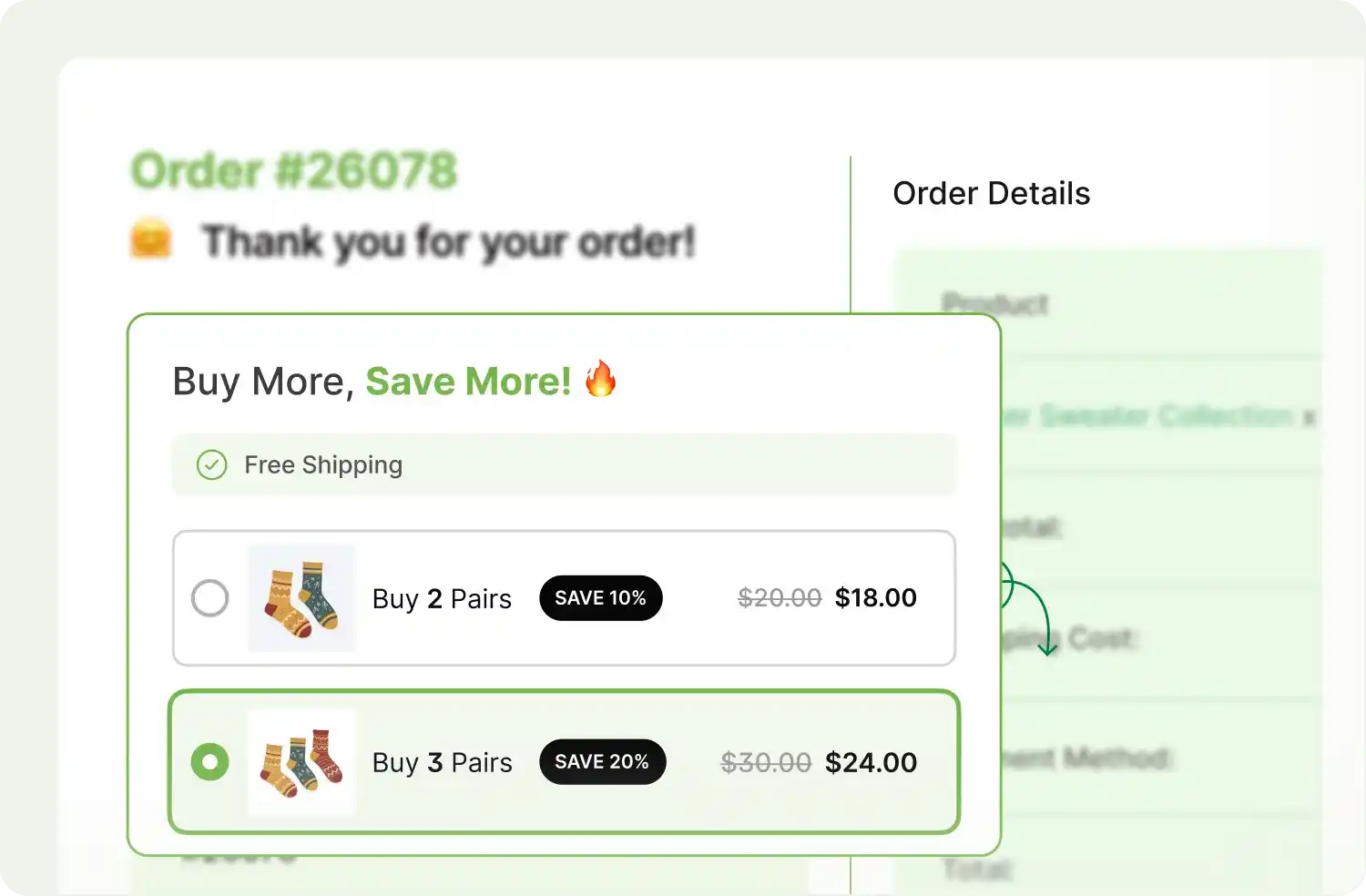
Make Every Deal Unmissable
Show your bulk discount offers exactly how you want – embed them in-page, grab attention with pop-ups, or keep them visible with floating displays to drive conversions
In Page
Blend bulk discount offers naturally into product or cart pages for seamless upselling and a smooth customer experience.

Popup
Instantly grab attention with targeted pop-up deals that highlight your bulk discounts and encourage immediate purchases.

Floating
Ensure bulk discount offers are always visible with a floating display, encouraging quicker decisions and boosting conversions.

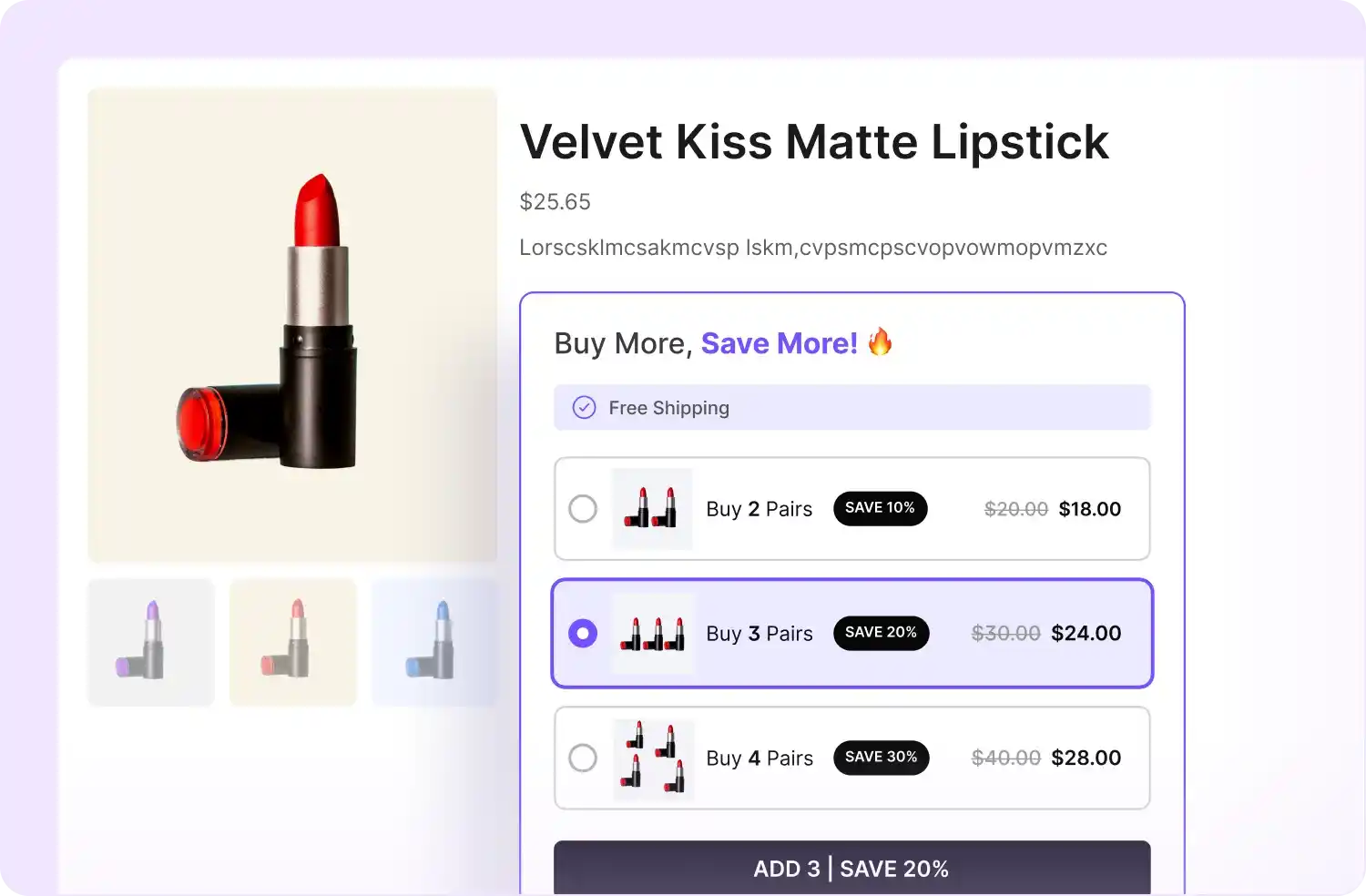
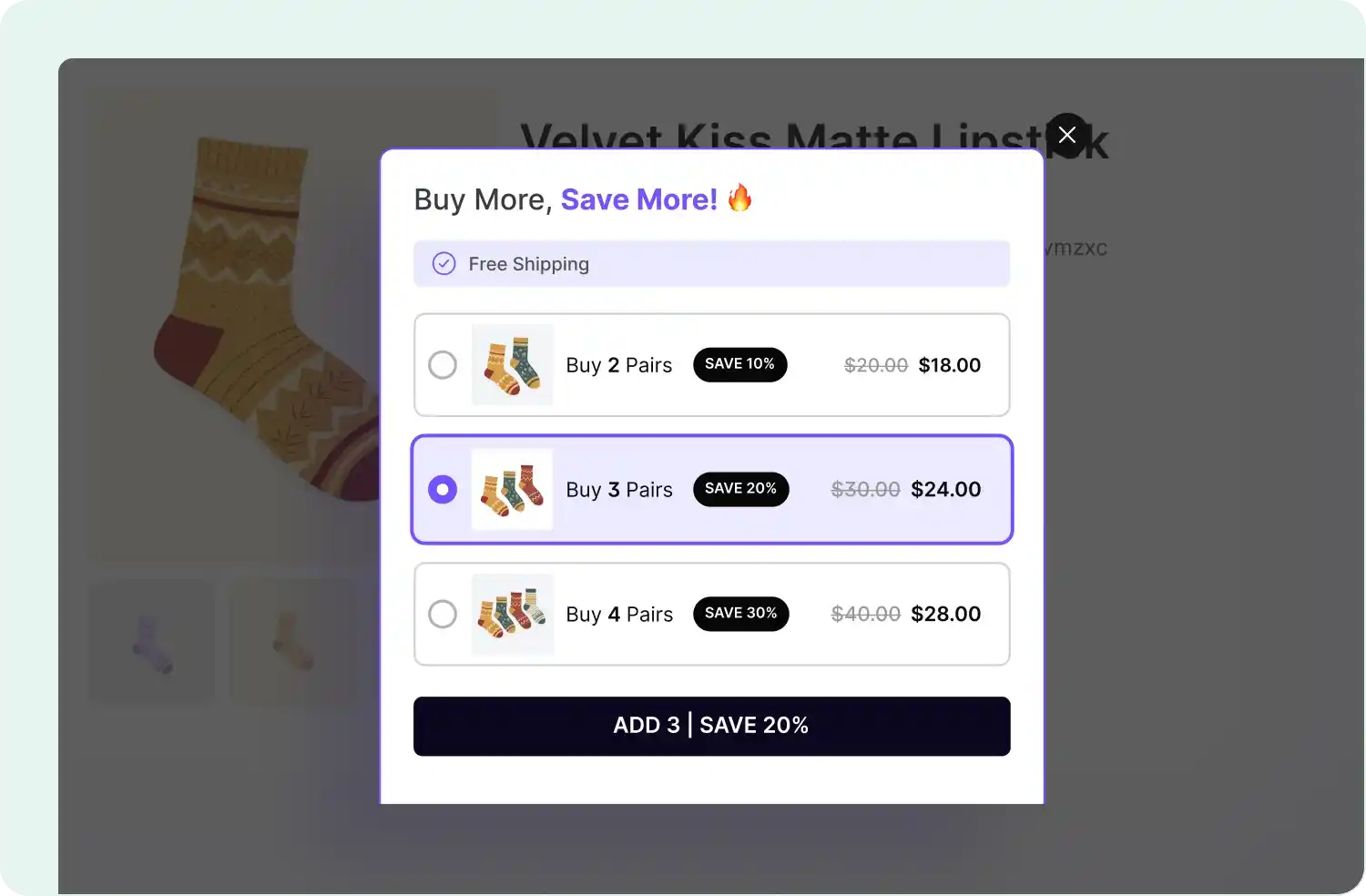
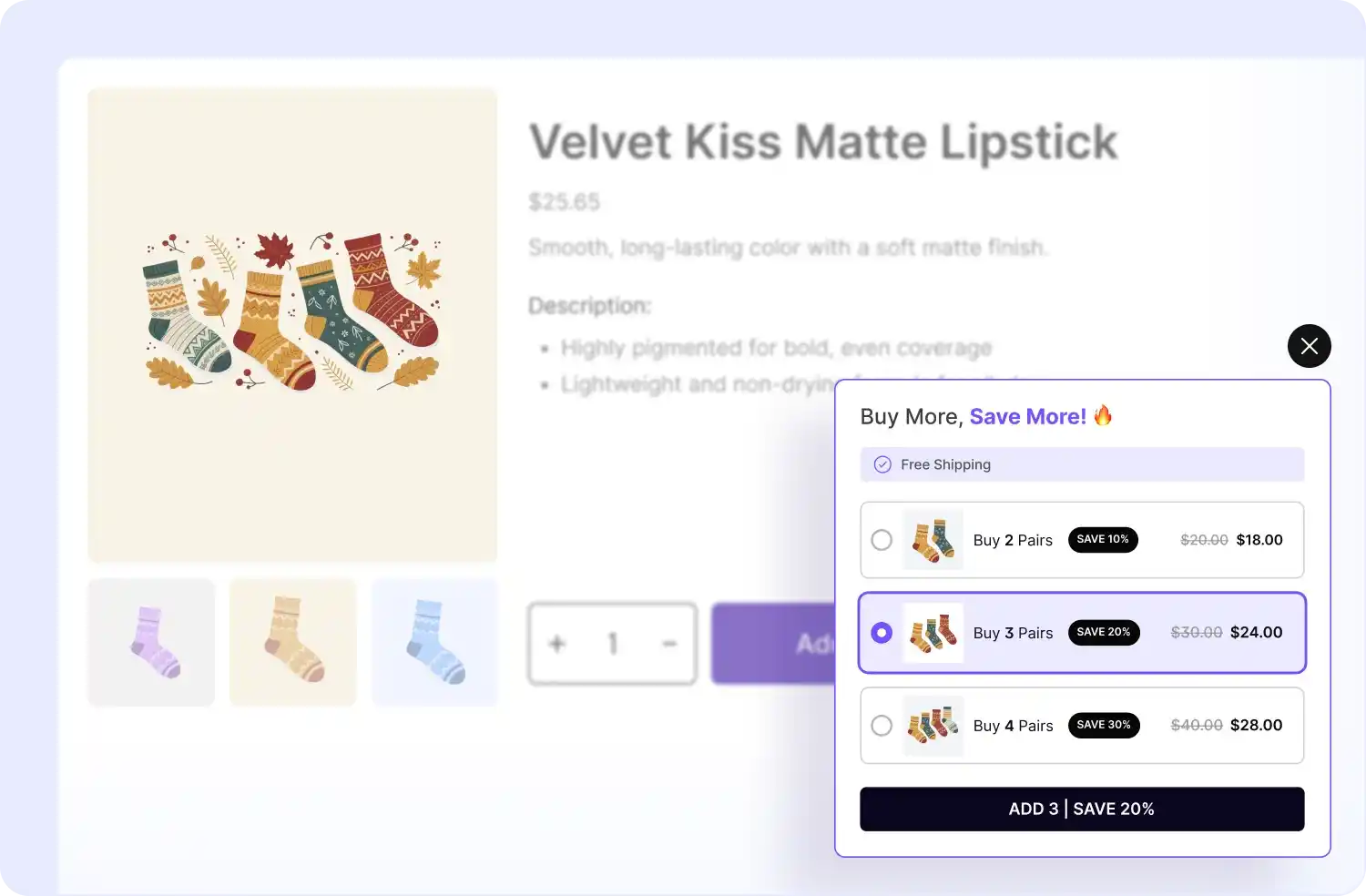
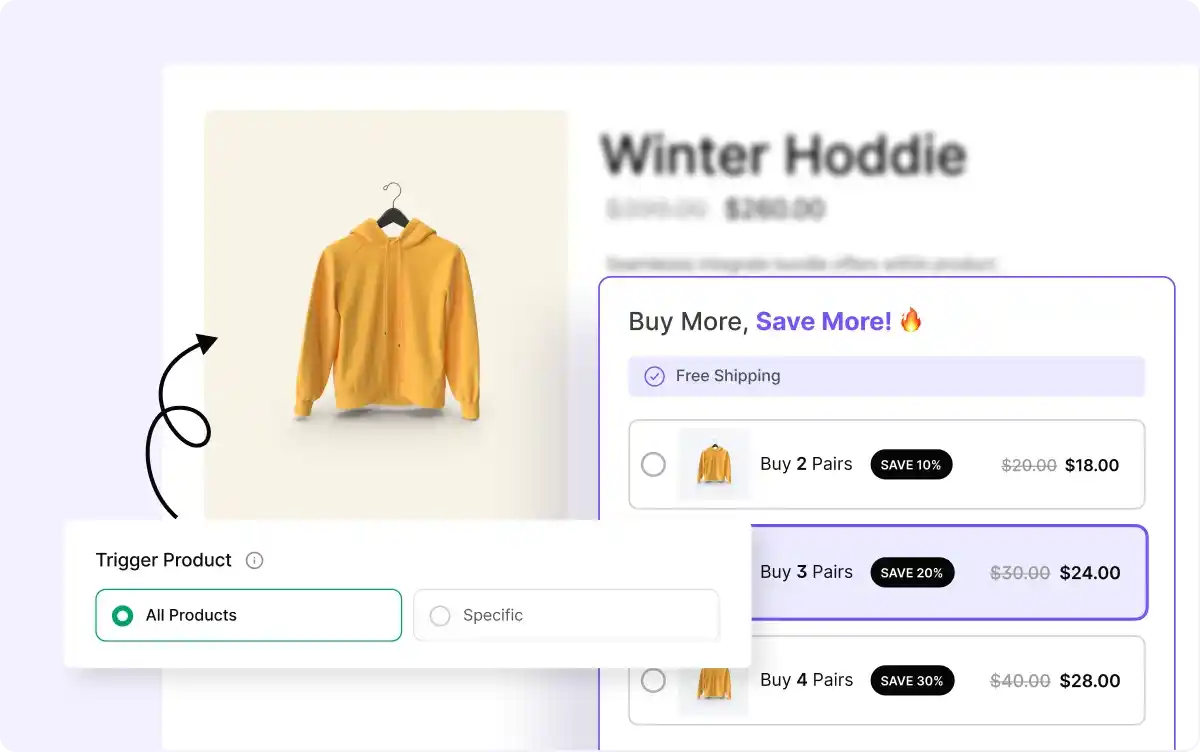
Set Trigger Products for Bulk Discounts
Choose which products activate bulk discounts, ensuring promotions apply only to the items you want to incentivize and increase sales.
Create Bulk Discount Tiers
Set multiple discount levels based on quantity purchased, like ‘Buy 2, Get 10% Off’ or ‘Buy 5, Get 20% Off,’ to encourage larger orders and increase sales.
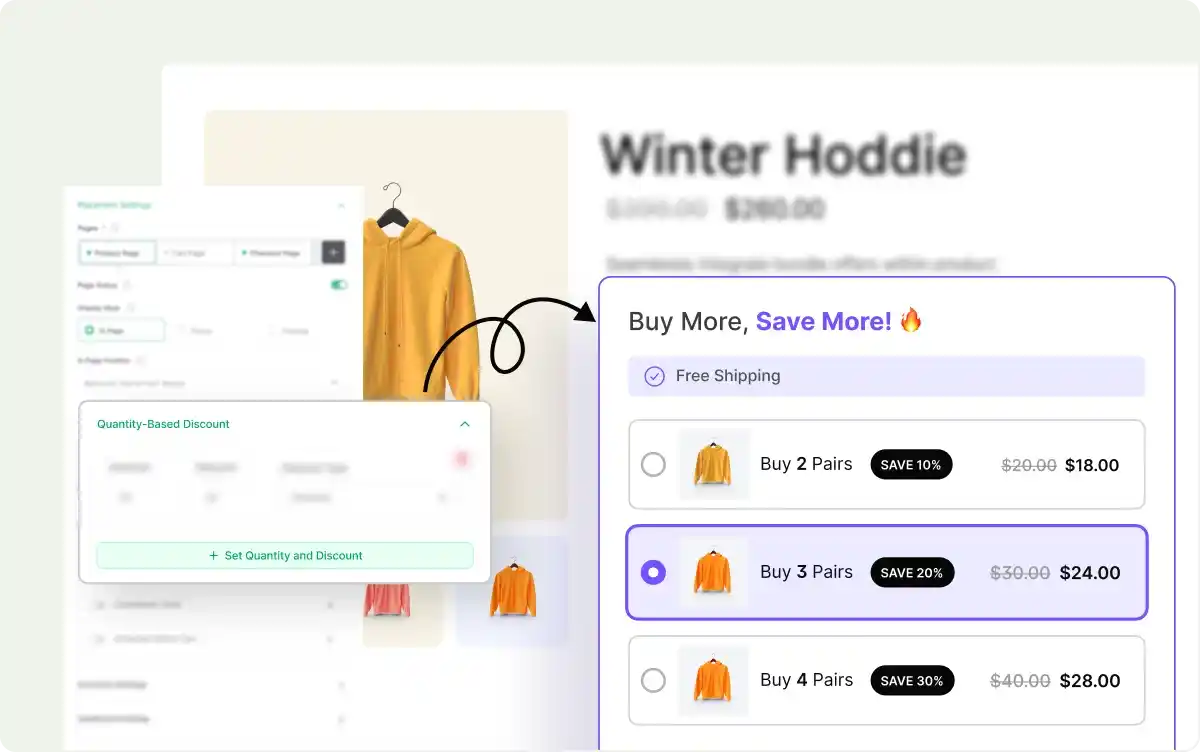
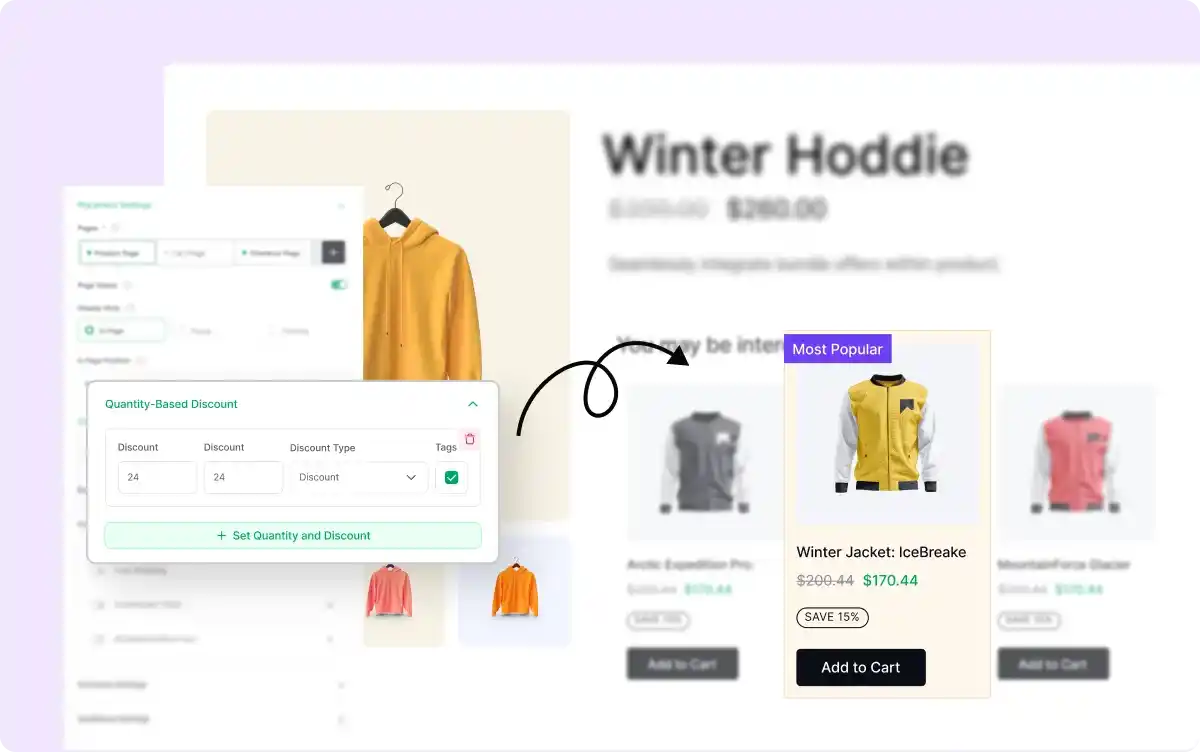
Highlight Key Bulk Discount Tiers
Draw attention to your top discount tiers by labeling them with ‘Most Popular’ or ‘Most Valued’ tags, helping customers make quicker purchasing decisions.
Boost Conversions with FOMO
Create urgency and drive faster purchases with attention-grabbing tactics like free shipping, countdown timers, and animated add-to-cart buttons.
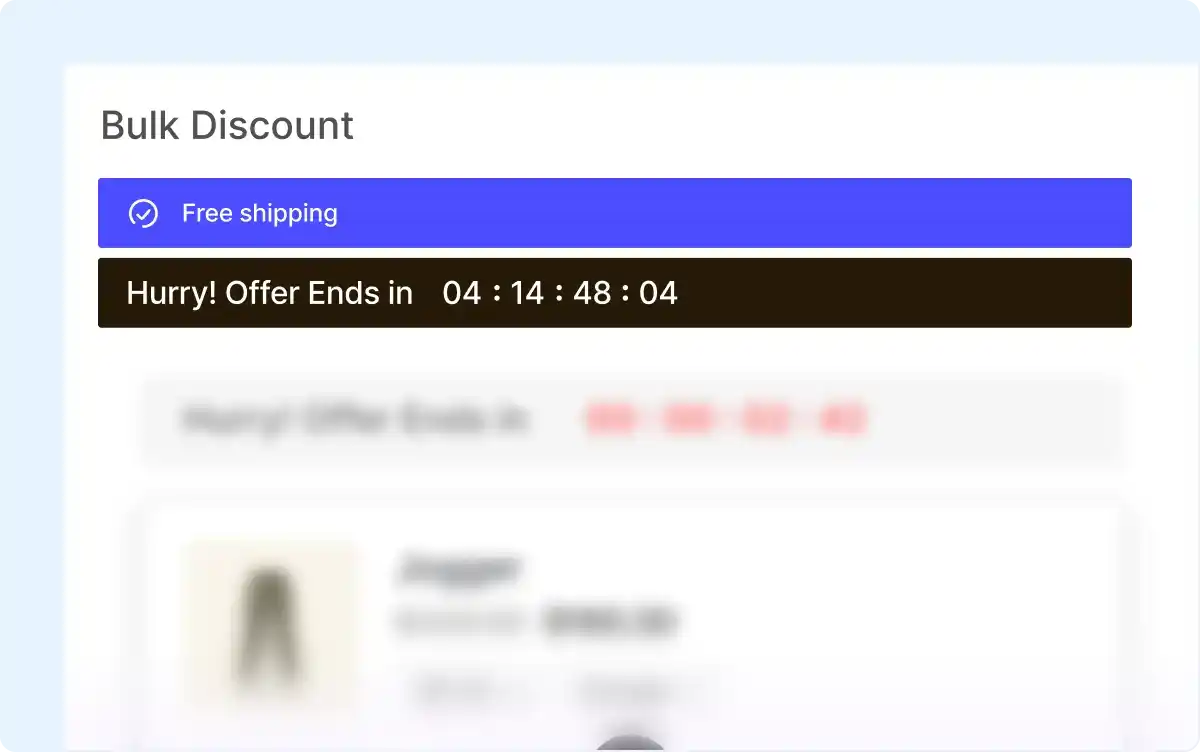
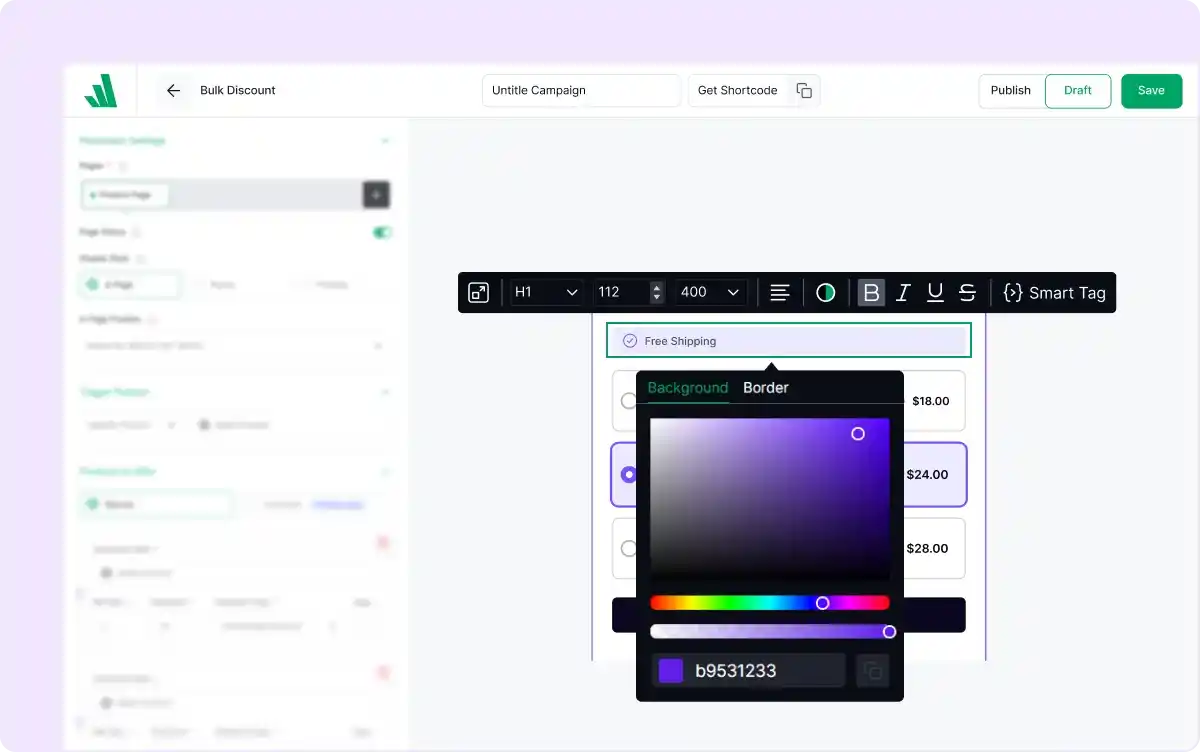
Customize the Appearance of Your Offers
Tailor the look and feel of your bulk discount offers to match your store’s branding, ensuring a seamless and engaging shopping experience.
Schedule Bulk Discount Offers
Plan your bulk discount campaigns by setting start and end dates, ensuring your promotions go live at the perfect time to maximize sales.
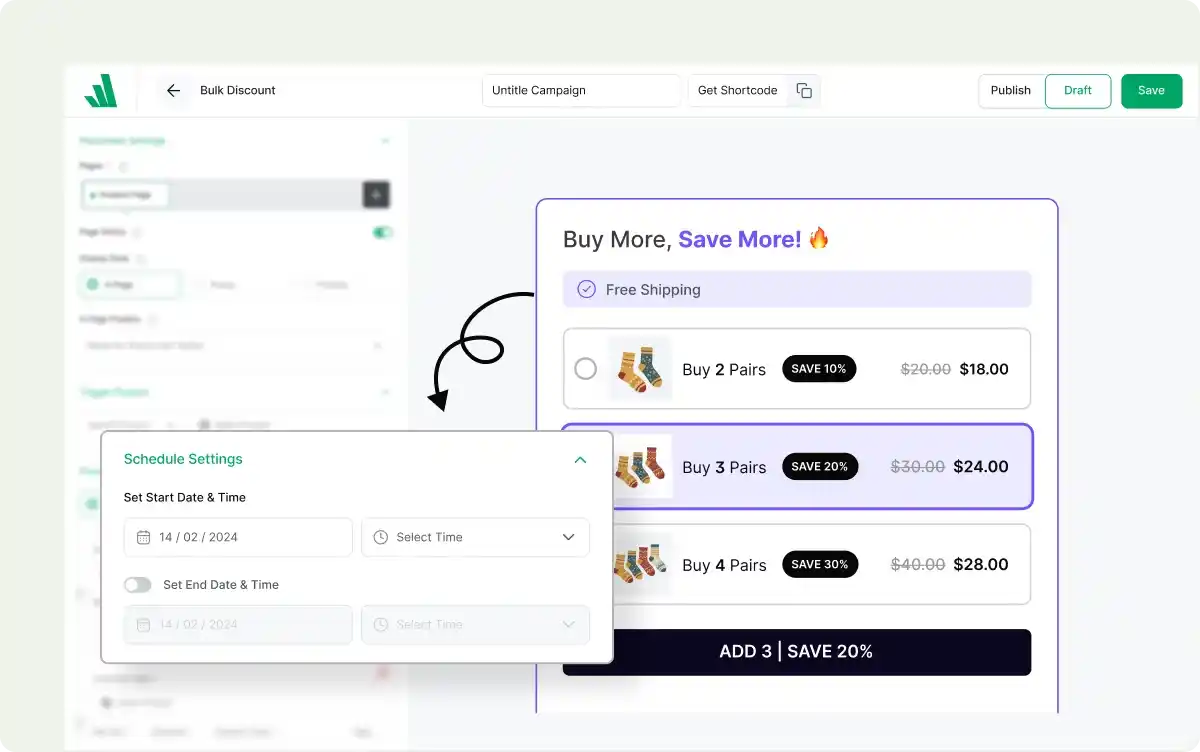
Frequently Asked Questions
Explore these frequently asked questions about the bulk discount campaign that you might be curious about. So, you can make a quick decision about whether you want to buy it.
Feel free to contact our support team in case you have more questions.

