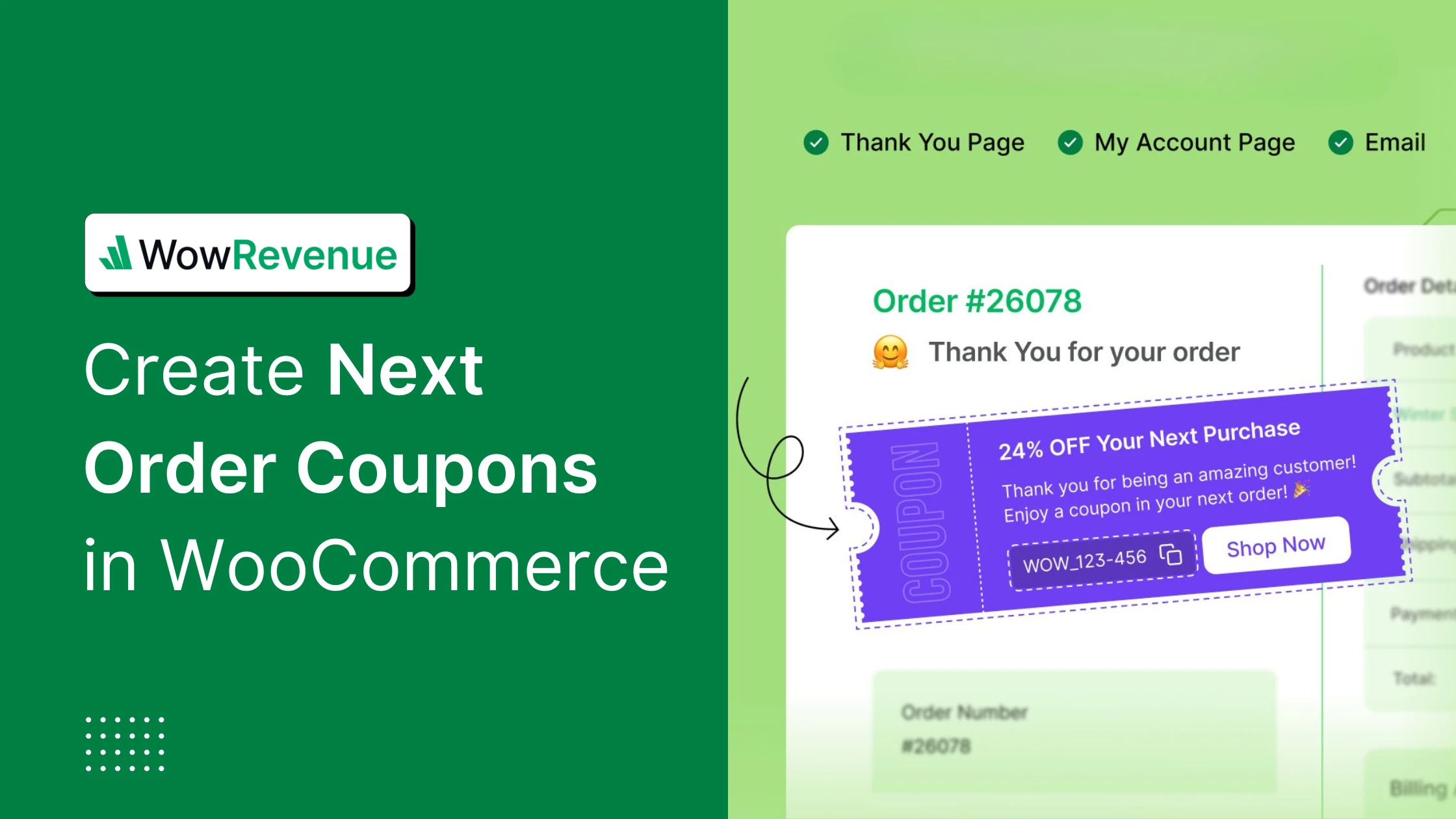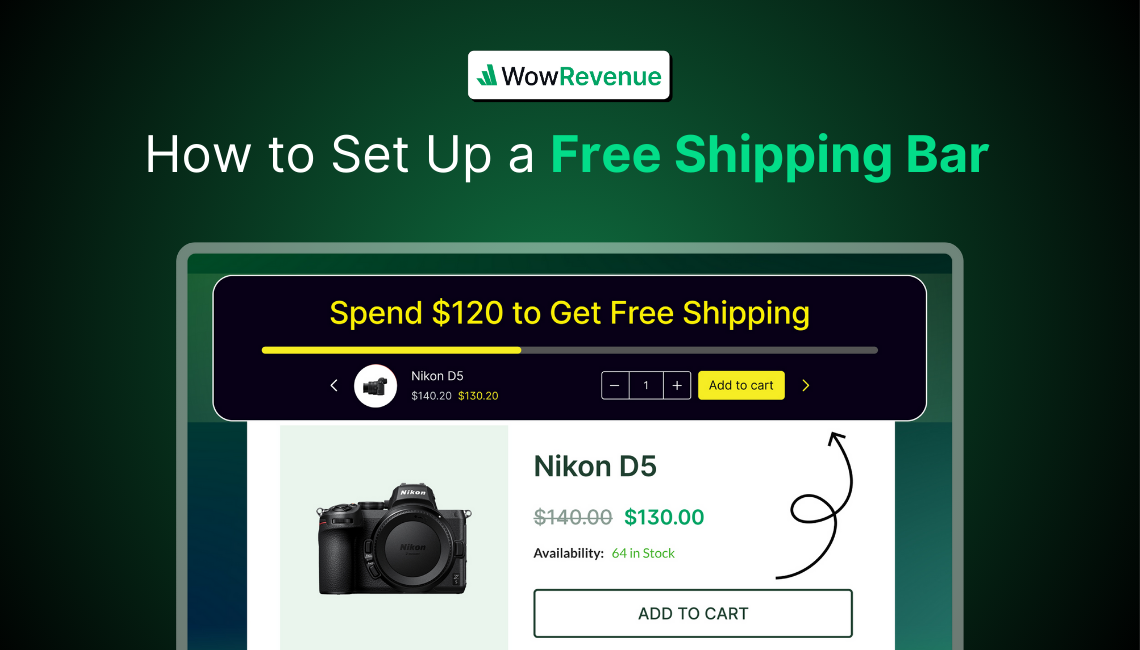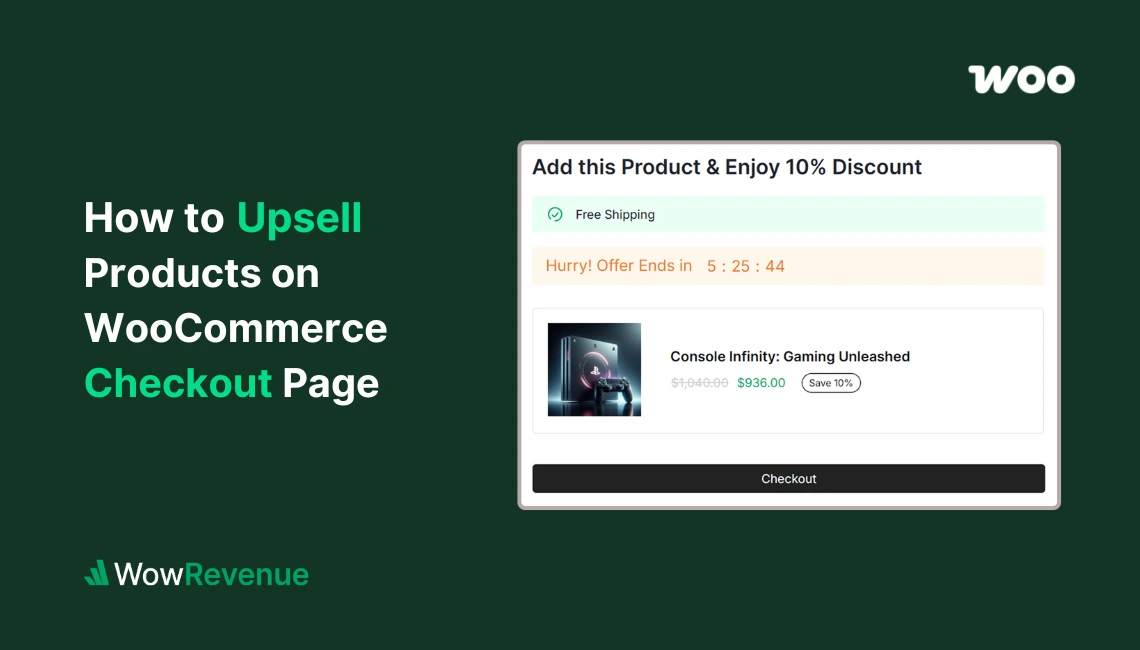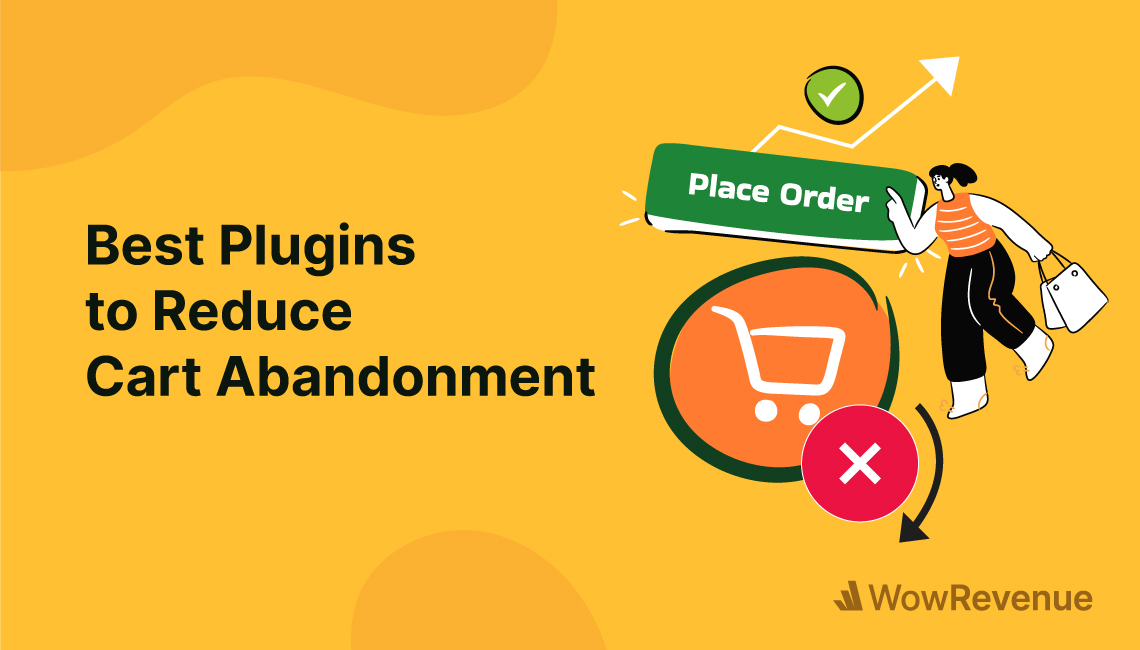Keeping your customers happy and encouraging them to repurchase is one of the smartest things you can do in your business.
A Next Order Coupon serves as an excellent tool to achieve just that. And I know you’re here to learn how to create and use them effectively in your WooCommerce store.
You’ve come to the right spot! 😊 This detailed guide will walk you through everything you need to know about Next Order Coupons in WooCommerce. Here’s what I’ll cover:
✔️ What Are Next Order Coupons and Why Do They Matter
✔️ The Limitations of WooCommerce (and How to Choose the Right Plugin)
✔️ How to Create Next Order Coupons — Fast and Efficiently
✔️ Crafting Irresistible Offers That Customers Can’t Refuse
✔️ The Secret of Repeat Customers and Their Role in Your Success
And much more! So if you’re ready to win your customers, keep reading…
What Are Next Order Coupons in WooCommerce?
In WooCommerce, store owners can give customers a special coupon after they finish shopping. This coupon is like a little gift that says, “Thanks for shopping with us! Here’s a discount for your next purchase.”
For example, if someone buys a toy car from an online store, the store owner might send them a coupon that says, “Get 10% off your next order!” This makes the customer happy because they feel like they’re getting a deal, and the store owner is happy because the customer might come back to buy more toys.

🧐 How Do Next Order Coupons Work?
The magic of Next Order Coupons is that they’re often automated, meaning you don’t have to manually create and send them every time. With tools like WowRevenue, you can set up these coupons to work automatically after each purchase.
These coupons are usually given right after someone finishes buying something, like on the “Thank You Page“, in the “My Account” section of the customer, or the order confirmation/follow-up email that says, “Thanks for shopping with us!” Hope that makes sense!
Why Do Next Order Coupons Matter for Your Store? 👇
Next Order Coupons are not just about giving discounts, they’re a powerful tool to grow your business. Here’s why they matter:
Boost Repeat Purchases: Customers who receive a coupon for their next order are more likely to return to your store. This helps turn one-time buyers into loyal, repeat customers.
Increase Customer Retention: Keeping existing customers is much cheaper than finding new ones. By offering Next Order Coupons, you’re building a relationship with your customers and making them feel valued, which encourages them to stick around.
Build Trust and Loyalty: Sending a coupon after a purchase shows customers that you appreciate their business. It creates a positive impression and builds trust, which is key to long-term customer relationships.
🤑 3 Smart Ways to Use Next Order Coupons
Here are three of the most effective ways, out of many, to use next-order coupons in a way that benefits both your business and your customers:
Turning First-Time Shoppers into Regulars
So, someone just made their first purchase from your store. Well, you don’t want their first purchase to be their last. right? That’s where the next order coupons come in handy. Give them a little nudge with a next order coupon.
Bringing Back Quiet Shoppers
Ever had a customer who used to shop with you but hasn’t been around in a while? Maybe they got busy, forgot about you, or found some other shops. Whatever the reason, a next order coupon can help bring them back.
Encouraging Bigger Purchases Next Time
Use the next order coupons to subtly encourage customers to spend a bit more. For example, if someone just bought something small, you could say, “Thanks for shopping with us! Spend $50 or more next time, and we’ll give you 20% off.”
✅ How to Choose the Right Plugin for Next Order Coupons?
By default, WooCommerce does not support Next Order Coupons. It only allows standard coupons for current transactions. To implement Next Order Coupons, you must rely on dedicated plugins or require custom development.
So, the most efficient way is to use plugins for this functionality. But which plugin should you use? Consider these factors below:
Beginner-Friendly: Opt for a plugin that is easy to use and doesn’t require any technical skills. The builder should be intuitive
Flexible Rules: You should look for plugins that allow you to implement various types of discounts, such as BOGO Offers, Bulk Discounts, Mix-Match Discounts, and more.
Flexible Targeting: Ensure the plugin allows precise targeting of discounts. You may want to offer discounts on specific products, categories, or for all products.
Custom Messages & Notifications: The plugin must let you customize messages and notifications to inform customers about available discounts.
Analytics & Performance Tracking: To understand the effectiveness of your discount strategies, robust analytics and performance tracking are vital.
Reliable Support & Regular Updates: Reliable customer support and regular updates are critical for maintaining the plugin’s functionality and security.
Value for Money: Consider the pricing and the features offered to ensure you get the best value. On average, prices of WooCommerce discount plugins “start from US$99 per year”, so compare what each plugin offers against its cost.
As a marketing professional, I am familiar with a variety of discount plugins that meet many of the criteria. But, WowRevenue stands out as it supports all of these comprehensively. So, I’ll create the next order coupon using WowRevenue.

WowRevenue offers 12+ dynamic pricing and discount options, which can be displayed in various formats such as popups, floating banners, or in-line notifications. It allows these discounts to be shown on different pages of your site and comes equipped with an advanced analytics dashboard, among many other features.
💡How to Create Next Order Coupons in WooCommerce?
Now that you understand what a next-order coupon is, how it works, and that the best way to implement it is by using a discount plugin, let’s dive into the actual steps, one by one.
Step #1: Install and Activate WowRevenue
First things first, you need to install the plugin. Here’s how:
→ Head over to your WordPress dashboard.
→ Navigate to Plugins, then click on Add Plugin.
→ In the search bar, type WowRevenue.
→ Click Install and then Activate the WowRevenue plugin.
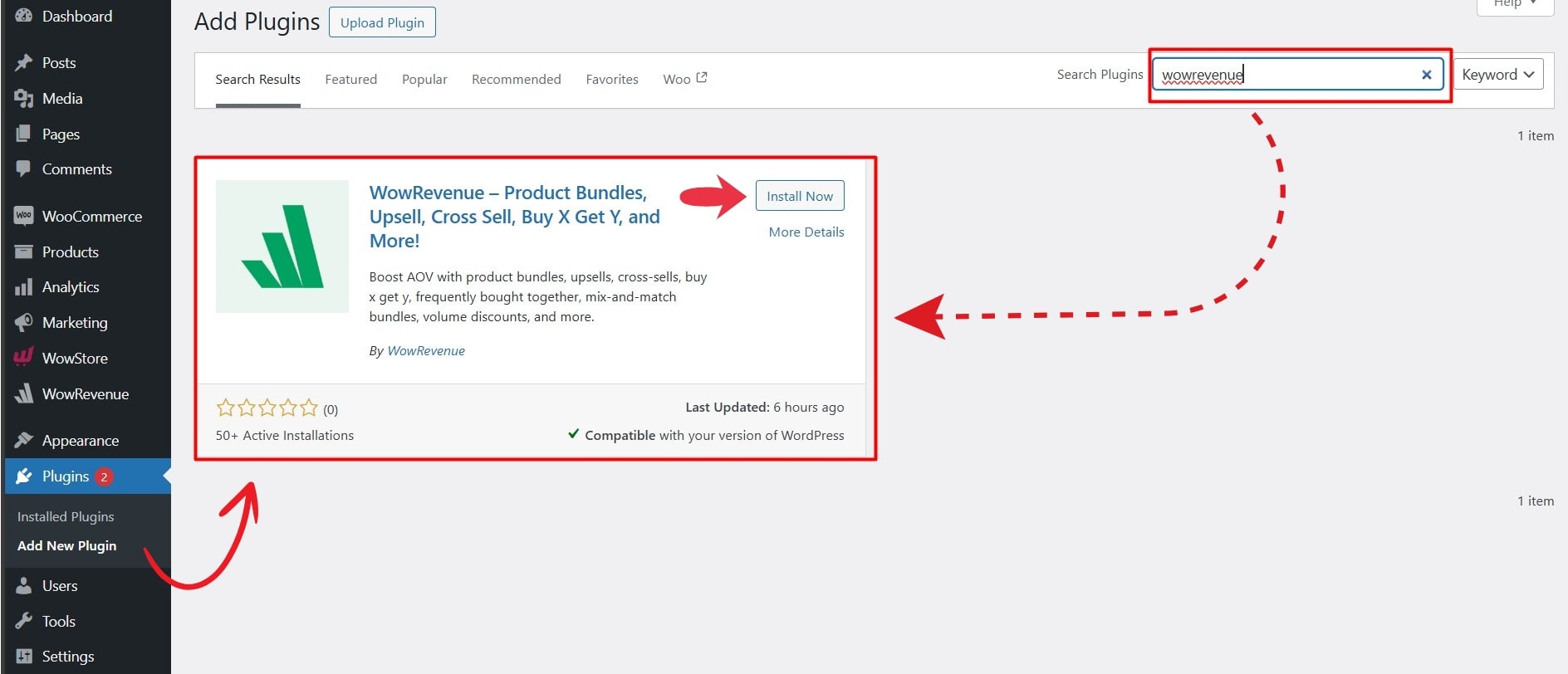
Once done, you’re ready to move on to the next steps!
Step #2: Create a Next Order Coupon Campaign
Now, you’ll notice a new section called WowRevenue on your WordPress dashboard. Navigate to it, then go to Campaign. In the upper left corner, click Create Campaign. A pop-up will appear; from there, you need to search for and select Next Order Coupon. And that’s it!
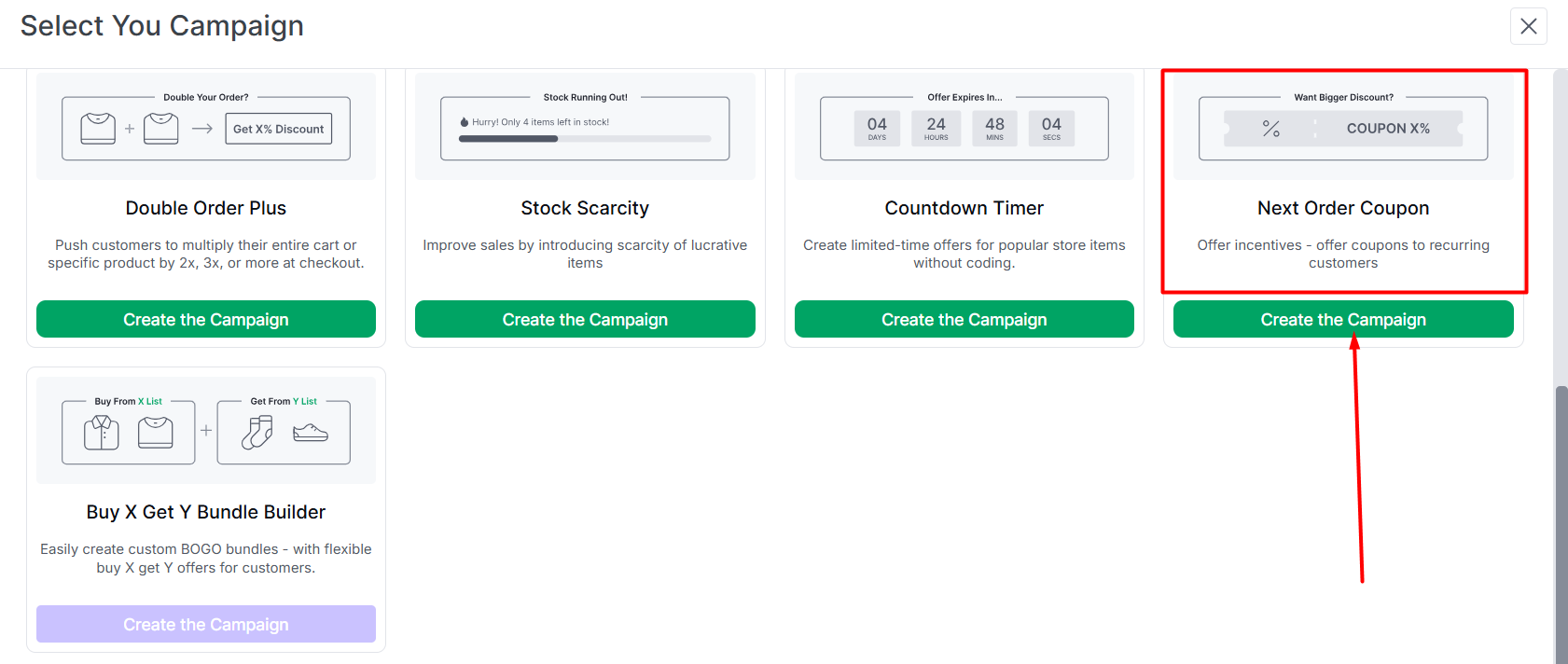
Step #3: Configure Basic Campaign Settings
This is the builder where you can set up all the options to create your next purchase coupon. Before diving into the main setup, it’s a good idea to configure the basic settings first. Start by giving your campaign a name for easy reference in the future.
Next, choose the pages where the campaign will be displayed. For a next-order coupon, you’ll have three options:
- Thank You Page
- To Email
- My Account Page
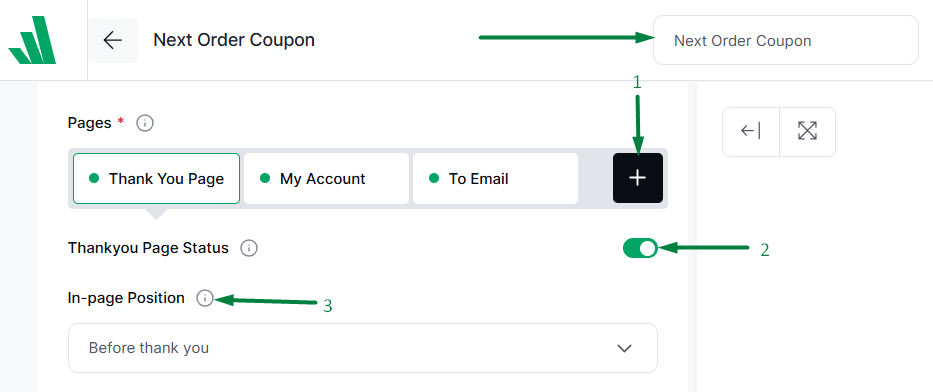
You can configure each page individually and toggle the status to activate or deactivate any of these pages as needed.
For positioning, you’ll need to specify where the coupon should appear on each page. For example, on the Thank You Page, you can choose between two options: Before Thank You Page or After Thank You Page.
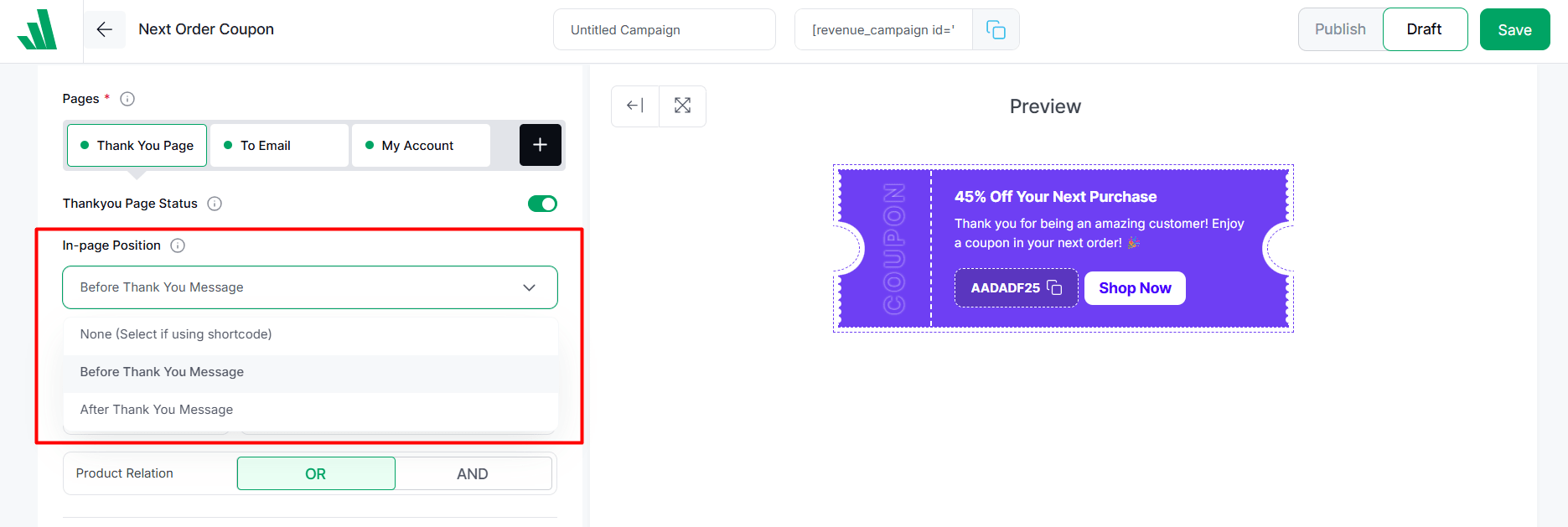
However, if you select To Email, there won’t be any positioning options. Instead, you’ll get a shortcode that you can insert into your WooCommerce email template.
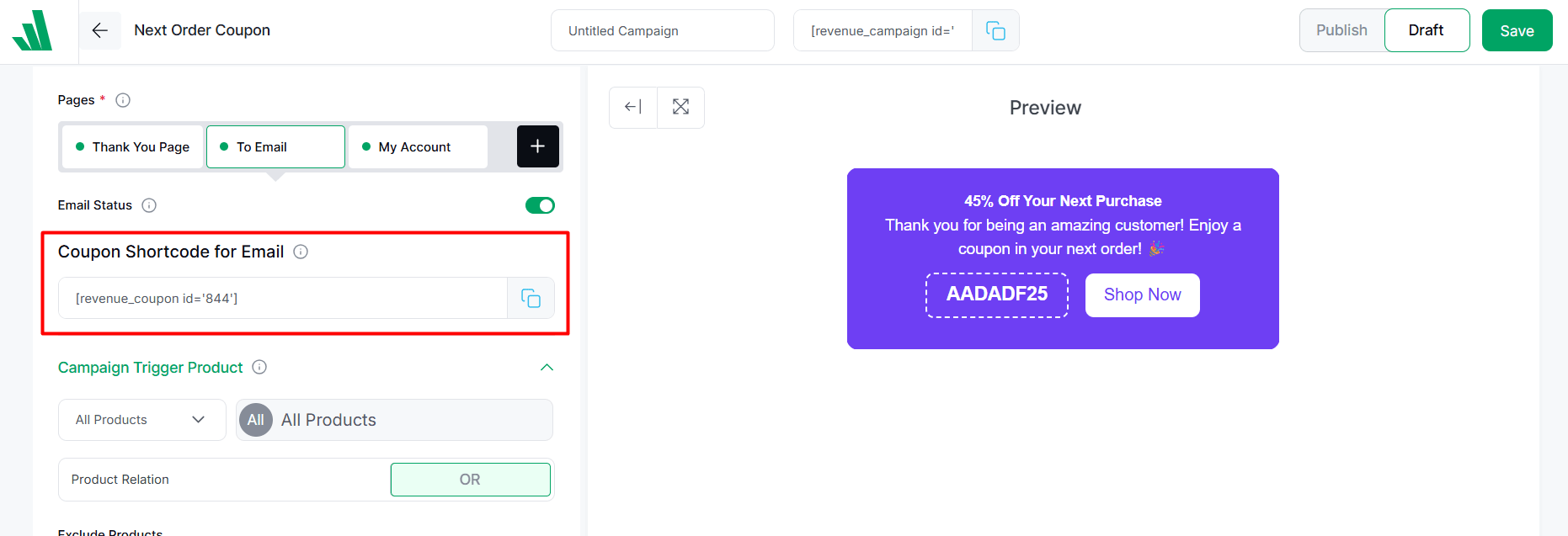
And that’s how you set up the basics!
Step #4: Set Trigger Products
In Next Order Coupon, you can decide which products will give buyers a coupon. This is called the trigger products. If someone buys one of the products you choose as triggers, they’ll get the coupon. But if they don’t buy one of those products, they won’t get the coupon.
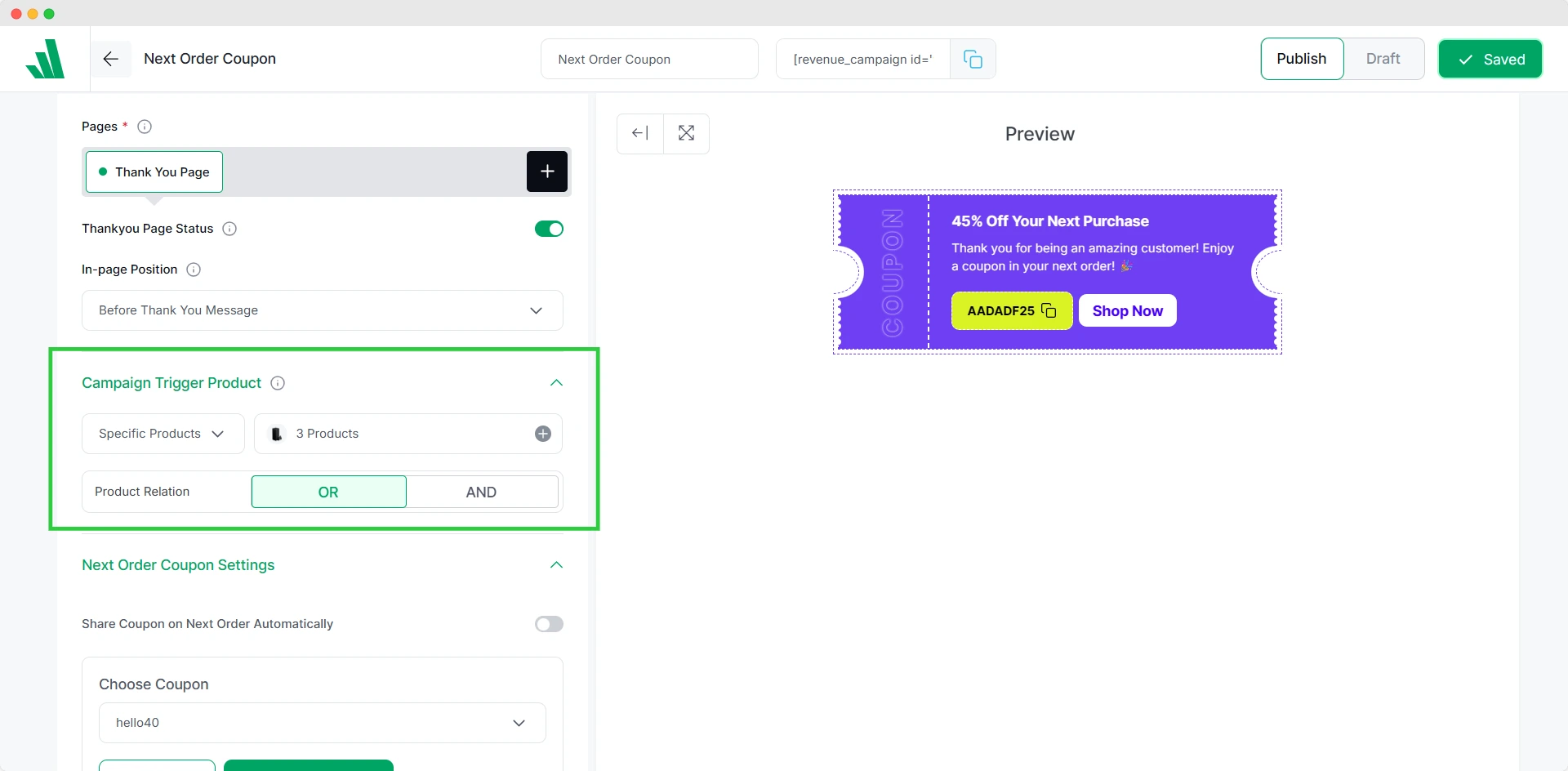
You can pick specific products, a whole group of products (like a category), or even all the products in your store. If you pick all products, anyone who buys anything from your store will get the coupon for their next purchase.
It’s like saying, “If you buy this, you get a special deal next time!”
Step #5: Create Coupons
This is the key step in the process of creating the next order coupon. Let’s walk through the steps to create a coupon effectively:
Step 1: Access the Coupon Creation Page: This is the main part of this process: creating a coupon. Let’s create coupons by following these steps:
There are two ways to access the “Create Coupon” button. You can either navigate to it directly from your WordPress dashboard or locate it within the builder interface.
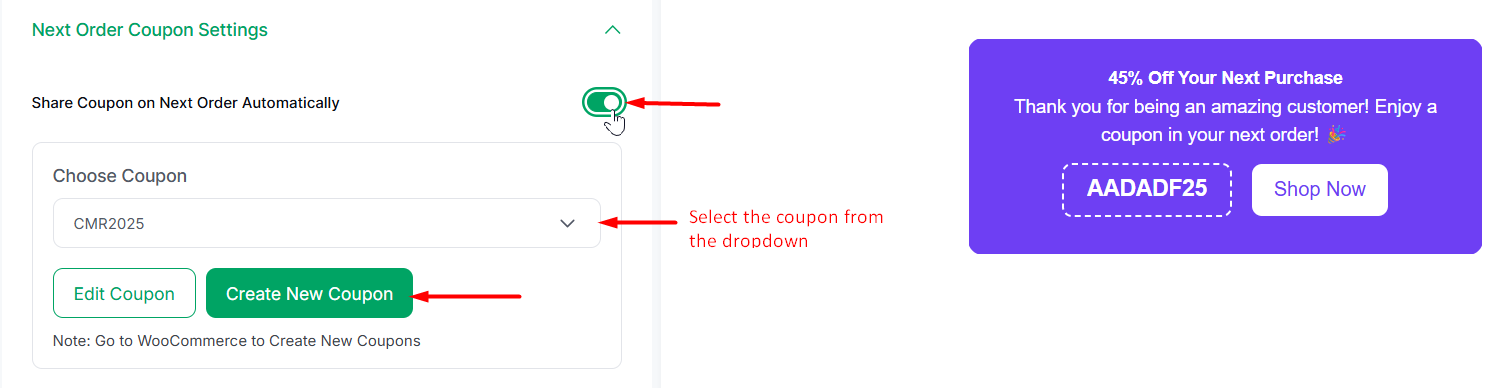
To find it in the builder, scroll down to the “Next Order Coupon Settings” section and click on “Create New Coupon.” If you’ve already created coupons, you can also select one from the dropdown menu.
Alternatively, you can access this feature through the WooCommerce dashboard by navigating to Marketing > Coupons > Add Coupon
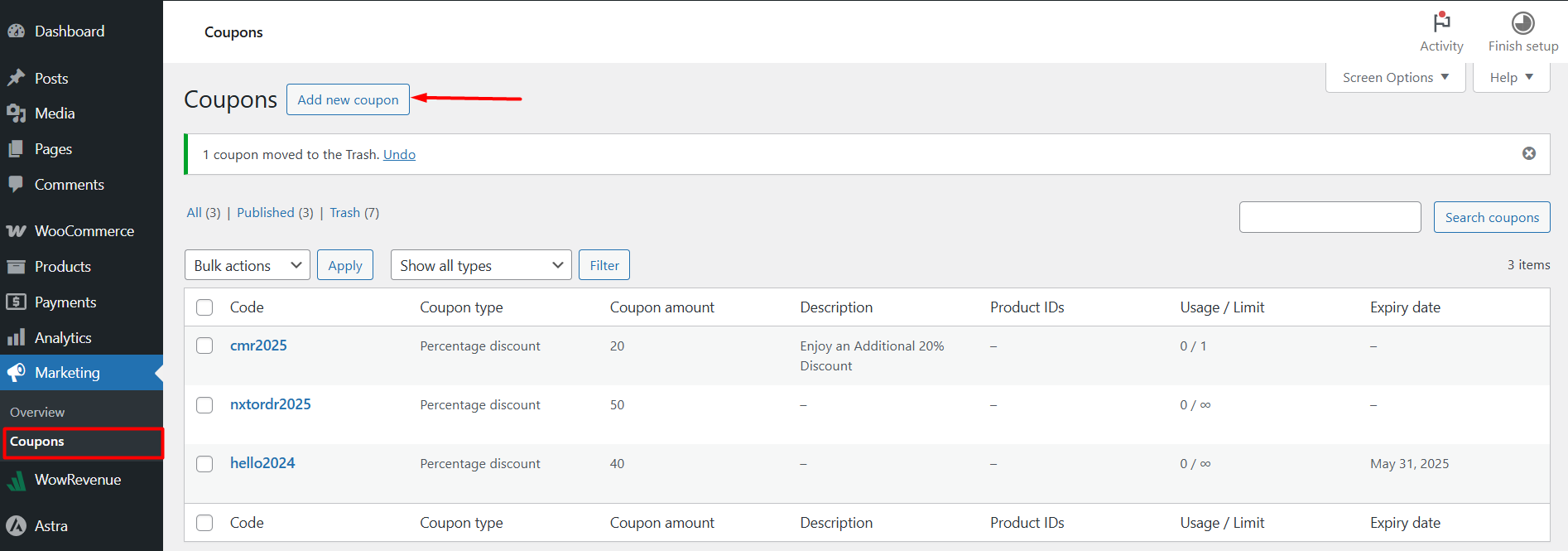
Step 2: Set the Coupon Code: Enter a unique coupon code that customers will use at checkout. Optionally, you can add a description for your reference later to understand the purpose of the coupon.
Note: You must ensure the “Enable Custom Coupon Option” is checked.
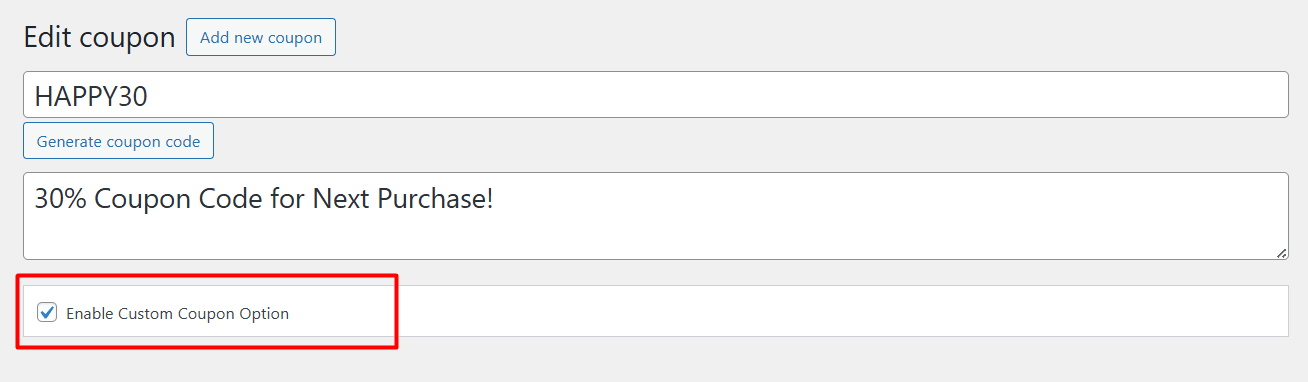
Step 3: Set Discount Type and Coupon Amount: Select the type of discount the coupon will offer. Options typically include:
- Percentage discount: A percentage off the total cart or product price.
- Fixed cart discount: A fixed amount off the entire cart.
- Fixed product discount: A fixed amount off specific products.
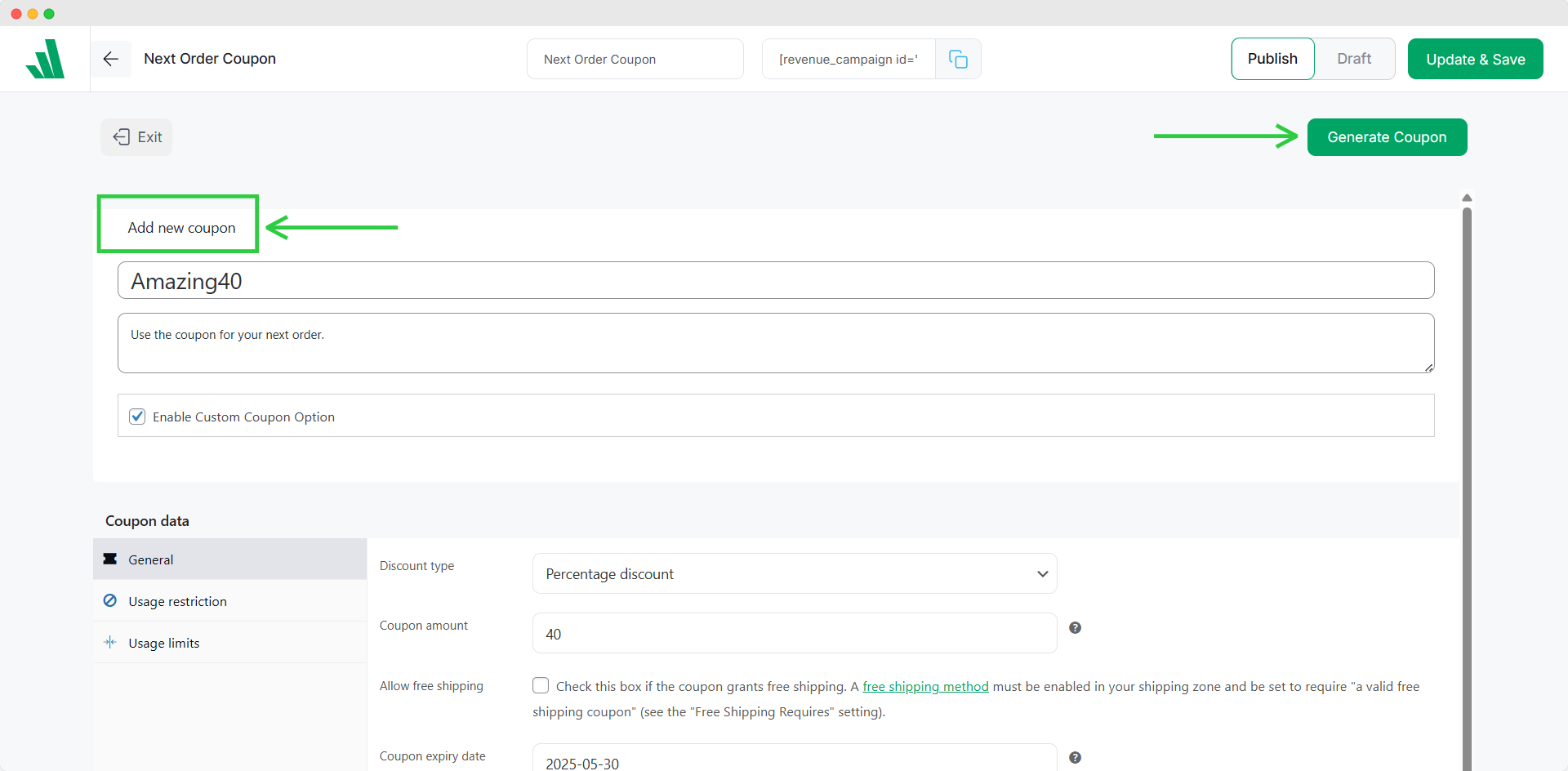
After that, enter the value of the discount (either percentage or fixed amount) depending on the type you’ve selected. Now, you can customize additional Settings, which are optional but nice to do.
Depending on your WooCommerce setup, you may have additional options such as enabling free shipping with the coupon. And finally, you can set an expiration date for the coupon to ensure it is only valid for a limited time.
Step 4: Configure Usage Restrictions: There are a bunch of options you need to set up. They are the settings that shape the coupon behavior.
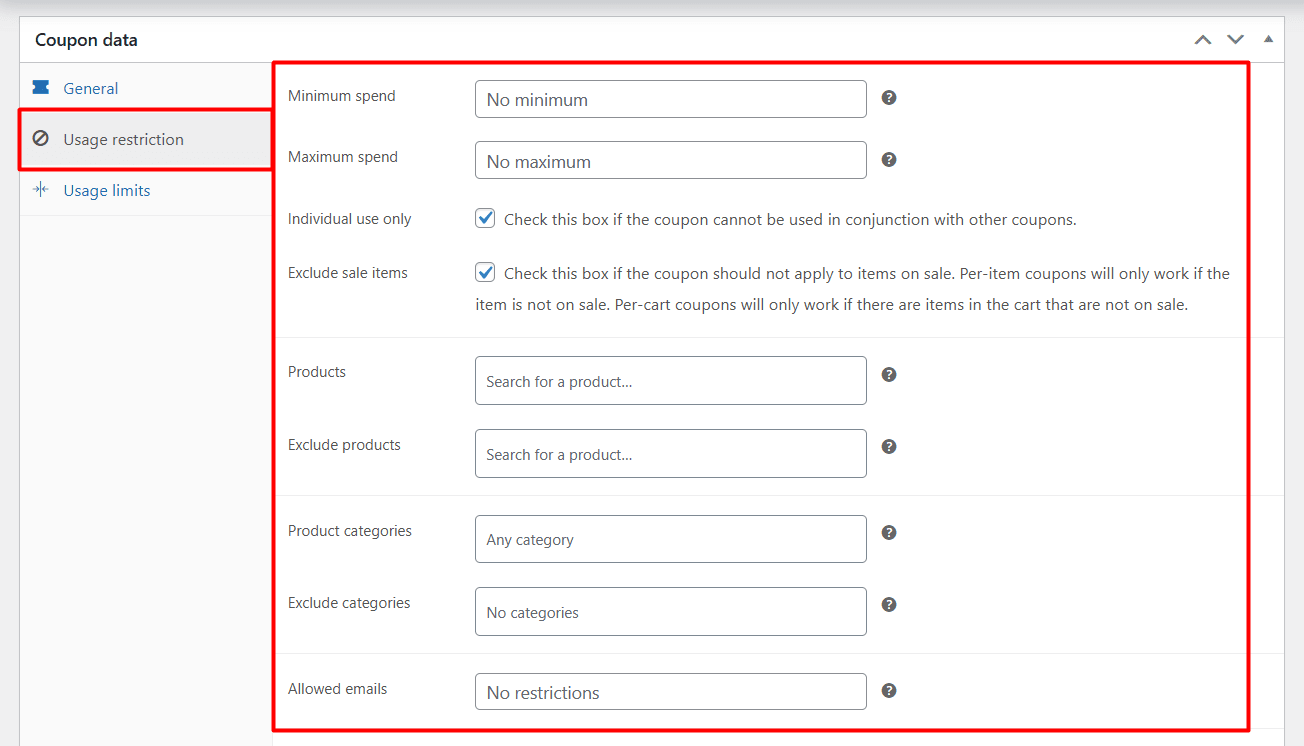
- Minimum Spend: Set a minimum cart total for the coupon to be valid.
- Maximum Spend: Set an upper limit on the cart total for which the coupon can be applied.
- Products: Restrict the coupon to specific products.
- Exclude Products: Exclude certain products from being eligible for the coupon.
- Categories: Apply the coupon only to certain product categories.
- Exclude Categories: Exclude certain categories from the coupon’s eligibility.
- Allowed Emails: Restrict the coupon to specific email addresses if necessary.
- Product Brands: Apply the coupon only to specific product brands.
- Exclude Brands: Exclude specific brands from being eligible for the coupon.
Additionally, you can set the coupon for individual use only, and also exclude the coupon from being applied to sale items.
Step 5: Configure the Usage Limits: From this section, you can limit the coupon usage in three different ways.
- Usage Limit per Coupon: Set the total number of times the coupon can be used.
- Limit Usage to X Items: Restrict the coupon to a specific number of items.
- Usage Limit per User: Determine how many times a single user can apply the coupon.
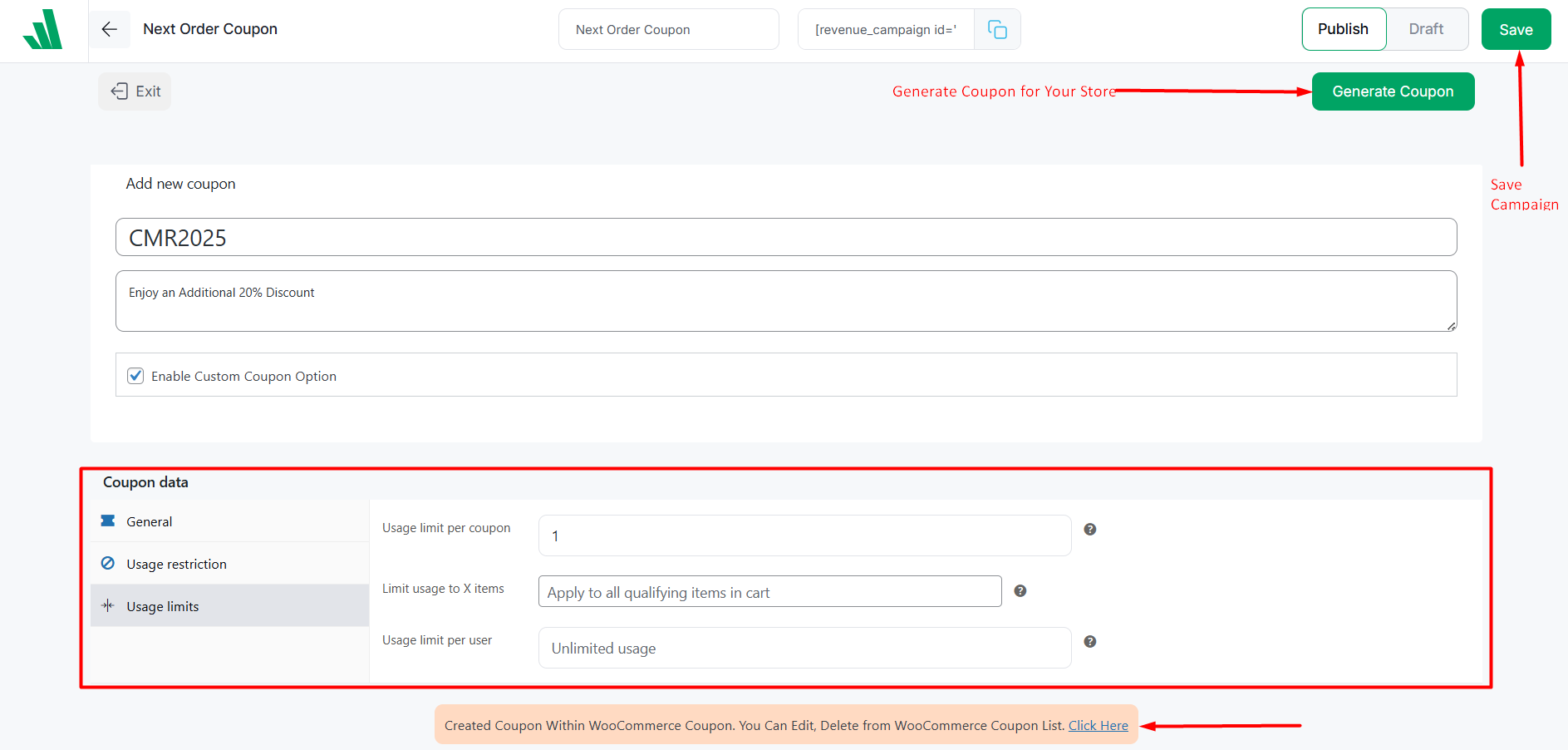
Once all settings are configured, publish or hit Generate the coupon to make it active and ready for use by customers.
With these steps, you can create a detailed and customized coupon in WooCommerce that meets your promotional needs.
Step #6: Customize Messages and Scheduling
You can customize three key messages: the coupon title, the subheading (which provides details about the coupon), and the CTA button text (such as “Shop Now”) that accompanies the coupon. These messages can be tailored to align with your specific offerings.
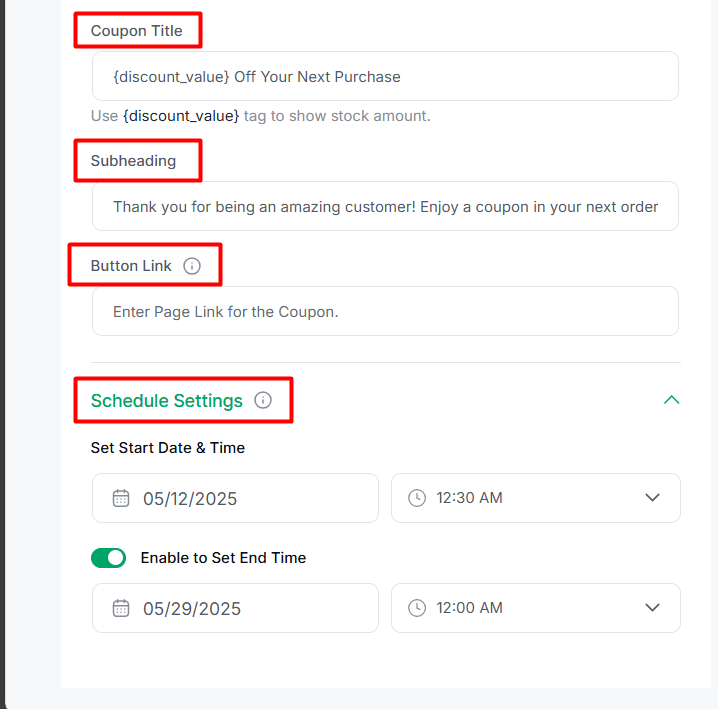
You must provide a link for the CTA button. It can be a special sale page or the standard shop page of your e-commerce store.
Optionally, at the bottom, you’ll find a scheduling option that allows you to set the campaign to run during your desired timeframe.
Step #7: Design the Coupon
Unlike other discount plugins, WowRevenue gives you the flexibility to customize the color, typography, and spacing of every aspect of your coupon. You can easily adjust the coupon’s background color, text font, size, font color, CTA button design, and more. With an intuitive interface, you can create a visually appealing and professional display for your coupons!
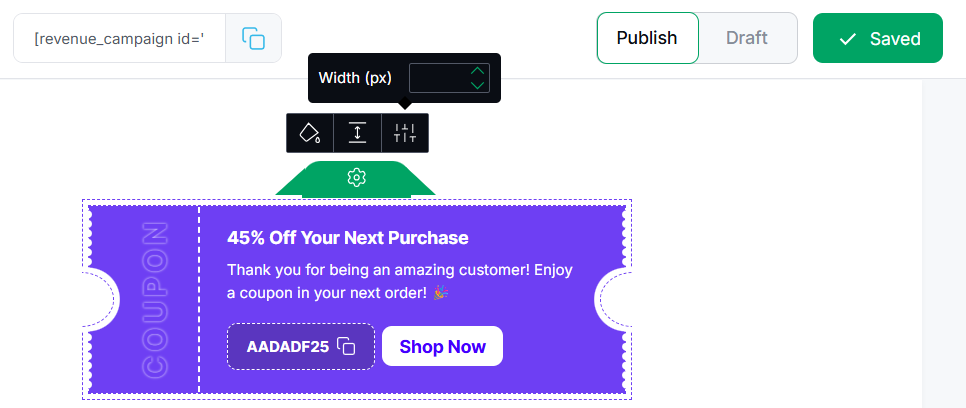
How to Create Irresistible Next Order Coupons?
Creating irresistible Next Order Coupons is all about understanding what motivates your customers and crafting offers that feel too good to pass up. Here are some proven strategies to follow:
1. Offer Compelling Discounts
The first step is to ensure your coupon provides a meaningful discount. A small discount might not grab attention, but a substantial one will. For example, instead of offering just 5% off, consider giving a higher discount or bundling it with perks like free shipping to increase its appeal.
2. Create Urgency with Expiration Dates
Adding an expiration date to your Next Order Coupon creates a sense of urgency and encourages customers to act quickly before the offer expires.
For example, “Use this coupon within 7 days to get 15% off your next order!” This tactic taps into the fear of missing out (FOMO) and can significantly boost redemption rates.
3. Time Your Offers Strategically
Timing is everything when it comes to Next Order Coupons. Sending the coupon immediately after purchase (e.g., on the “Thank You” page or in the order confirmation email) keeps your store top-of-mind for the customer.
Alternatively, you can time the coupon to arrive a few days later when the excitement of their last purchase starts to fade, nudging them toward their next buy.
4. Highlight the Value of the Coupon
Make sure your customers understand exactly how much they’ll save by using the coupon. Instead of simply saying, “Here’s a coupon,” clarify the value: “Save $10 on your next order over $50!” Clear messaging helps customers see the benefit.
5. Use Creative Messaging to Stand Out
The way you present your coupon matters just as much as the discount itself. Craft a catchy subject line or message that grabs attention, such as “We Miss You – Here’s 20% Off!” Creative and emotionally appealing messages always resonate better with customers.
6. Personalize the Coupon
Customers love feeling special. Use their name in the email or tailor the offer based on their past purchases. For instance, if someone bought running shoes, send them a coupon for athletic gear or accessories.
7. Test and Optimize Your Coupons
Finally, don’t forget to test different types of coupons, discounts, and messaging to see what works best for your audience. Experiment with varying discount amounts, expiration dates, and delivery methods. Analyze the results to refine your strategy and maximize the impact.
By following these tips, you can create Next Order Coupons that are impossible for customers to resist.
🔑 The Secret to Success: Why Returning Customers Matter
Returning customers are like the backbone of a successful store. They’re not just people who buy once, they’re the ones who come back again and again, and help your business grow stronger over time. Here’s why they’re so important:
They Spend More Money
Did you know that returning customers tend to spend 67% more than new customers? This is because they already trust your store and feel comfortable shopping with you. Over time, their purchases add up, bringing in more revenue for your business.
Help You Save on Marketing Costs
Attracting new customers can be expensive because you have to spend money on ads, promotions, and other marketing efforts. But when you focus on keeping your existing customers happy, you reduce these costs. Repeat customers are easier to sell to because they already know and love your brand.
They Promote Your Store Naturally
Happy repeat customers don’t just buy from you, they also talk about your store to their friends and family. Word-of-mouth promotion is powerful, and loyal customers often become your biggest advocates.
They might even leave positive reviews or recommend your products on social media, helping you attract new customers without extra effort.
Strengthen Your Brand Reputation
When customers return to your store, it shows that you’re doing something right. A strong base of repeat customers helps build your reputation as a trustworthy and reliable business. People notice when others keep coming back, and it makes them more likely to try your store too.
Improve Cash Flow and Stability
Having a steady flow of repeat customers ensures that your store has consistent sales throughout the year. This stability helps you plan better, manage inventory, and invest in growth opportunities. It’s like having a safety net for your business.
Drive Repeat Sales with WooCommerce Next Order Coupons!
At the end of the day, the next order coupons are all about keeping the relationship going. These coupons help build loyalty, bring back old customers, and even nudge people to try something new.
With WooCommerce’s default limitations, a plugin like WowRevenue makes it simple to design, schedule, and track these coupons without any coding headaches.
So go ahead, give your customers that extra nudge, and watch how offering a little something special can lead to big wins for your store. Happy selling!
🧠 FAQs about Creating Next Order Coupon in WooCommerce
Get answers to common questions about creating and managing Next Order Coupons in WooCommerce, including setup, customization, and troubleshooting.
What are the key differences between regular coupons and next order coupons?
Regular coupons typically provide an immediate discount or benefit at the time of purchase.
In contrast, next order discounts are specifically designed to encourage repeat purchases by offering a discount on a future purchase.
Can I create a Next Order Coupon using WowRevenue for FREE?
Yes, with the free version of WowRevenue, you can create a next order coupon. However, you may be limited to creating no more than five discount campaigns under the free plan.
What kinds of discounts can I offer with Next Order Coupons?
Next Order Coupons can offer various types of discounts, such as percentage-based discounts, fixed-amount discounts, or even free shipping on future orders. These incentives aim to promote customer retention and repeat purchases.
Can I automate the process of issuing Next Order?
Yes, you can automate Next Order Coupons by using plugins like WowRevenue. This tool allows you to generate coupons automatically after a purchase is completed and send them to customers via email as well.
What other discount types does WowRevenue support?
Beyond “next order coupon,” WowRevenue offers a comprehensive suite of discounts, including:
– Product-specific discounts (normal, quantity/volume, Buy X Get Y, BOGO)
– Bundle and combination discounts (bundle, mix and match, frequently bought together)
– Cart/order-based discounts (cart discount, first order discount, double order, spending goals)
It also supports various ways to display and schedule these promotions.