Turn One-Time Buyers
into Repeat Customers
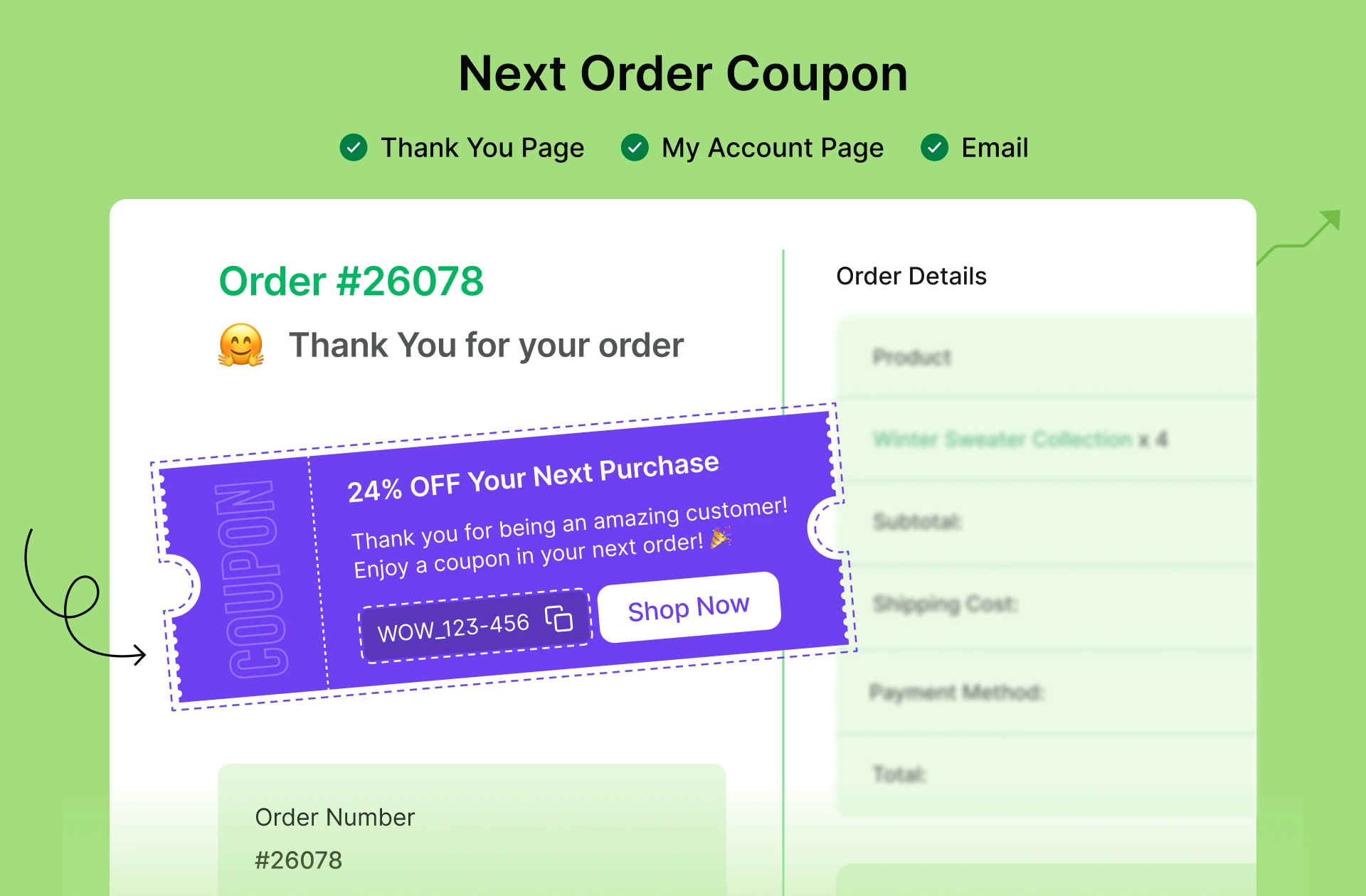




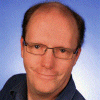
Next Order Coupon by
WowRevenue
WowRevenue is your all-in-one discount manager plugin for WooCommerce. With the new Next Order Coupon campaign, you can automatically showcase a discount coupon after a successful purchase – helping you retain customers, increase lifetime value, and keep your brand top-of-mind.

With WowRevenue, you can:
✅ Create WooCommerce coupons directly inside your campaign
✅ Show the coupon on the Thank You and My Account pages
✅ Send the coupon via order confirmation email
✅ Target specific products or categories as triggers
✅ Customize coupon design: text, color, and placement
✅ Increase repeat purchases with zero extra effort
Next Order Coupon Features in Detail…
Let’s dive deep into the amazing features offered by the Next Order Coupon Campaign of WowRevenue.
Instantly Create and Manage Coupons
No need to juggle between multiple tabs. You can create and configure next order coupons right inside your WowRevenue campaign with all WooCommerce default options like discount type, expiration, usage limit, minimum order amount, and more.
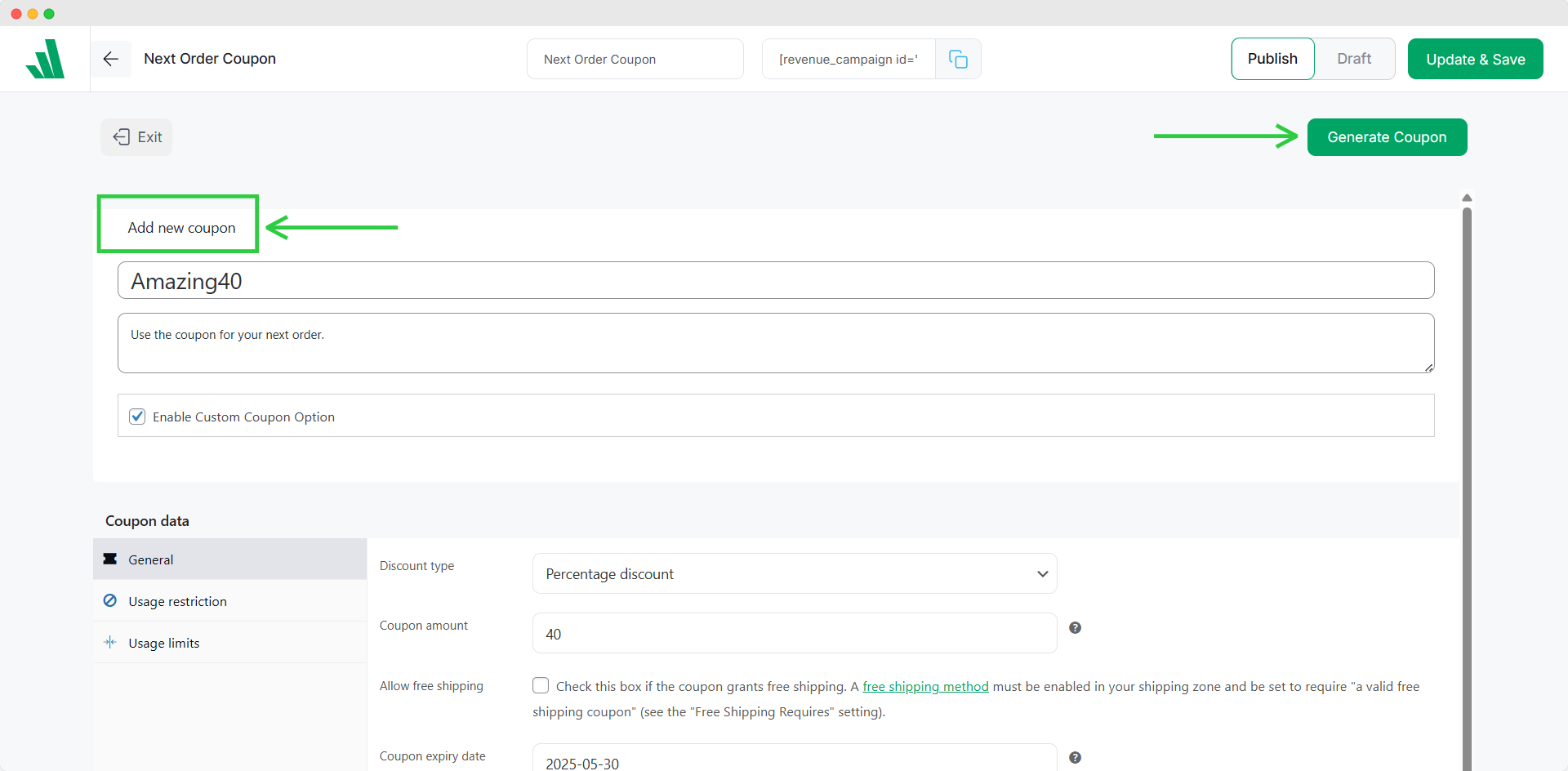
Show the Coupon on Thank You & My Account Pages
Once the order is placed, your customer sees their coupon right away on the Thank You page. They’ll also find it later in their My Account area – displayed in a clean, eye-catching format so that they don’t miss the offer.
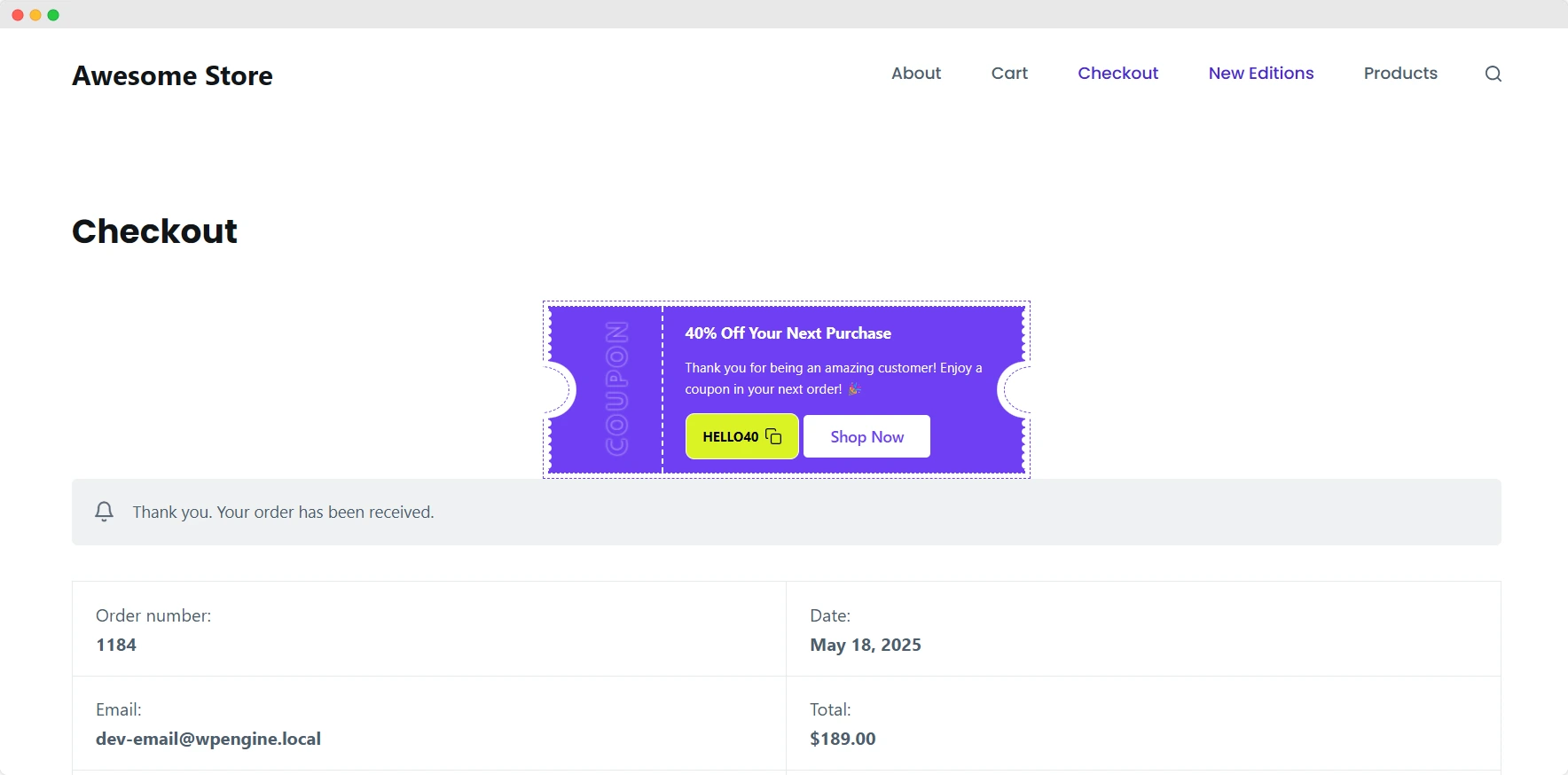
Email the Coupon with Order Confirmation
Automatically include the coupon in the order confirmation email. It’s a powerful reminder that gives your customers extra “push” to return to your store and shop again – without being extra promotional.
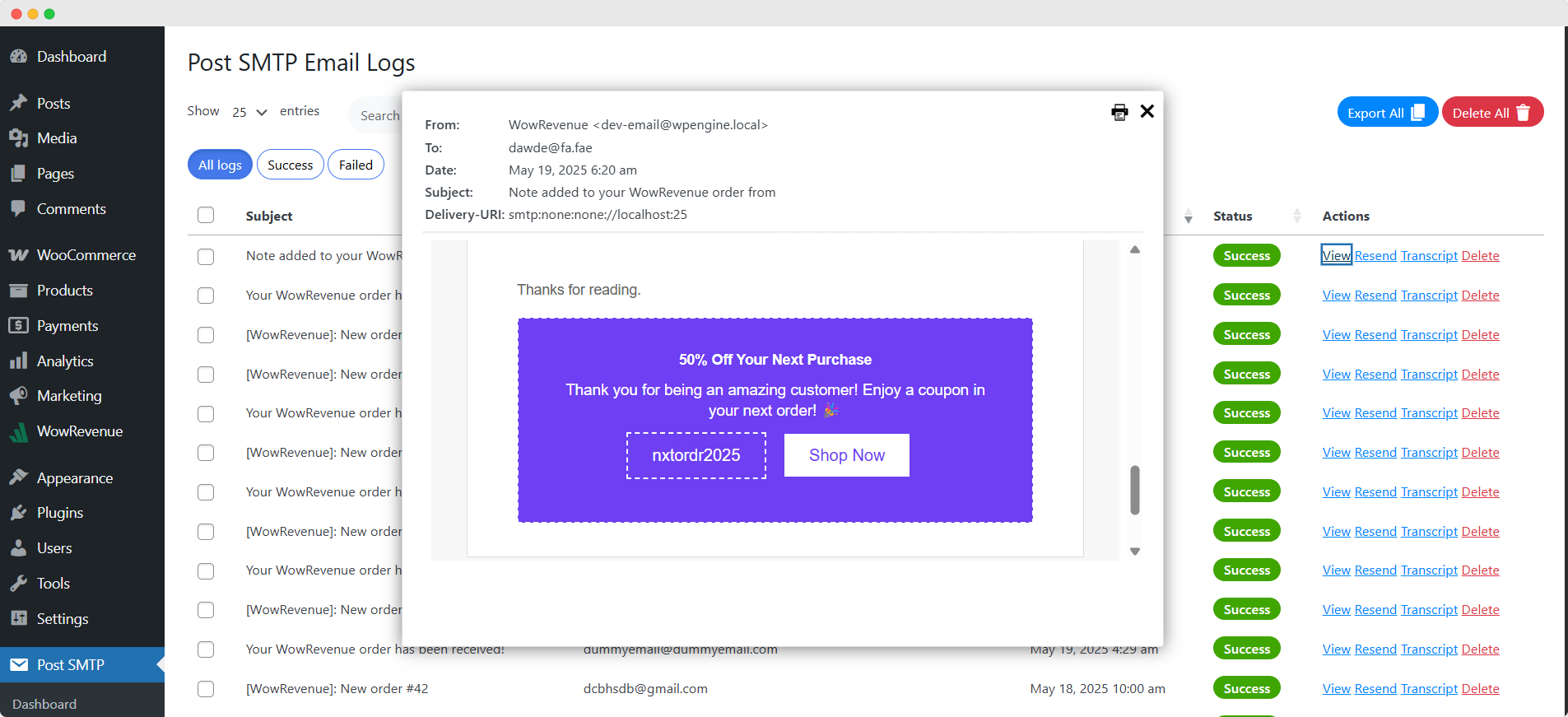
Trigger Coupons Based on Specific Products or Categories
Want to reward only when customers purchase products from specific items? No problem. You can easily set trigger conditions to only show the coupon when someone buys selected products or from specific categories.
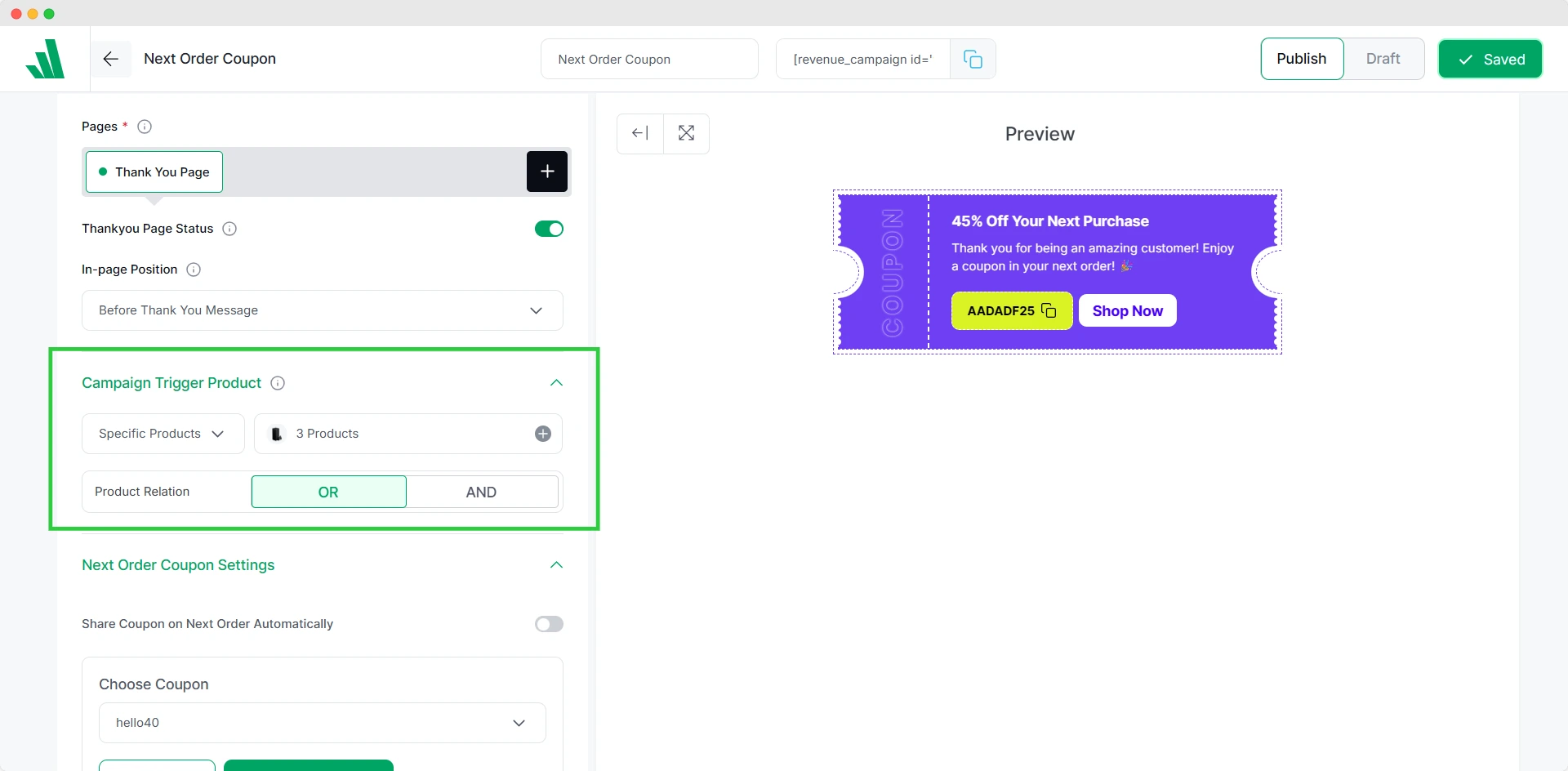
Customize Text, Color, Placement & More
Design matters! Customize the coupon’s appearance to match your brand. Change the title text, background color, text color, and choose exactly where on the page the coupon should appear. Present the reward in the most noticeable way.
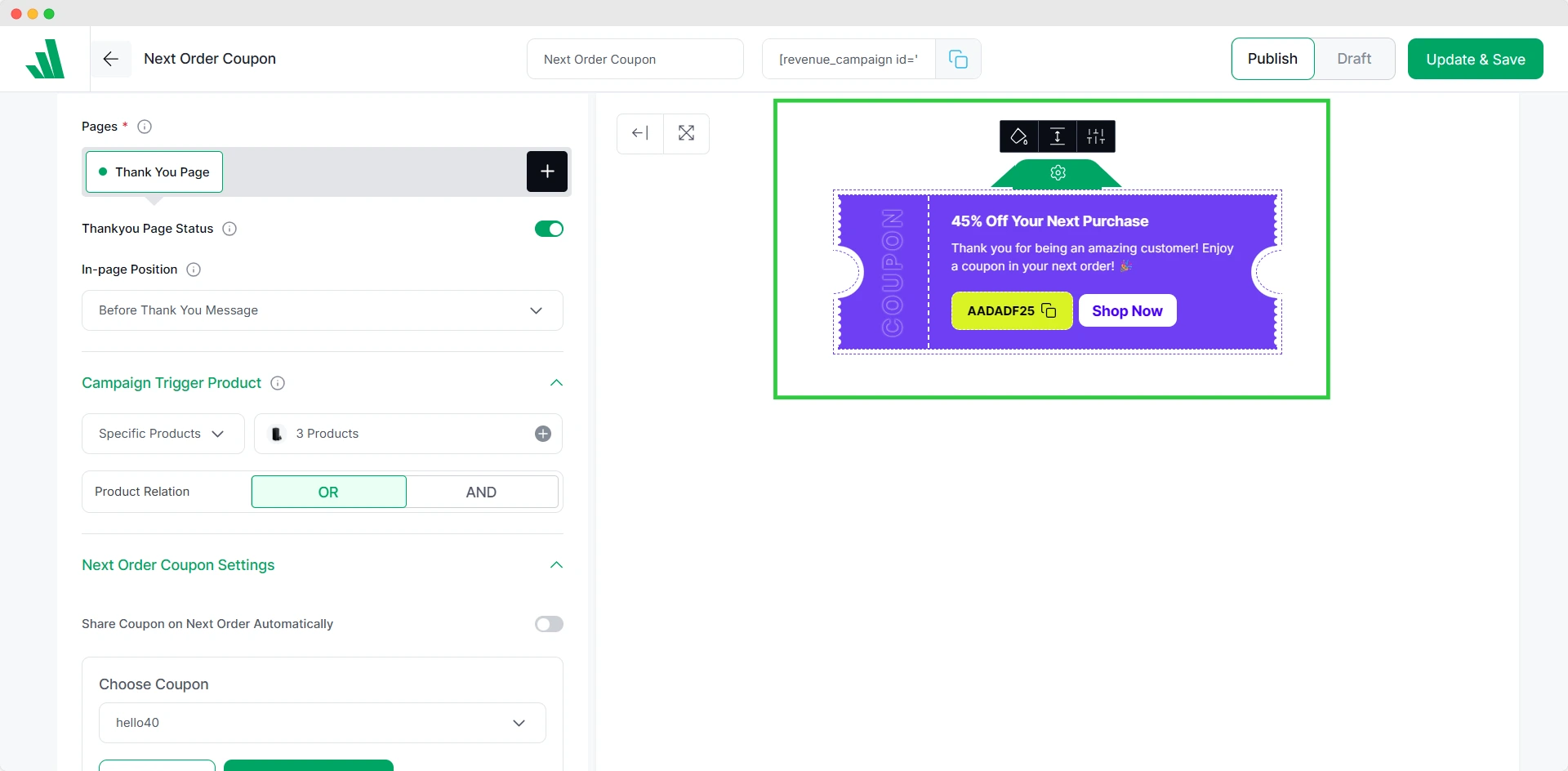
Use Cases
Next Order Coupons are perfect for any WooCommerce store owner who wants to turn one-time customers into loyal ones. Here are some great ways to use them:
Fashion Stores: Reward customers with a 15% coupon for their next outfit.
Beauty & Skincare: Offer a follow-up coupon for first-time buyers.
Digital Products: Give returning customers an incentive to buy another course or template.
Subscription Boxes: Encourage a second-month sign-up with a time-limited coupon.
Holiday Campaigns: Automatically offer a “New Year Gift” coupon after a holiday purchase.
Why Should You Use Next Order Coupons?
With WowRevenue, setting up post-purchase rewards is quick, flexible, and fully integrated into your sales strategy. Instead of hoping buyers return, you give them a reason to – right after their first purchase.
🛍️ Turn First-Time Buyers into Loyal Customers
Next Order Coupons are a powerful way to turn one-time shoppers into repeat customers – without any extra effort. As soon as someone places an order, they get rewarded with a personalized coupon for their next purchase. You set the rules, discounts, and design – and let the system do the work.
📍 Show Appreciation Where It Matters Most
Most discount codes get lost in inboxes or ignored on banners. But Next Order Coupons are different – they show up exactly where your customers are paying attention. Display the coupon right on the Thank You page, in the My Account dashboard, and even include it inside the order confirmation email.
🌏 Part of a Complete Revenue System
Next Order Coupons work even better when paired with other campaigns inside WowRevenue. Combine them with Bundle Discounts to drive upsells, Quantity-Based Offers to sell more items per order, or Free Shipping Goals to encourage higher spending – working everything seamlessly.


