WooCommerce Next Order Coupon
Boost customer retention by offering personalized discounts on future purchases, turning one-time buyers into loyal customers.
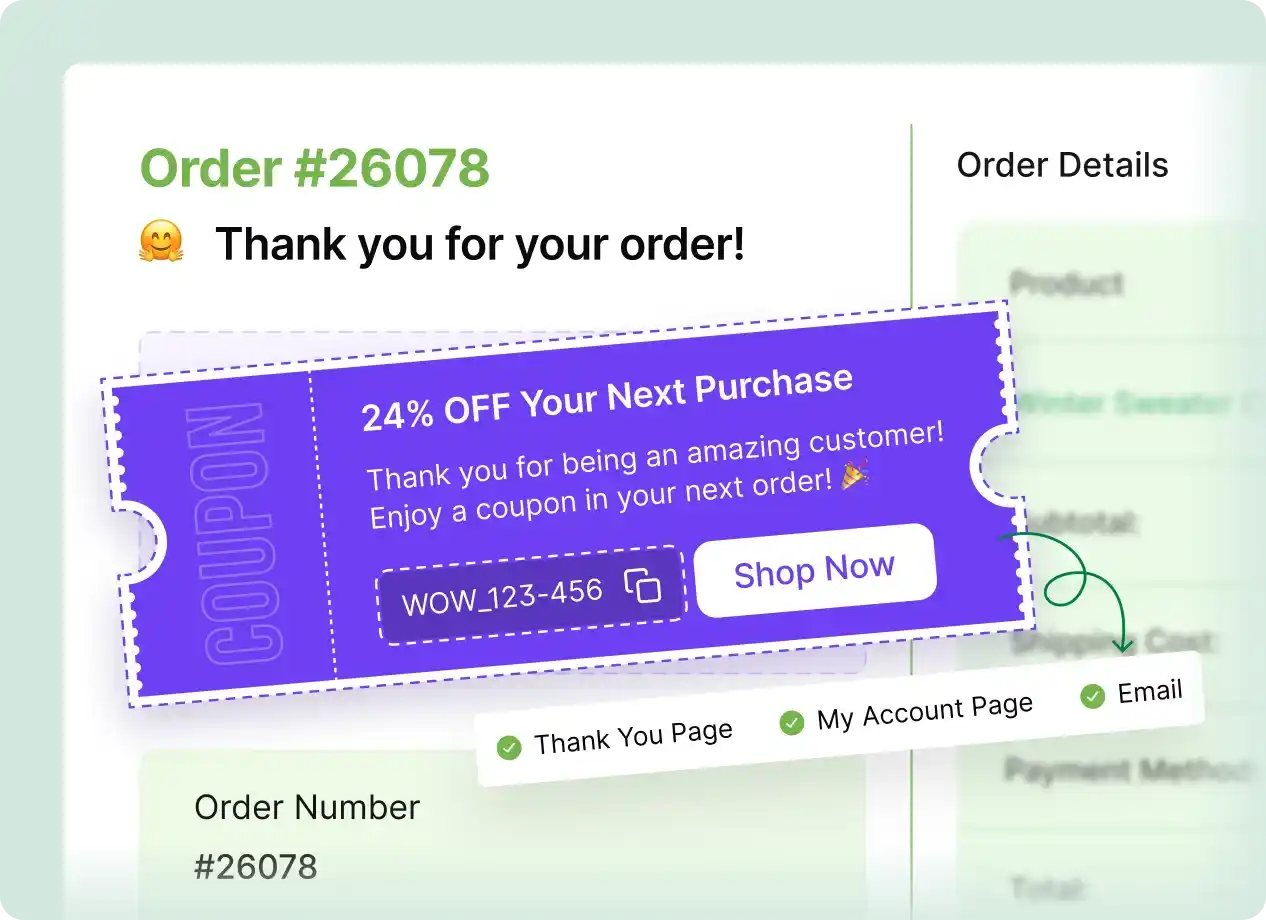
Show Coupons Where Customers Notice Them Most
Display next-order coupons on Thank You, My Account, or email pages to keep offers visible and drive repeat purchases effortlessly
Thank You Page
Reward customers instantly after checkout with visible coupons that encourage repeat purchases right from the Thank You page.

My Account Page
Keep coupons easily accessible on the My Account page so returning customers can find and redeem offers anytime they log in.

Order Email
Deliver personalized coupons directly to customers’ inboxes, ensuring they see and use your offers without missing a chance to save.

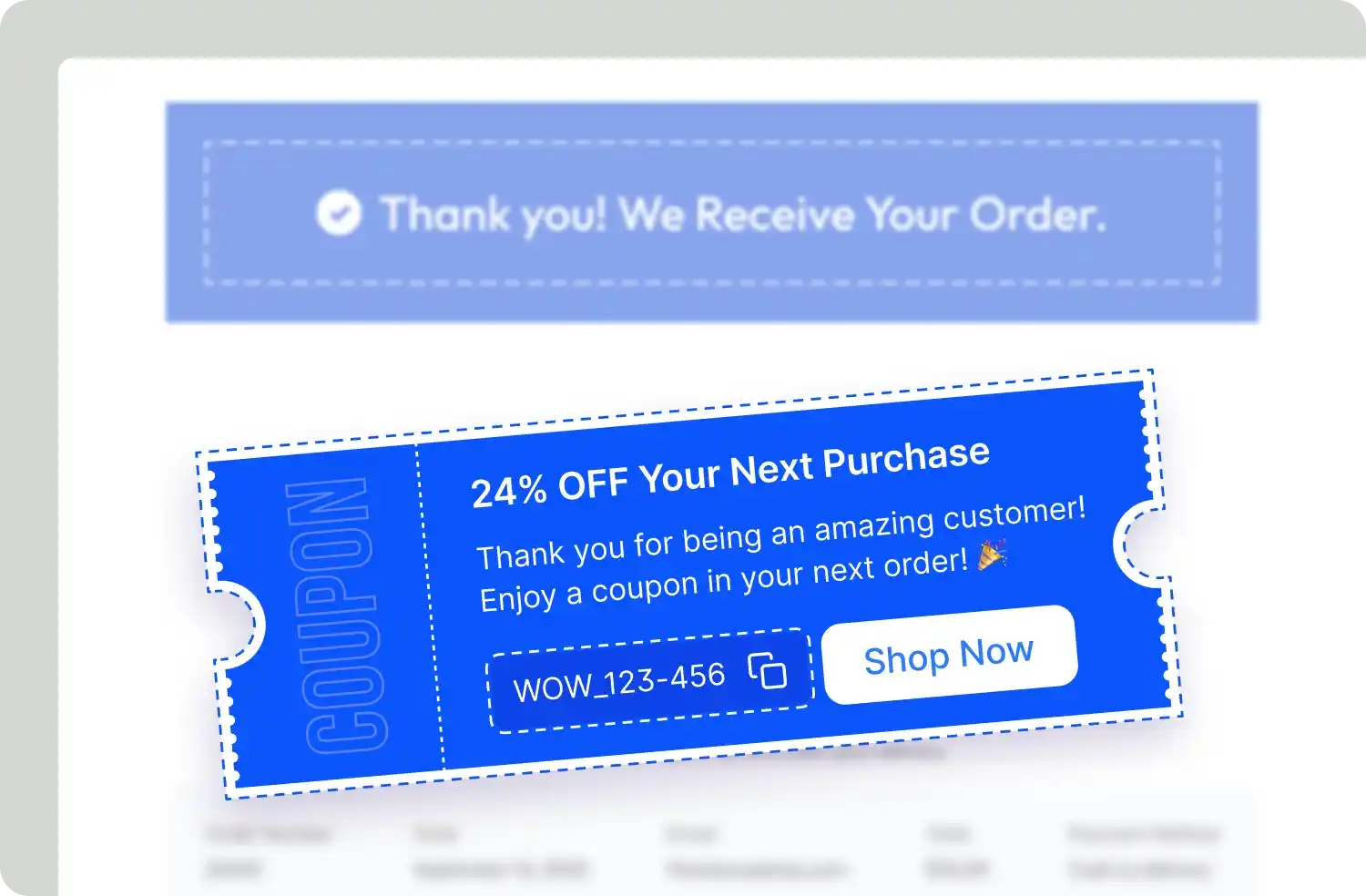

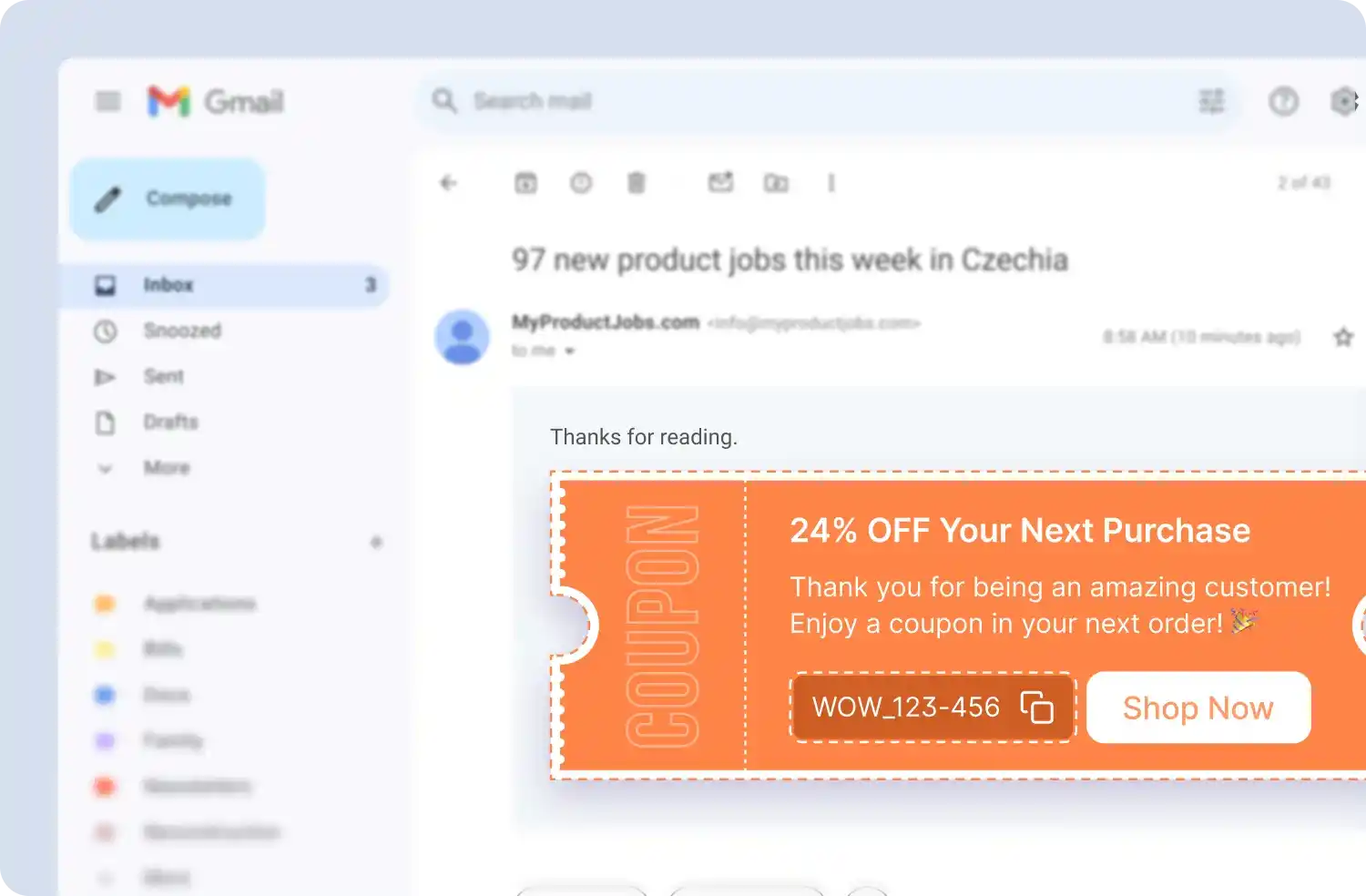
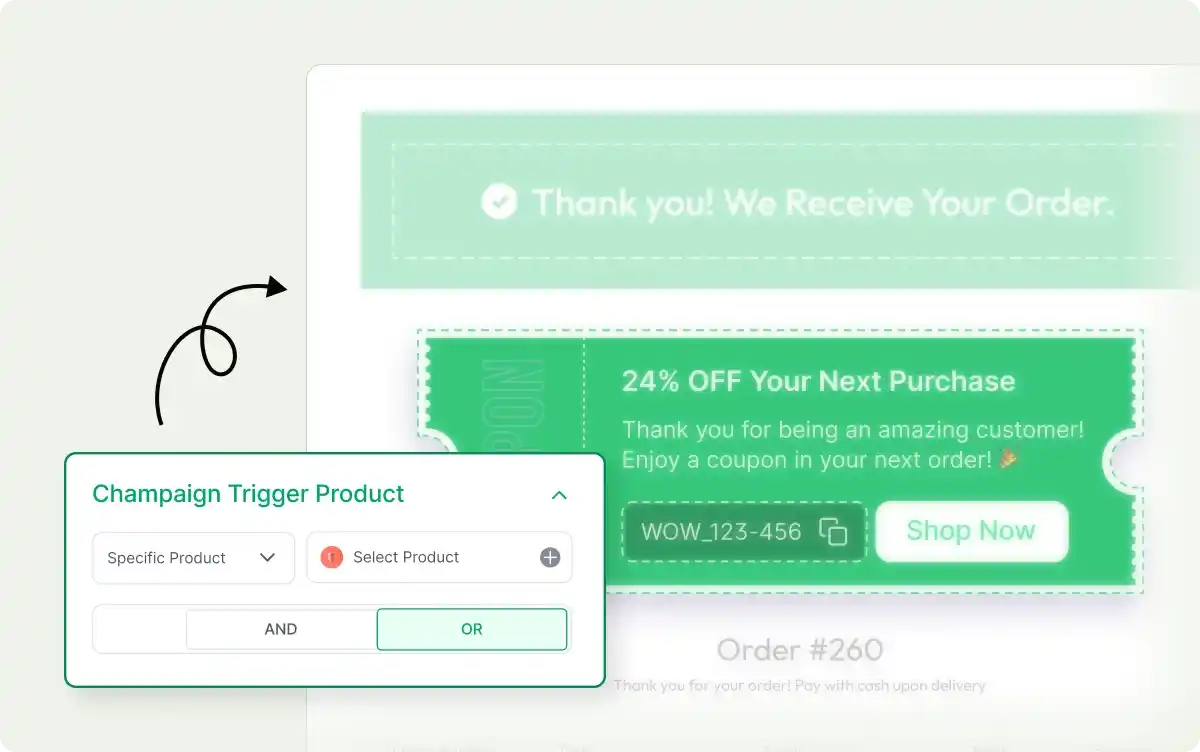
Set Trigger Products for Next Order Coupons
Choose specific products or categories to trigger next-order coupons, ensuring rewards are issued only when customers buy what you want to promote.
Use Existing Coupons or Create New Ones
Easily connect an existing WooCommerce coupon or create a new one to power your next-order discount and keep promotions flexible.
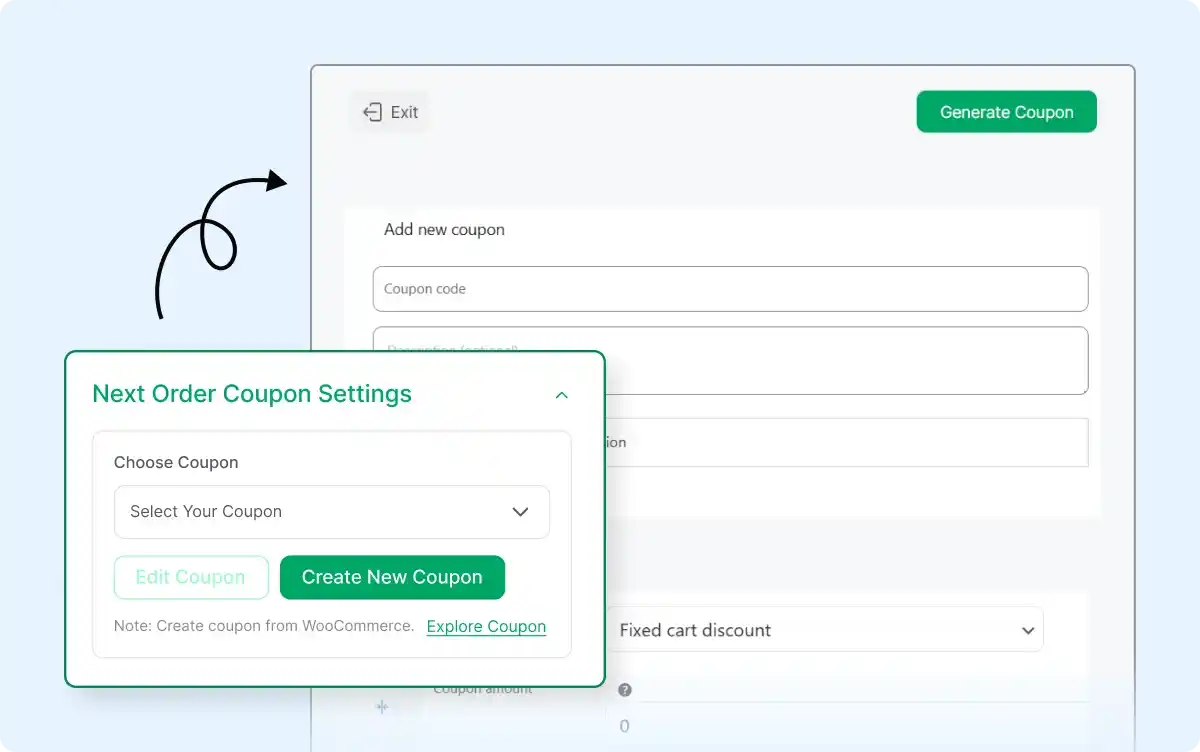
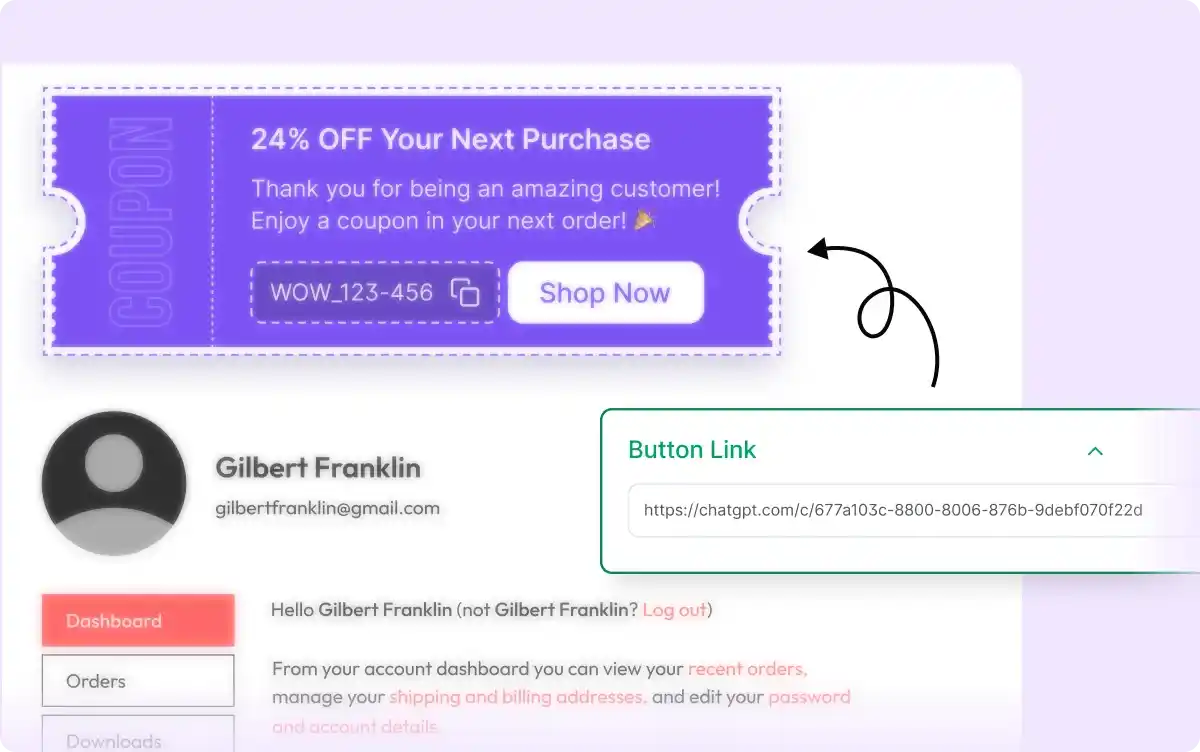
Add a Strong Call-to-Action
Motivate customers to shop again with clear CTAs and direct links that guide them back to your store for their next purchase.
Design Coupons That Match Your Brand
Customize colors, fonts, and layouts to create next-order coupons that perfectly reflect your store’s branding and attract customer attention.
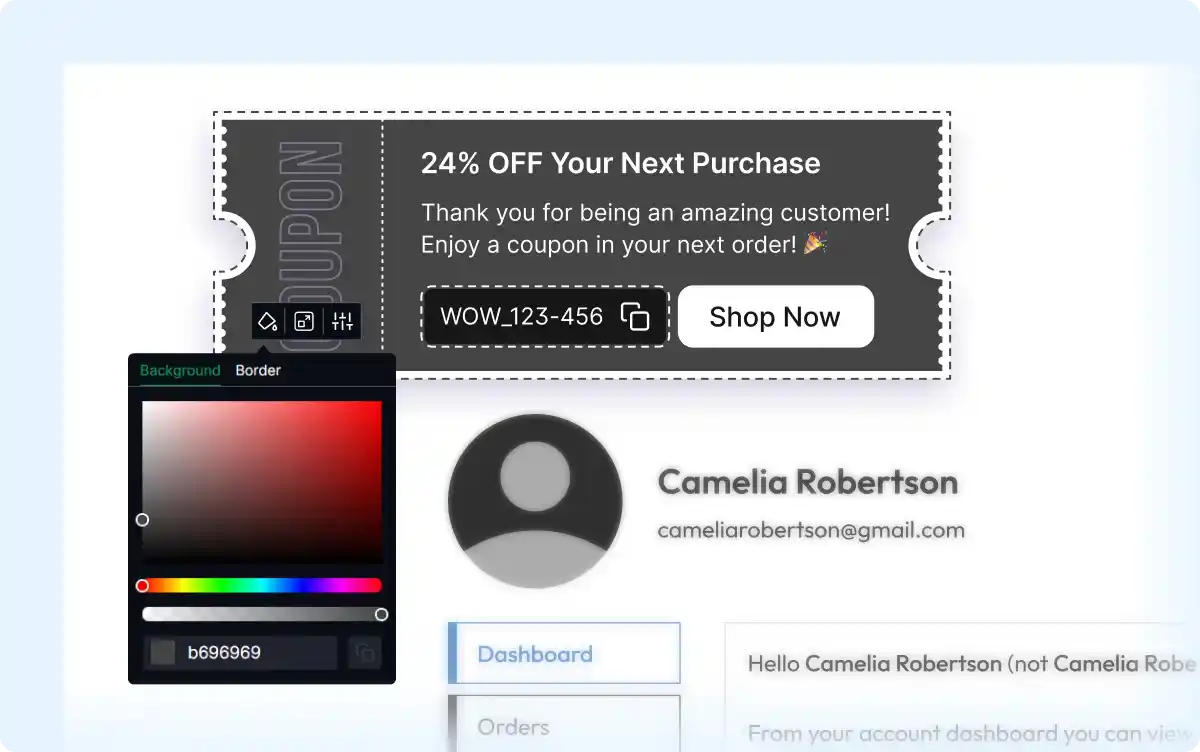
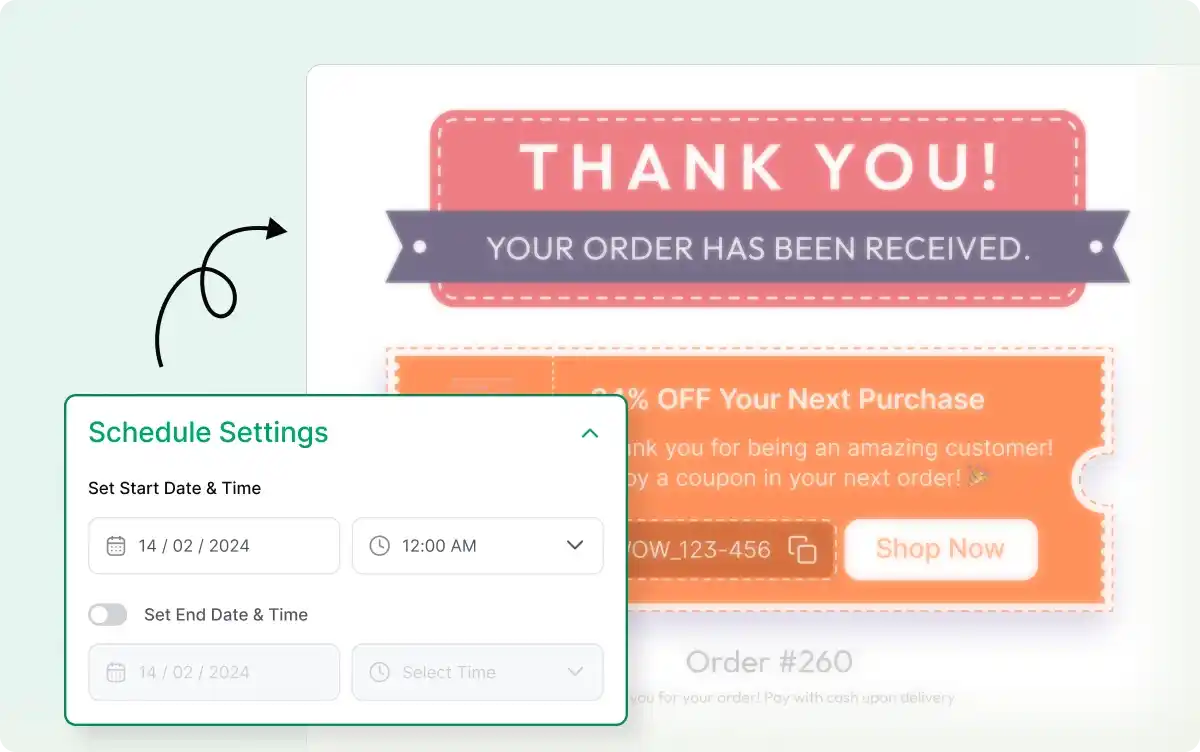
Schedule Next Order Coupons
Set start and end dates for your coupon campaigns to deliver timely rewards that boost repeat purchases and keep customers coming back.
Frequently Asked Questions
Explore these frequently asked questions about the Next Order Coupon campaign that you might be curious about. So, you can make a quick decision about whether you want to buy it.
Feel free to contact our support team in case you have more questions.