Sales Countdown Timer for WooCommerce
Encourage quicker purchases by displaying countdown timers on your product and shop pages, motivating customers to act before time runs out.
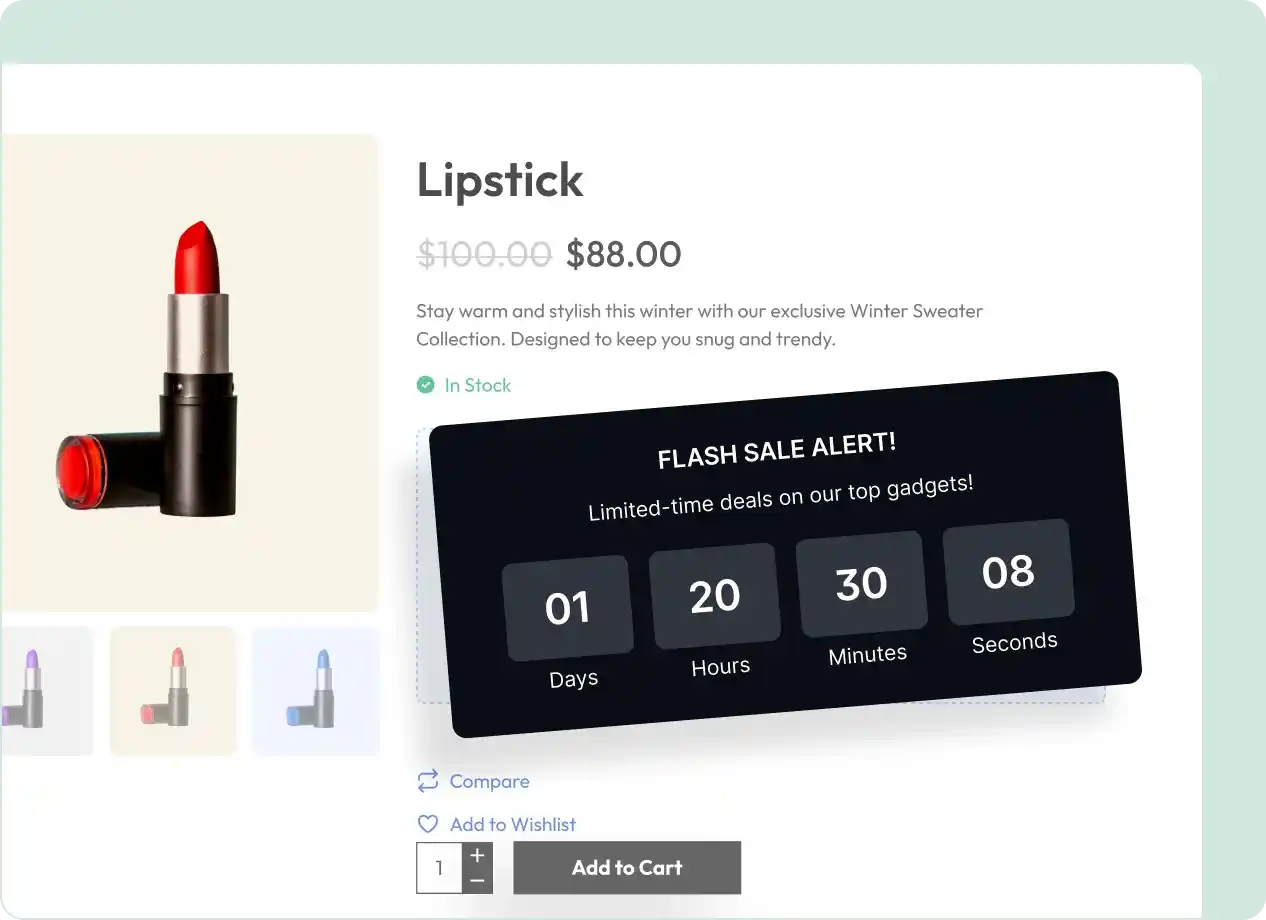
Show Sales Countdown Timers Where They Matter Most
Display countdown timers on product, shop, or cart pages to maximize urgency, encouraging customers to make faster purchase decisions
Entire Site
Show countdown timers across your entire store to highlight ongoing promotions and create a sense of urgency for shoppers.

Product Pages
Encourage quick action with countdown timers directly on product listings, motivating customers to purchase before time runs out.

Shop Page
Draw attention to limited-time offers with countdown timers on your shop page, increasing urgency as customers browse your collections.

Cart Page
Remind customers to complete their purchase with countdown timers on the cart page, urging them to act before the deal expires.

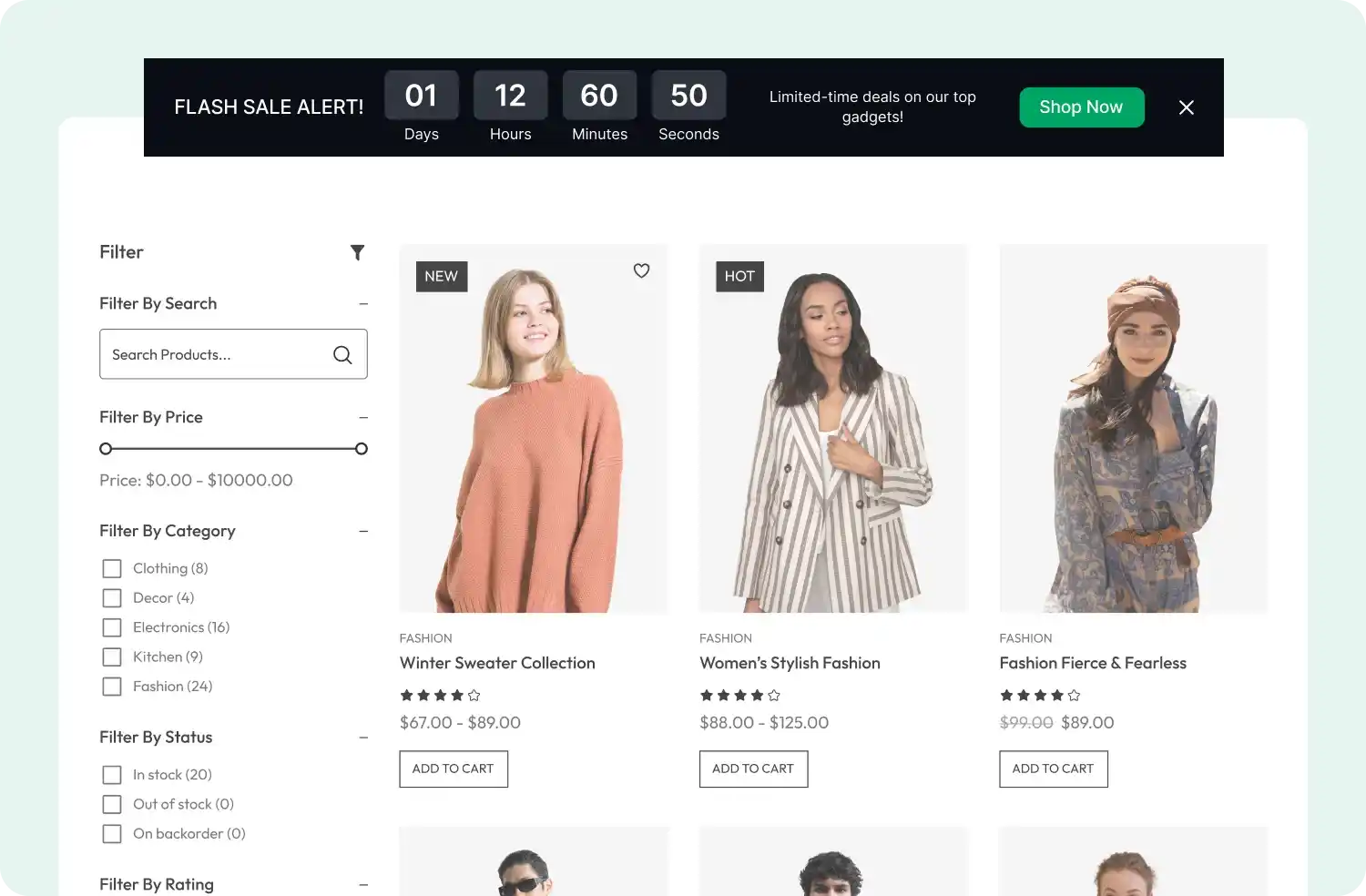
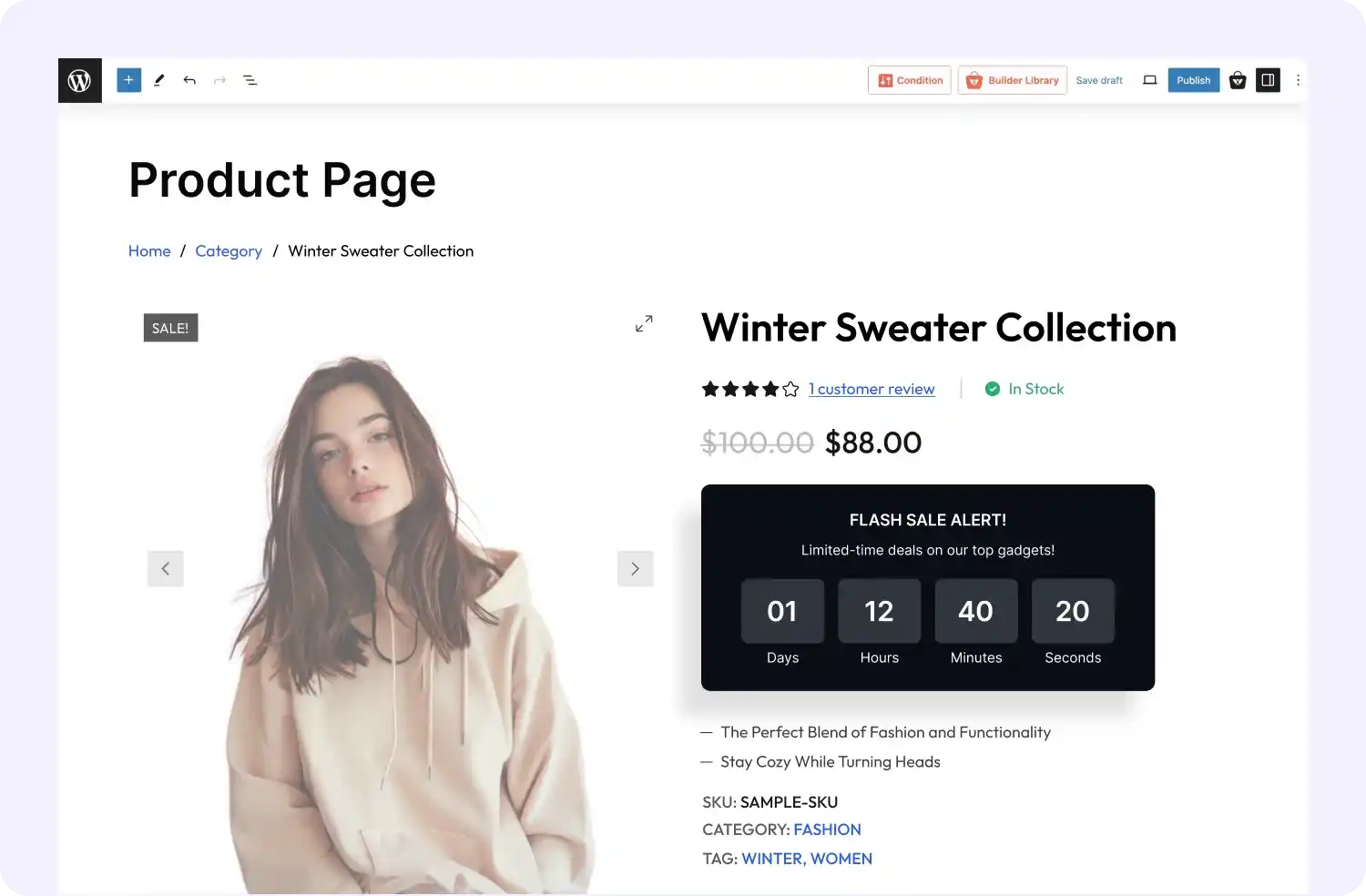
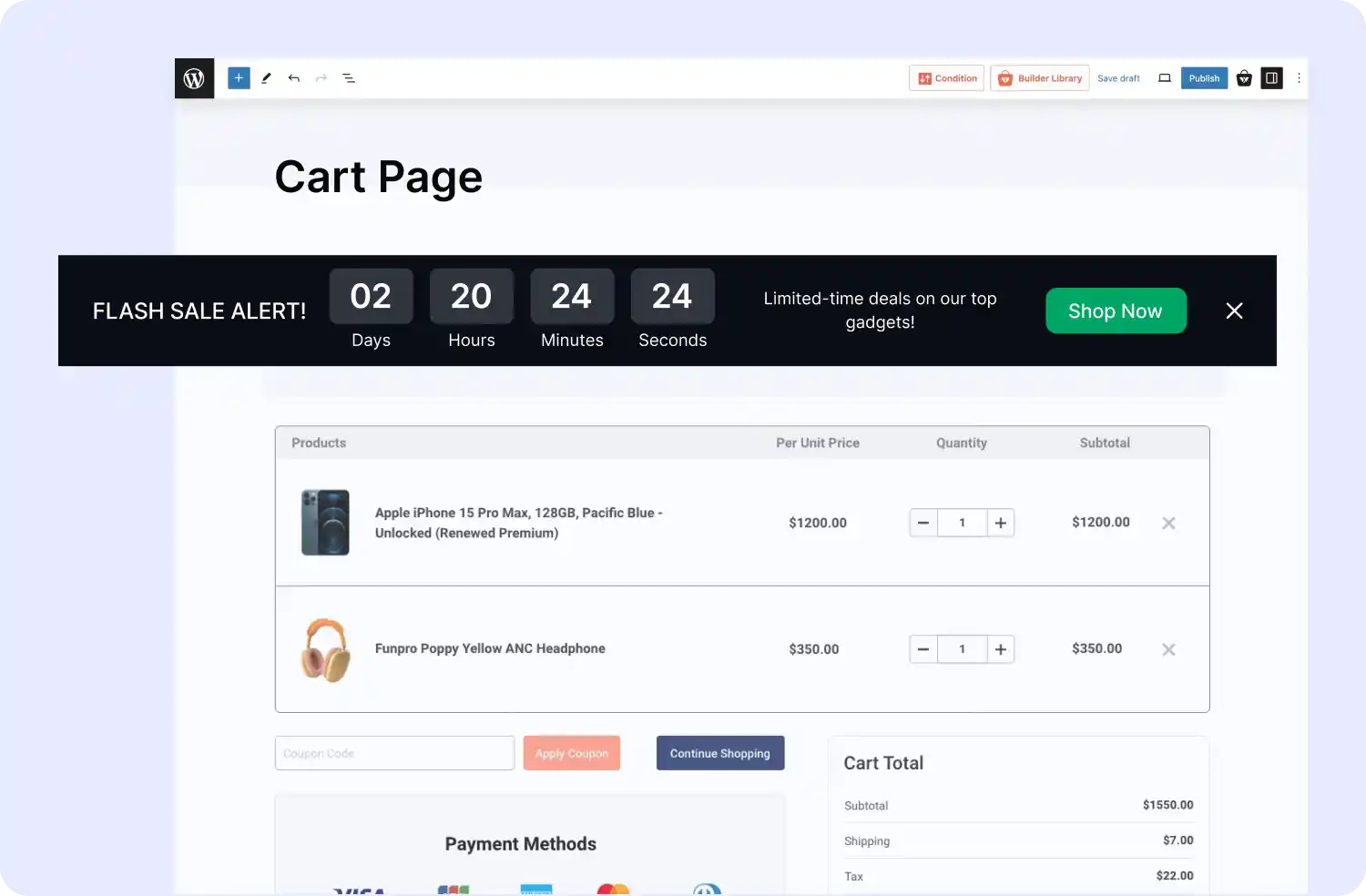
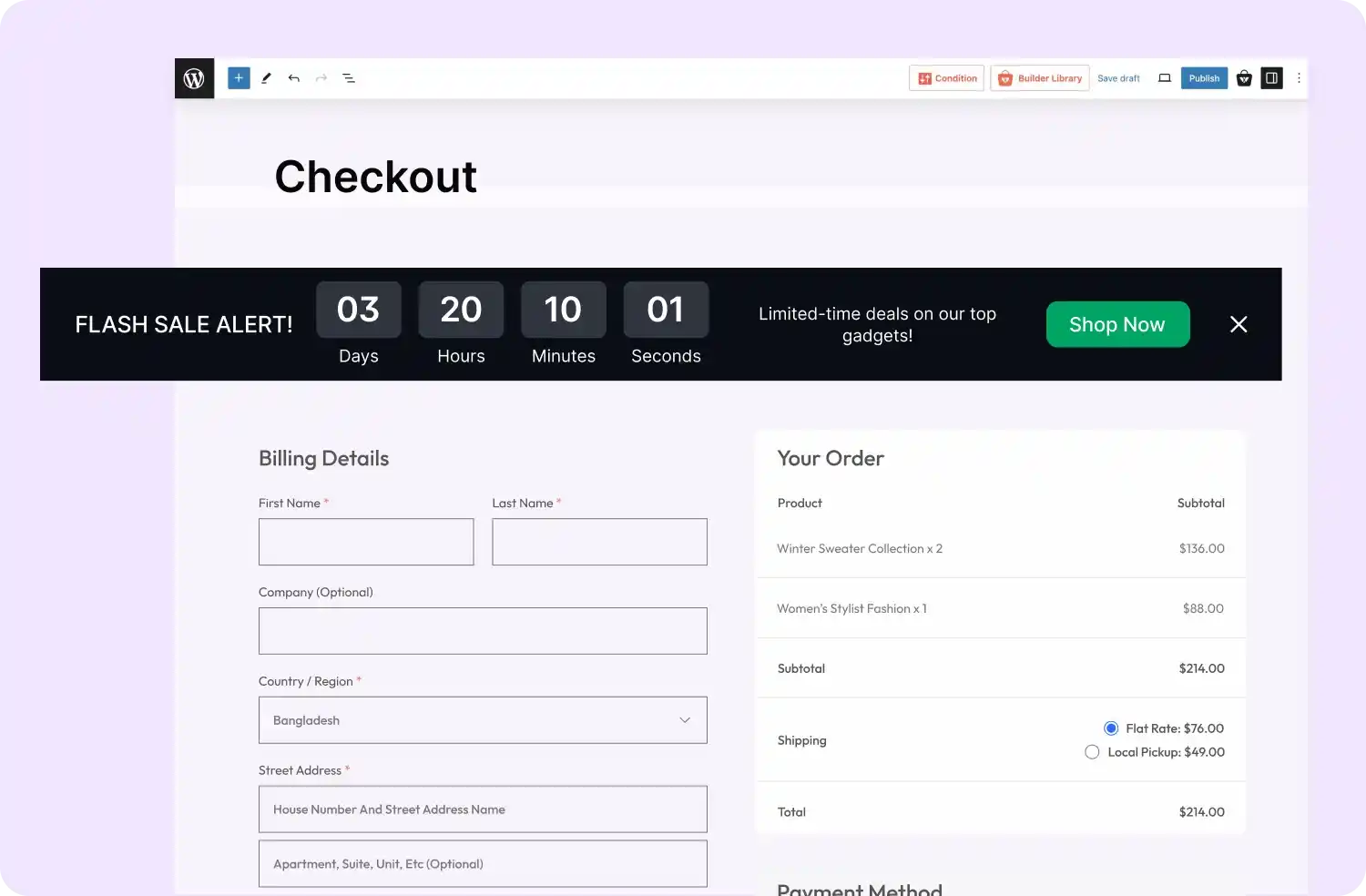
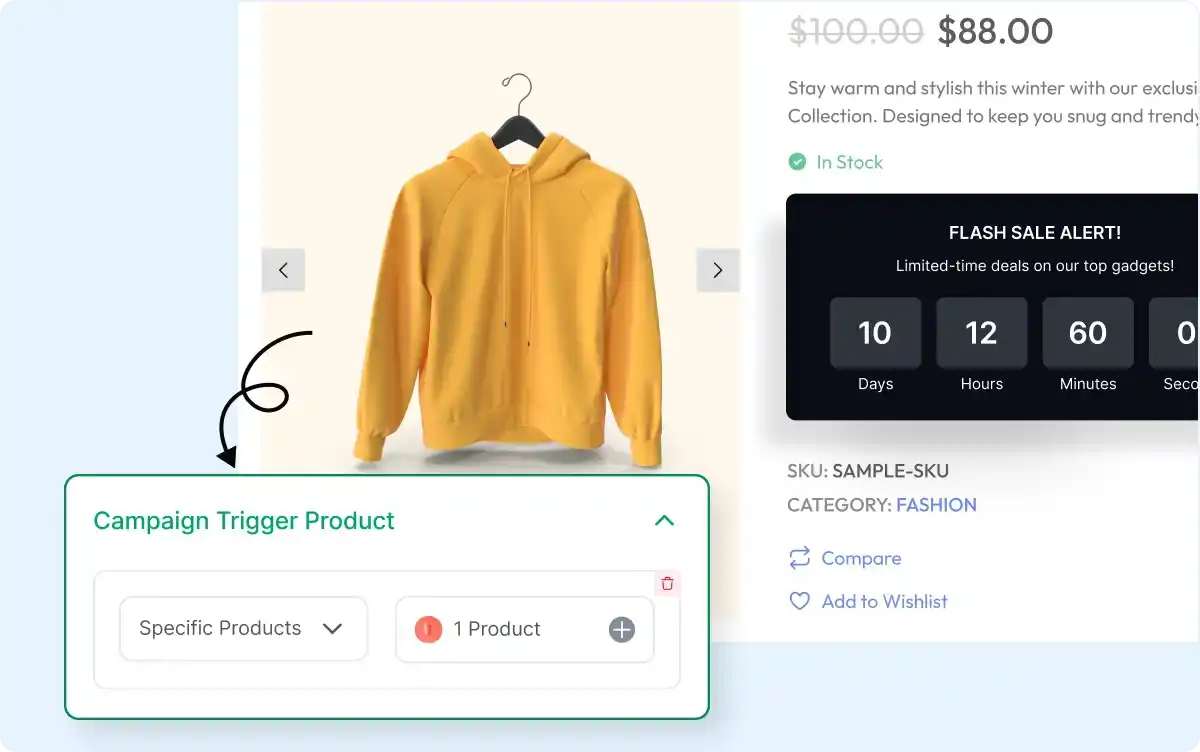
Select Trigger Products for Timers
Choose whether countdown timers apply to all products, specific items, or entire categories to effectively target urgency and boost conversions.
Choose Your Countdown Type
Select the type of countdown timer that best fits your promotion – static, evergreen, or daily recurring – to create urgency in different ways.

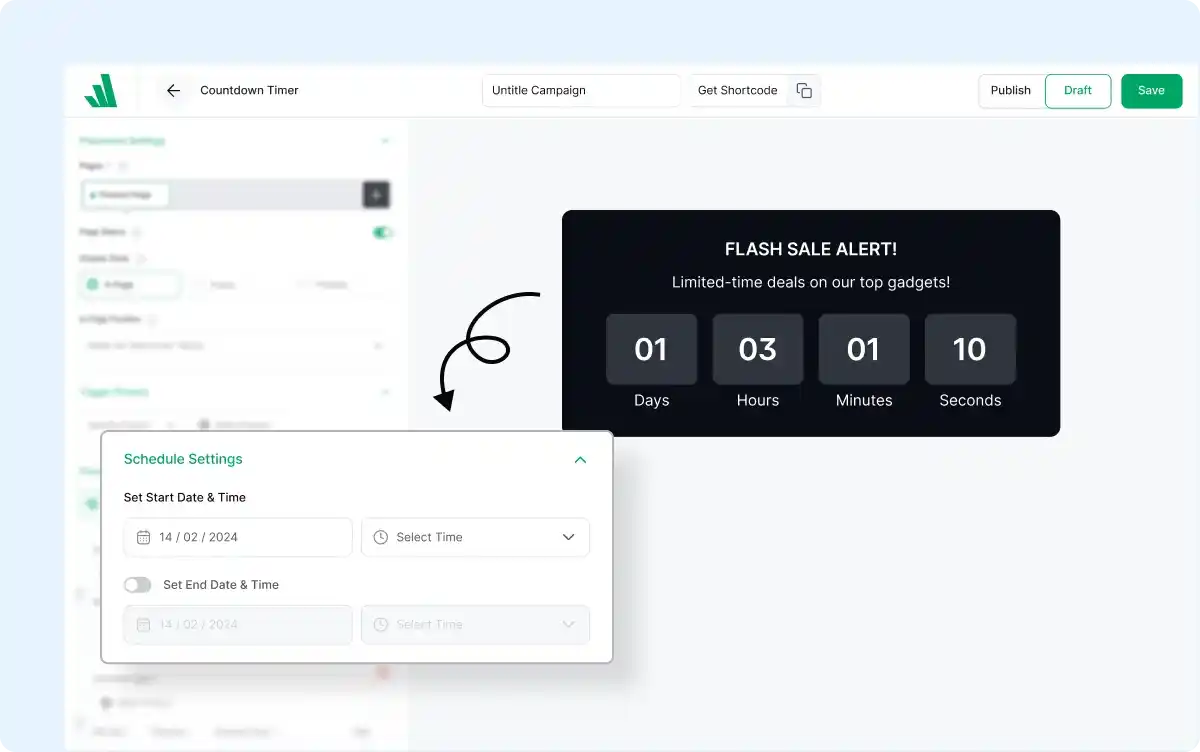
Schedule Your Countdown
Plan your countdown timer campaigns in advance by setting start and end dates, ensuring your promotions run exactly when you want them.
Design Timers to Match Your Store
Customize the colors, fonts, layout, and positioning of your countdown timers to make them visually appealing and consistent with your brand.
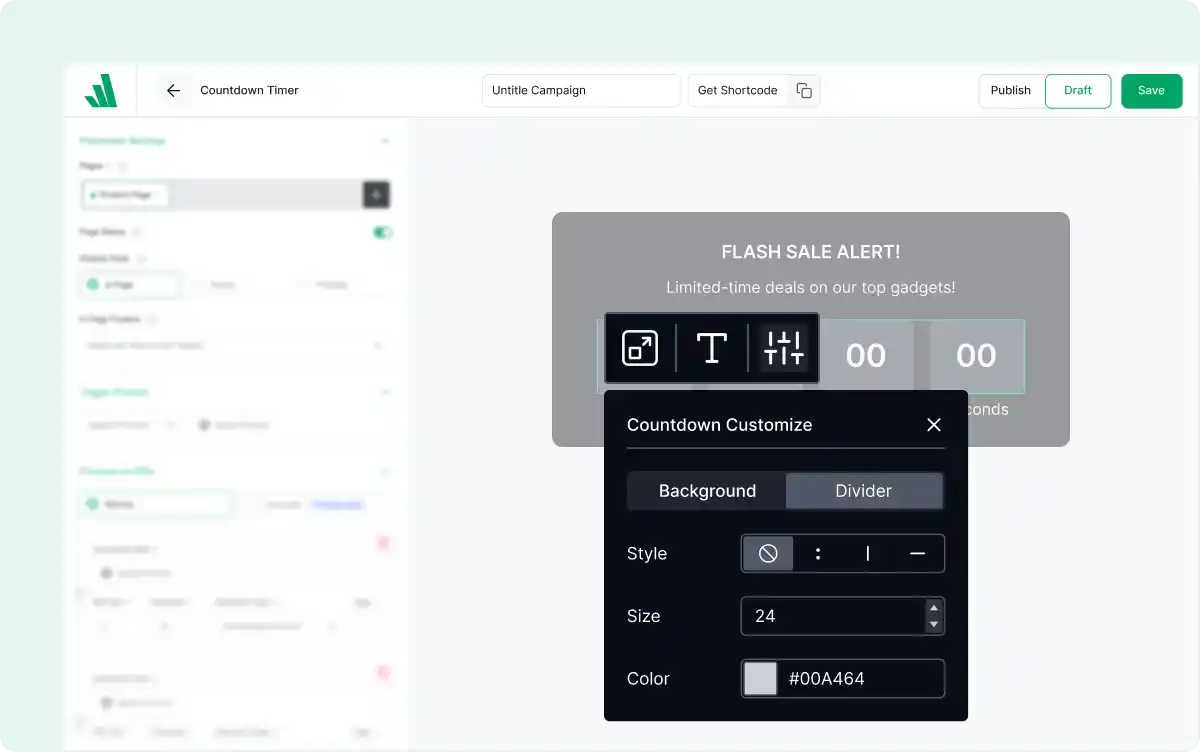

Capture Attention with Animated Timers
Use animations to make countdown timers stand out, drawing customer attention and increasing urgency to complete the purchase.
Frequently Asked Questions
Explore these frequently asked questions about the Countdown Timer campaign that you might be curious about. So, you can make a quick decision about whether you want to buy it.
Feel free to contact our support team in case you have more questions.
