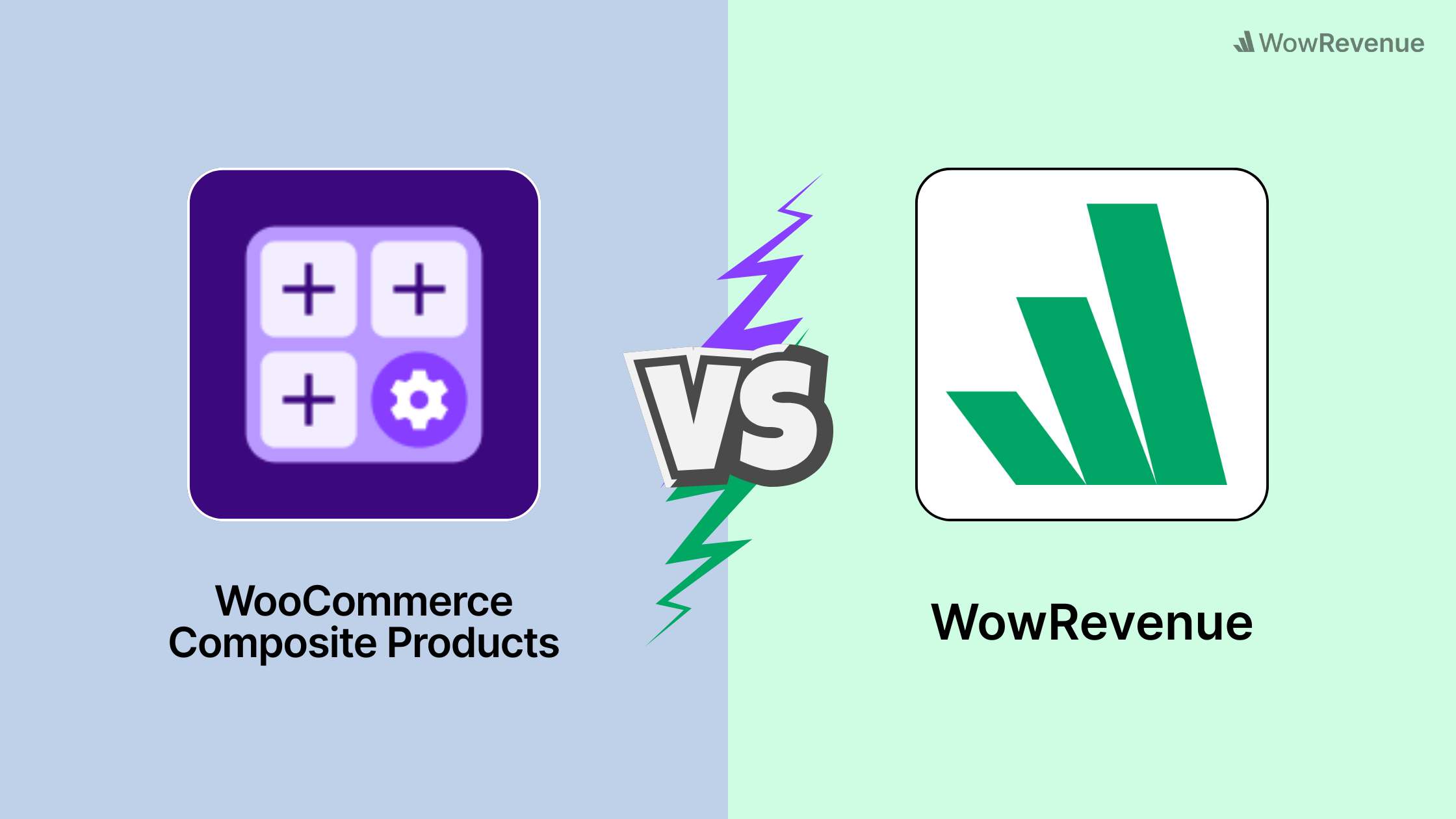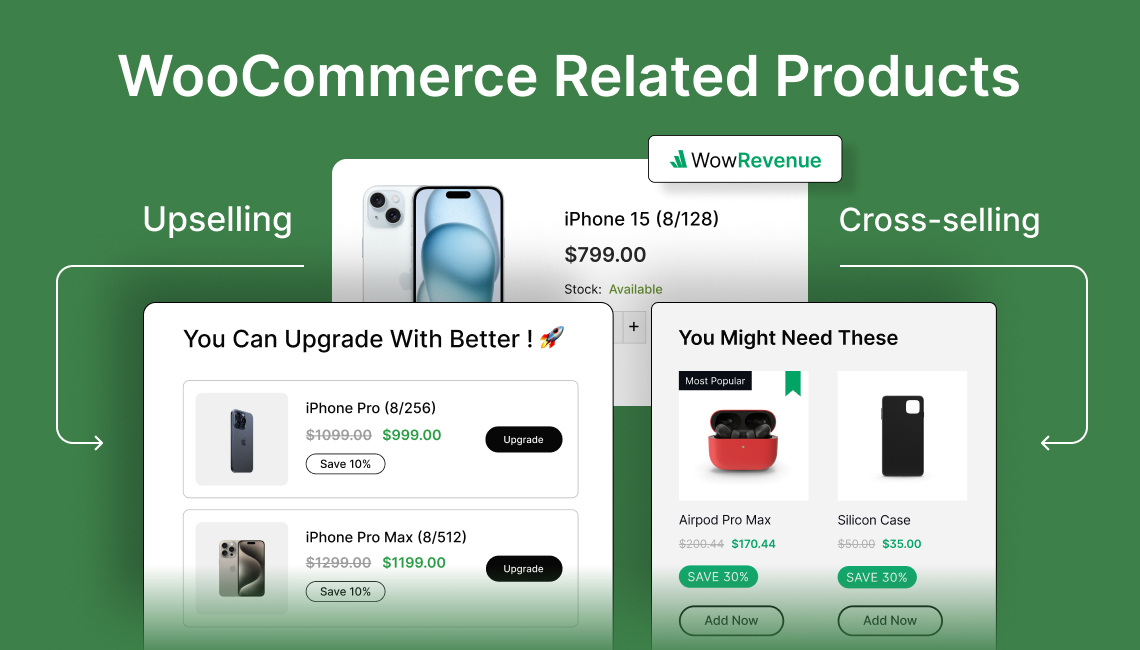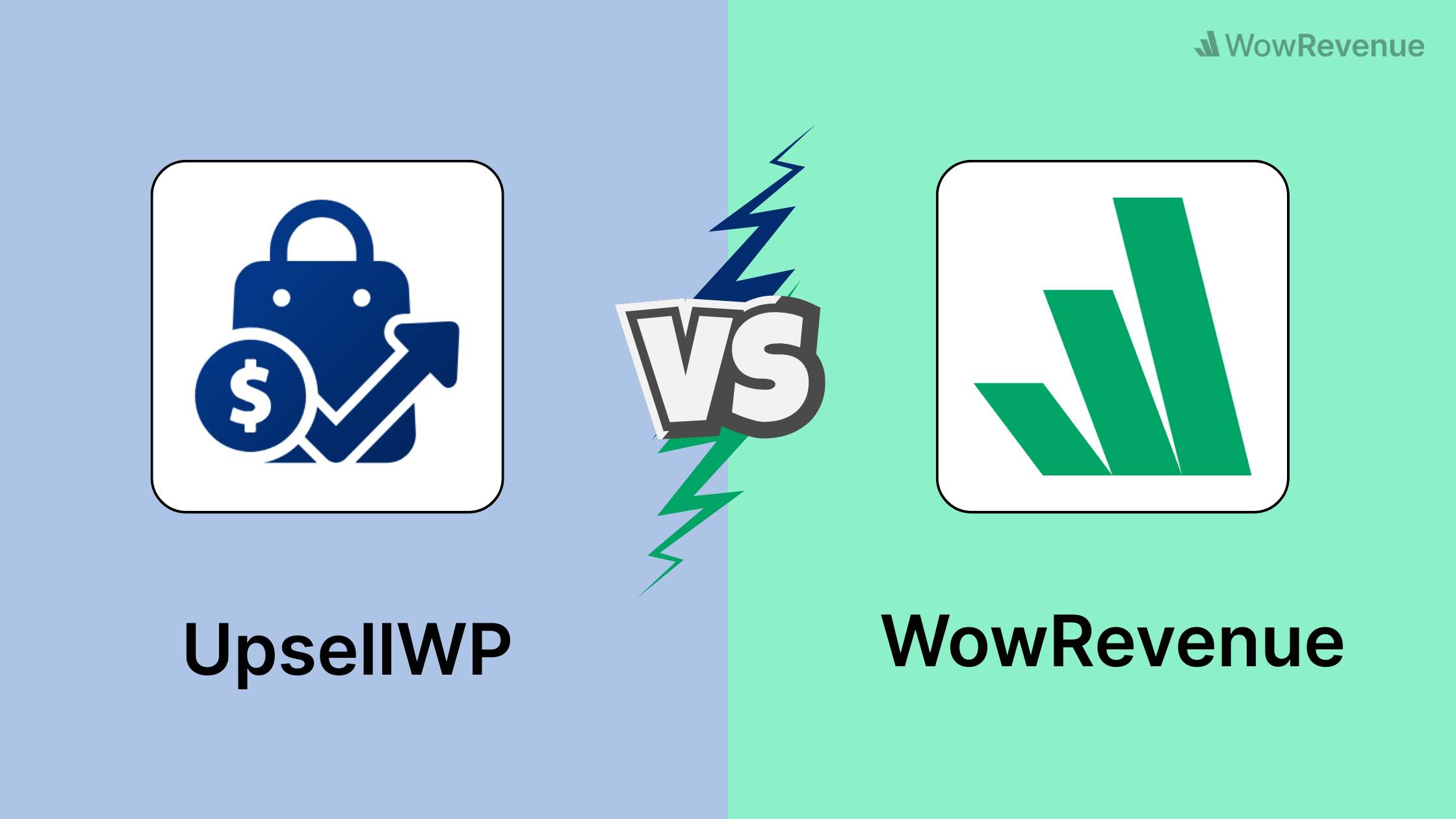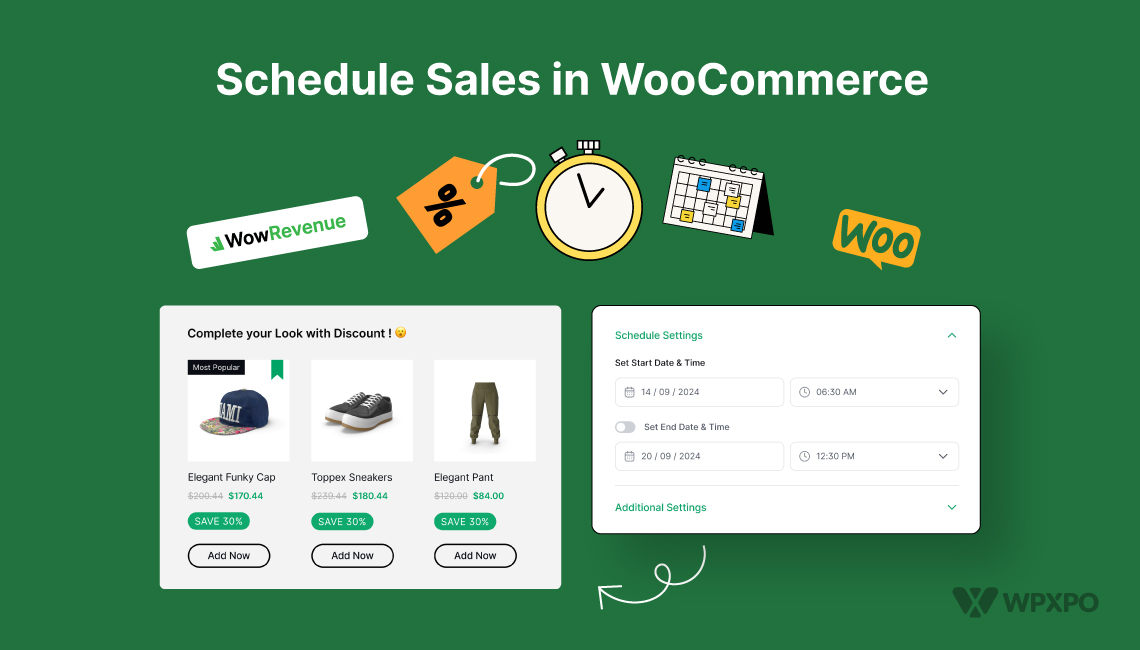Choosing between WooCommerce Composite Products and a Mix & Match solution like WowRevenue can feel confusing. Both sound similar at first glance — you let customers bundle items together.
But when you dig deeper, the way they work (and the results they deliver) are very different.
- Composite Products is about structured product building. Think laptops where buyers pick RAM, storage, and graphics card in steps.
- Mix & Match campaigns are about flexibility and sales incentives. Think “Buy any 3 chocolates, get 1 free” or “Build your own snack box.”
In this guide, we’ll compare WooCommerce Composite Products vs WowRevenue Mix & Match side by side. You’ll see:
👉 What each plugin does best
👉 How pricing, setup, and flexibility stack up
👉 When to use Composite Products vs. Mix & Match
👉 FAQs to clear up common doubts
By the end, you’ll know exactly which tool fits your store — whether you want precision in complex product setups or quick revenue wins through smart discounts.
What Does WooCommerce Composite Products Do?
WooCommerce Composite Products is a powerful extension designed to let store owners create configurable, multi-component products.
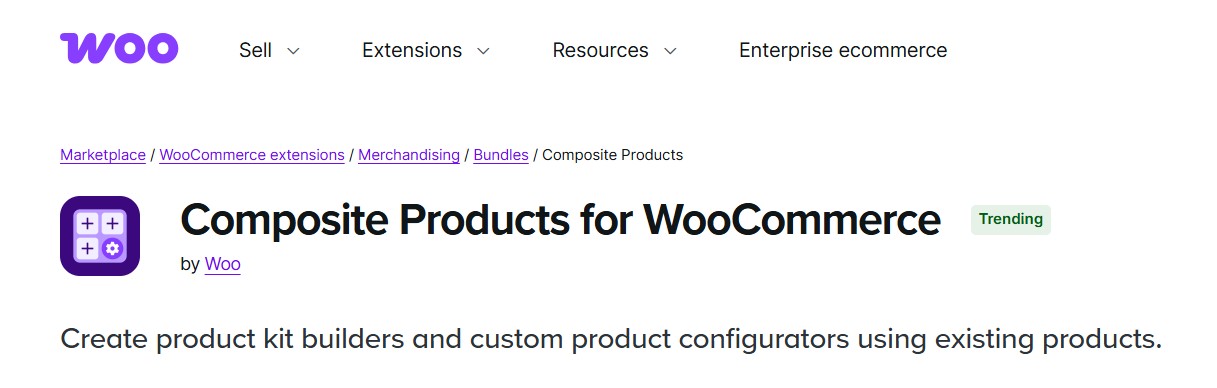
It’s especially useful for stores selling customizable kits, bundles, or technical products like computers, cameras, or gift sets.
Key Features & Functionality:
- Component-Based Product Building: Each composite product consists of multiple components, which can be individual products or product categories. Customers select their preferred items for each component to assemble a complete product.
- Flexible Selection Rules: Set components as required or optional, define quantity limits, and allow customers to choose from specific products or categories.
- Conditional Logic / Scenarios: Components can be dependent on previous selections, ensuring compatibility (e.g., a specific camera body only shows compatible lenses).
- Pricing Options: Composite products can use dynamic pricing (sum of selected components) or a fixed price for the complete product.
- Shipping Control: Choose between assembled shipping (bundle shipped as one) or unassembled shipping (components shipped separately).
- Inventory Management: Tracks stock per component, ensuring availability before purchase.
- Frontend Experience: Customers interact with a multi-step or tabbed interface, selecting items for each component. Prices update in real-time, and the final selection is added to the cart as a single line item.
Why Stores Use It:
- Ideal for technical or customizable kits.
- Provides a structured, detailed selection experience for customers.
- Ensures accurate pricing and shipping based on chosen components.
Considerations:
- Requires detailed setup and configuration.
- Not designed for promotional campaigns or discounts by default.
- Best suited for stores where product configuration and inventory accuracy are more important than marketing flexibility.
This extension is a product-first solution. It focuses on letting customers assemble a final product from existing items in your catalog, ensuring precise control over selections, pricing, and shipping.
What Does WooCommerce Mix & Match Bundles Do?
WowRevenue’s Mix & Match campaign is a marketing-first solution that lets WooCommerce store owners create promotional product bundles quickly and easily.

Mix & Match focuses on boosting sales, average order value (AOV), and conversions through a flexible setup.
Key Features & Functionality:
- Campaign-Based Bundling: Select products or categories and set rules for how many items a customer can choose (e.g., “Pick any 3 out of 5”). This allows stores to offer to build custom bundles without complex setup.
- Built-In Discounts: Automatically apply fixed, percentage, or tiered discounts as customers select products. For example: “Buy 3, get 1 free” or “Pick 3 for $20.”
- Flexible Placement Options: Display campaigns on product pages, cart pages, checkout pages, popups, or floating bars, making it easy to target customers wherever they are in the purchase journey.
- Real-Time Price Updates: Customers see dynamic pricing and discount totals as they make selections, ensuring transparency and clarity.
- Conversion-Boosting Features: Includes countdown timers, urgency badges, and animated add-to-cart buttons to nudge customers toward completing their selection.
- Marketing-Focused Controls: Schedule campaigns and target specific products, giving store owners full flexibility to run promotions efficiently.
Why Stores Use It:
- Ideal for quick, promotional bundle campaigns.
- Simplifies upsells and cross-sells by letting customers mix and match items while seeing discounts in real time.
- Works across the entire store, not just on specific product pages, maximizing AOV potential.
Considerations:
- Less suitable for technical, inventory-heavy product assemblies where shipping or compatibility logic is critical.
- Focuses on marketing and conversions, not complex product configuration.
Takeaway:
WowRevenue Mix & Match is a campaign-first bundling solution designed to increase conversions and AOV with minimal setup.
It leverages existing products, applies built-in discounts, and uses engaging display options to encourage customers to add more products to their cart, making it faster.
WowRevenue Mix & Match vs WooCommerce Composite Products: A Side-by-Side Comparison
Both WooCommerce Composite Products and WowRevenue Mix & Match let customers build custom bundles, but they approach the process differently.
Composite Products focuses on detailed product assembly and component management, while Mix & Match emphasizes marketing-driven promotions and boosting conversions.
The following table breaks down the key differences, helping you quickly see which solution fits your store’s goals.
| Feature | WowRevenue Mix & Match Campaign | WooCommerce Composite Products |
|---|---|---|
| Setup Complexity | ✔ Low: Quick campaign setup with guided options | ✖ High: Requires configuring components, layouts, and conditional logic |
| Customization Options | ⚠ Moderate: Flexible selection within campaign rules | ✔ Extensive: Full control over components, quantities, and dependencies |
| Pricing & Discounts | ✔ Built-in discounts: fixed, percentage, tiered, or free-item promotions | ⚠ Dynamic or fixed pricing; no built-in discounts |
| Upsells & AOV Impact | ✔ High: Marketing-focused, encourages customers to add more items | ⚠ Limited: Primarily product assembly, upsells require a separate setup |
| Placement & Visibility | ✔ Flexible: product page, cart, checkout, popups, floating bars | ⚠ Product page only |
| Frontend Experience | ✔ Simple, engaging selection interface with real-time updates | ✖ Multi-step or tabbed builder; detailed but complex |
| Inventory Management | ⚠ Tracks stock per product, but bundle assembly is campaign-driven | ✔ Tracks stock per component |
| Best Suited For | Promotional bundles, boosting conversions, and AOV quickly | Complex configurable products (PCs, cameras, kits) |
| Pricing Plan | $79/year for one site | $149/year |
TL;DR: Quick Comparison
- Composite Products: Best for complex product kits where inventory, shipping, and component compatibility matter.
- WowRevenue Mix & Match: Best for fast, promotional bundles designed to increase sales and AOV with minimal setup.
- Customer Experience: Both let shoppers build a bundle, but Composite Products is multi-step and detailed, whereas Mix & Match is simple, engaging, and conversion-focused.
Why WowRevenue Mix & Match is the Smarter Choice
While WooCommerce Composite Products is powerful for creating technical, component-based bundles, WowRevenue Mix & Match shines when your goal is boosting sales, average order value (AOV), and conversions.
Here’s why:
1. Quick, Low-Effort Setup
- Create a Mix & Match campaign in minutes without complex component configuration or conditional logic.
- No multi-step product builder required; it’s ready for marketing campaigns out of the box.
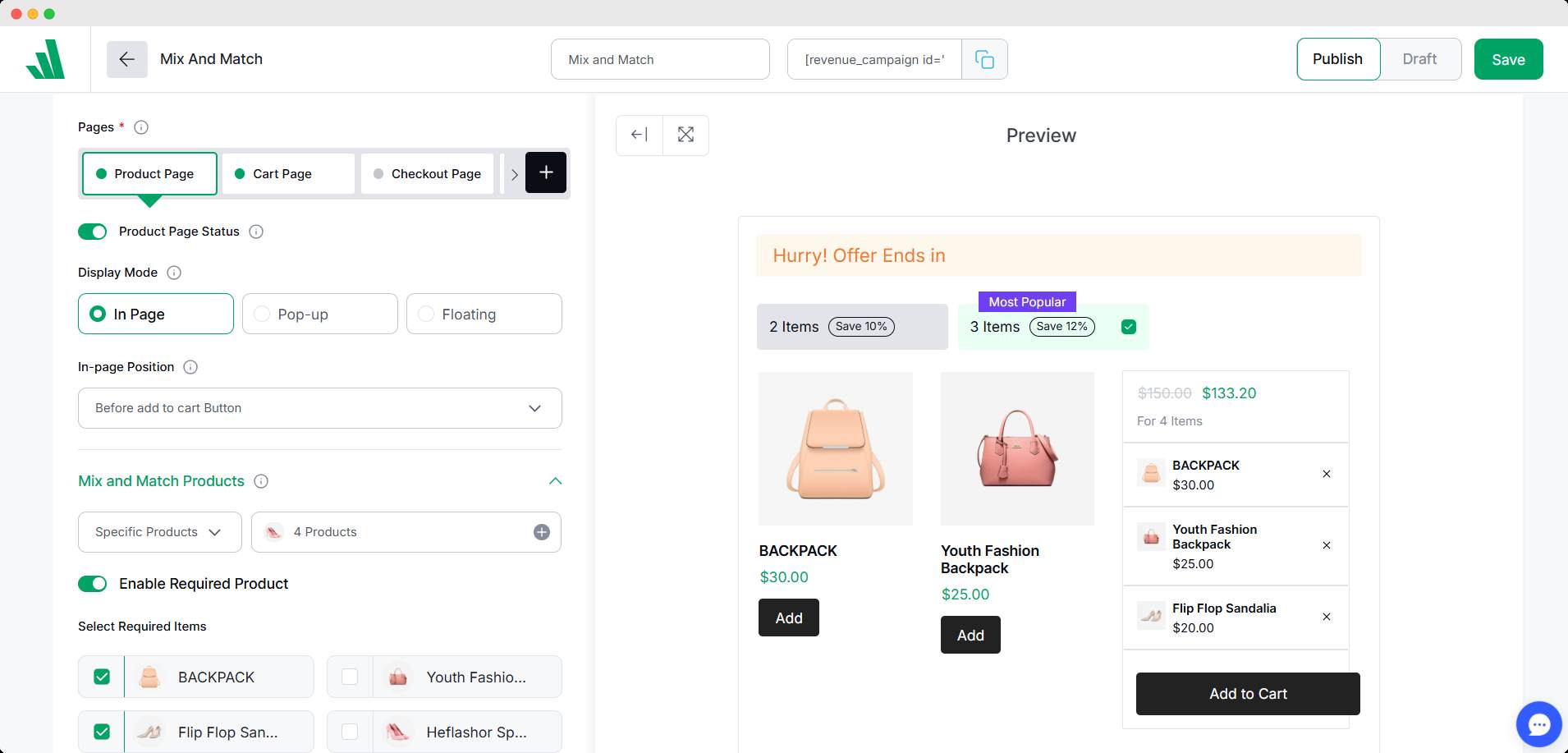
2. Built-In Discounts & Promotions
- Apply fixed, percentage, or tiered discounts automatically.
- Encourage customers to add more items with rules like “Pick 3, get 1 free.”
- Composite Products requires additional plugins or manual setup for similar discount functionality.
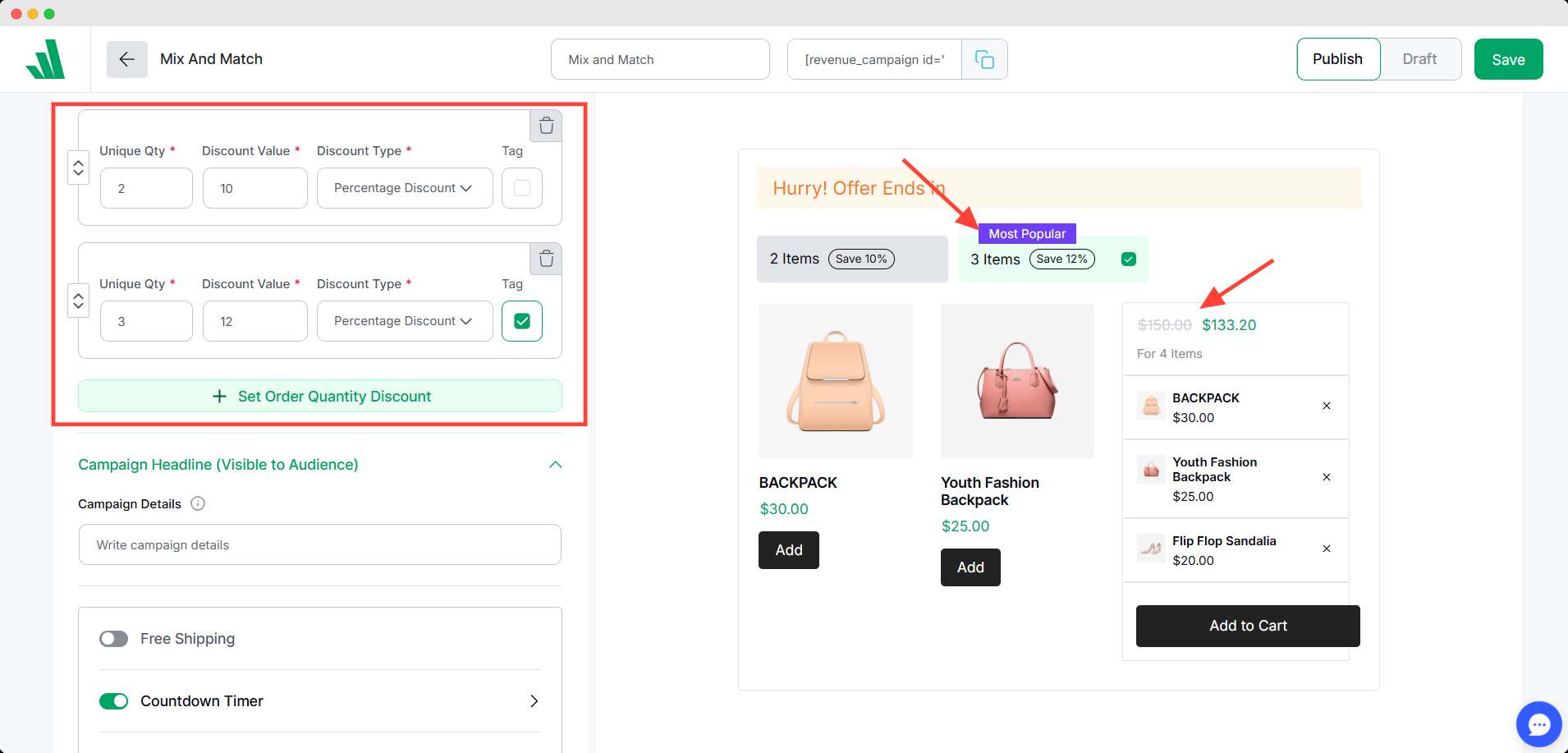
3. Flexible Display & Marketing Control
- Place campaigns on product pages, cart, checkout, popups, or floating bars.
- Use countdown timers, urgency badges, and animated add-to-cart buttons to drive conversions.
- Reach customers wherever they are in the purchase journey, not just on the product page.
4. Conversion-Focused Customer Experience
- Provides a clear, visual selection interface that updates prices in real time.
- Reduces friction and encourages customers to complete their bundle with less confusion than a multi-step builder.
5. Analytics & ROI Tracking
- Track campaign performance, sales impact, and conversion rates directly from the dashboard.
- Helps store owners optimize campaigns and see AOV improvement over time.
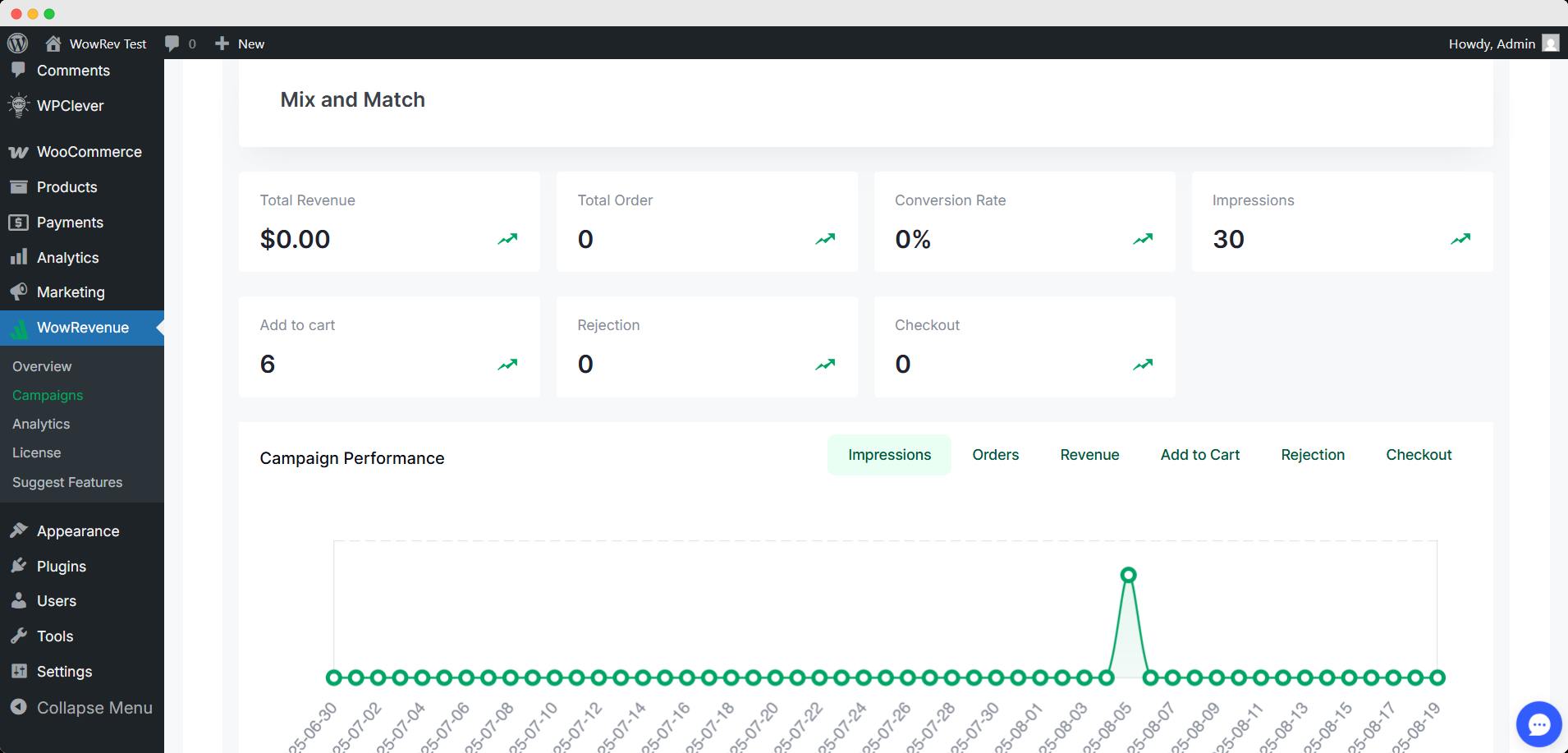
Bottom Line:
WowRevenue Mix & Match is designed for store owners who want to increase sales quickly and efficiently, with a marketing-first, customer-friendly approach.
While Composite Products focuses on detailed product assembly, Mix & Match focuses on maximizing revenue and conversions with minimal setup and built-in promotional tools.
When Composite Products Make Sense
Despite its complexity, WooCommerce Composite Products is not without purpose. It’s a strong fit for stores that need to sell highly customizable or configurable products where each component matters to the final outcome.
Here’s where it shines:
- Technical or Multi-Part Products
- Ideal for industries like computers, furniture, bicycles, or equipment, where buyers must choose compatible parts (e.g., processor, RAM, storage).

- Step-by-Step Product Building
- Perfect if your store needs a guided selection process where customers move through components in order.
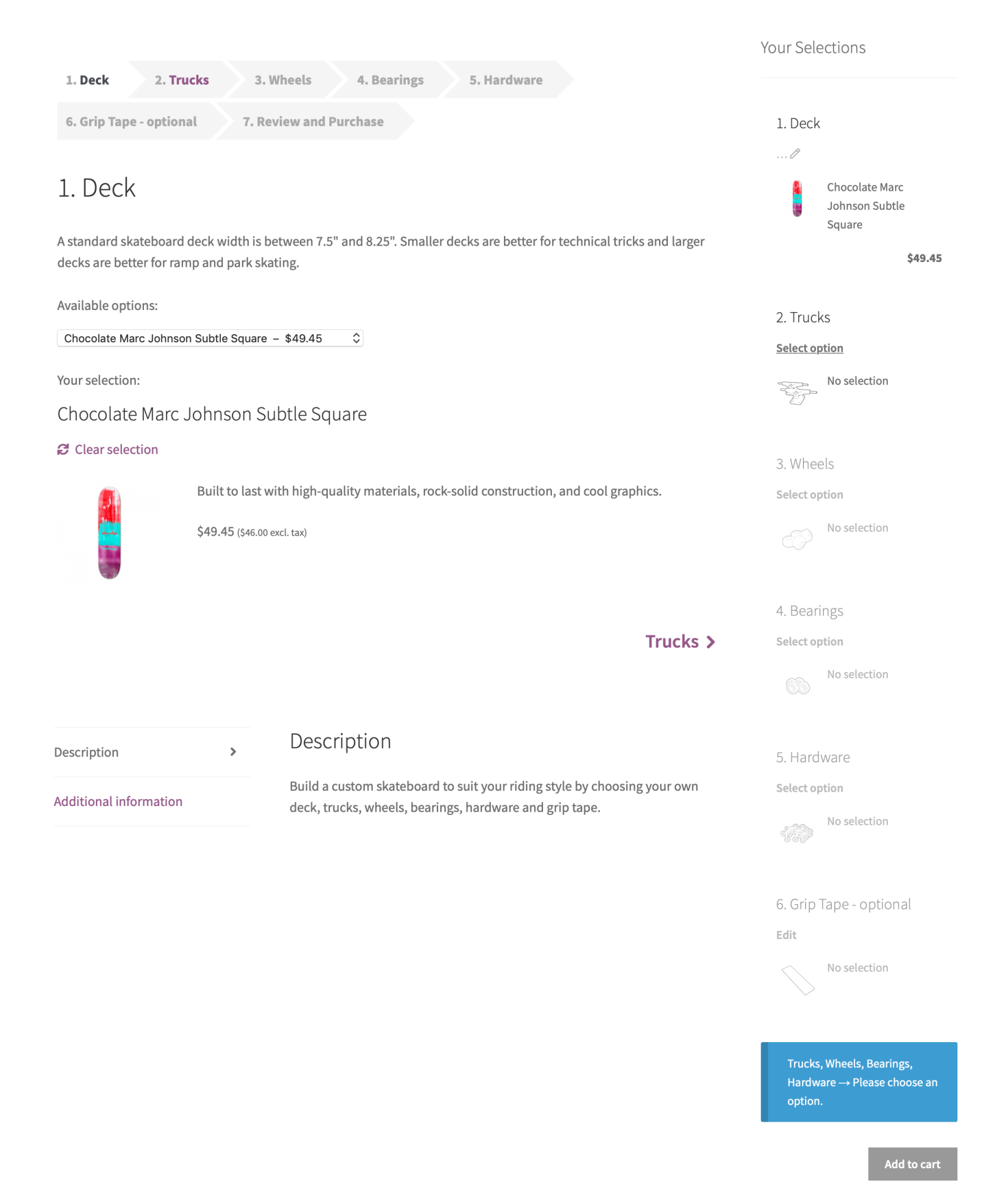
- Dependency & Compatibility Rules
- Works best when certain product options should only appear if another component is chosen.
- Example: If a buyer selects a certain motherboard, only compatible RAM modules appear.
- Works best when certain product options should only appear if another component is chosen.
- Detailed Custom Orders
- Useful for businesses where every bundle needs to be unique and product-level granularity is more important than speed.
- High-Ticket Configurations
- Works well for expensive items where customers expect full customization before purchase, even if it takes more time.
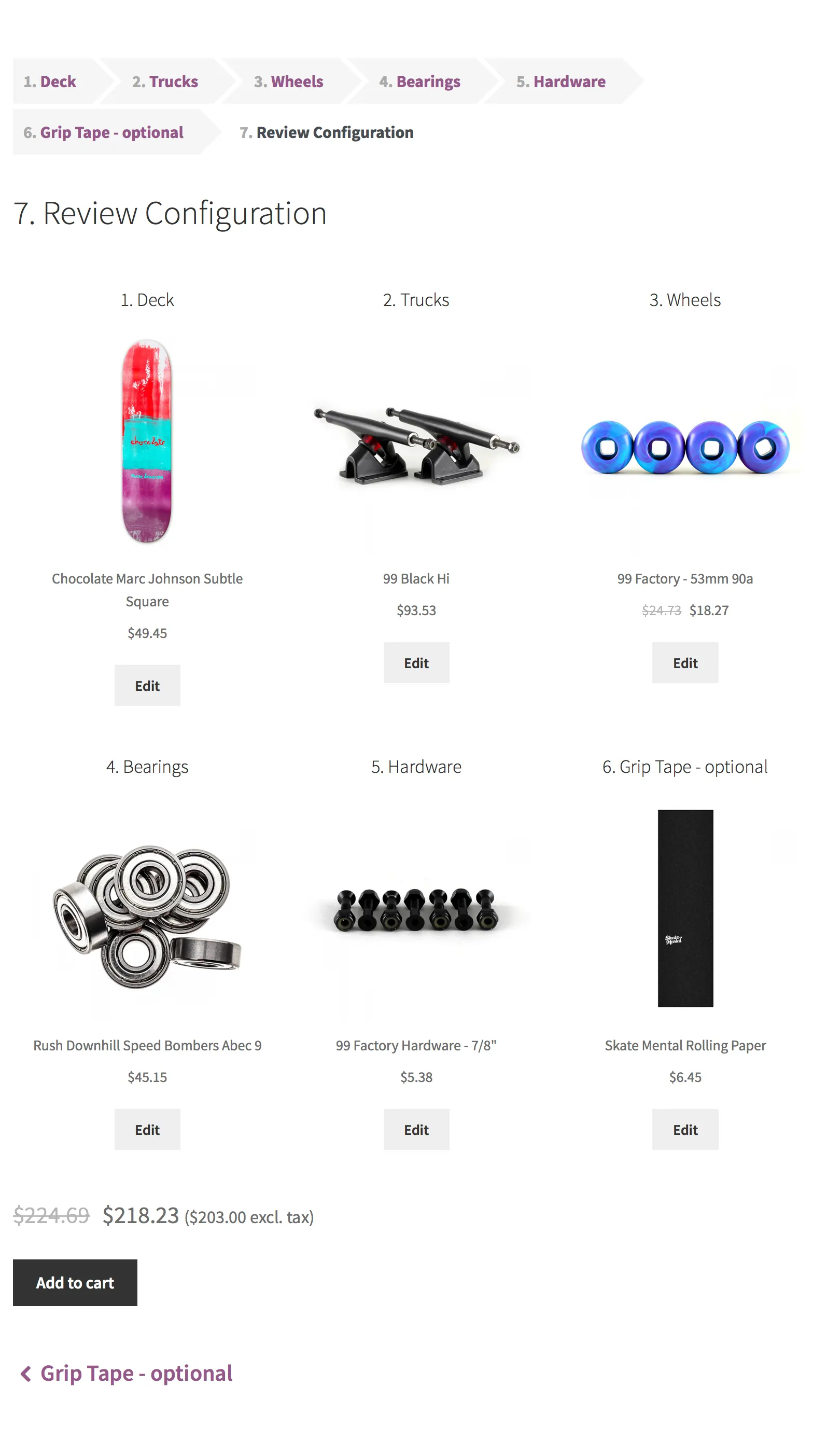
👉 In short: Composite Products is better suited for engineer-to-order or complex configuration workflows, whereas WowRevenue Mix & Match is crafted for conversion-driven bundles, upsells, and promotions.
Real-World Use Cases & Limitations
Now that we understand how each plugin works, let’s ground it with some real-world use cases and highlight the limitations you should know before choosing between them.
✅ Where WooCommerce Composite Products Works Best
- Build-Your-Own Computer Store
- Customers pick processor, RAM, storage, graphics card, and monitor step by step.
- Dependencies ensure only compatible hardware shows up.
- Great for tech-savvy buyers who don’t mind a detailed selection flow.
- Customers pick processor, RAM, storage, graphics card, and monitor step by step.
- Custom Furniture Design
- Shoppers can choose wood type, fabric, finish, and add-ons like cushions.
- Works well when every order is unique and requires multiple configuration steps.
- Shoppers can choose wood type, fabric, finish, and add-ons like cushions.
- Specialized Equipment
- Think cameras, drones, or medical kits, where each component needs to be chosen.
- A guided builder ensures the product bundle meets technical requirements.
- Think cameras, drones, or medical kits, where each component needs to be chosen.
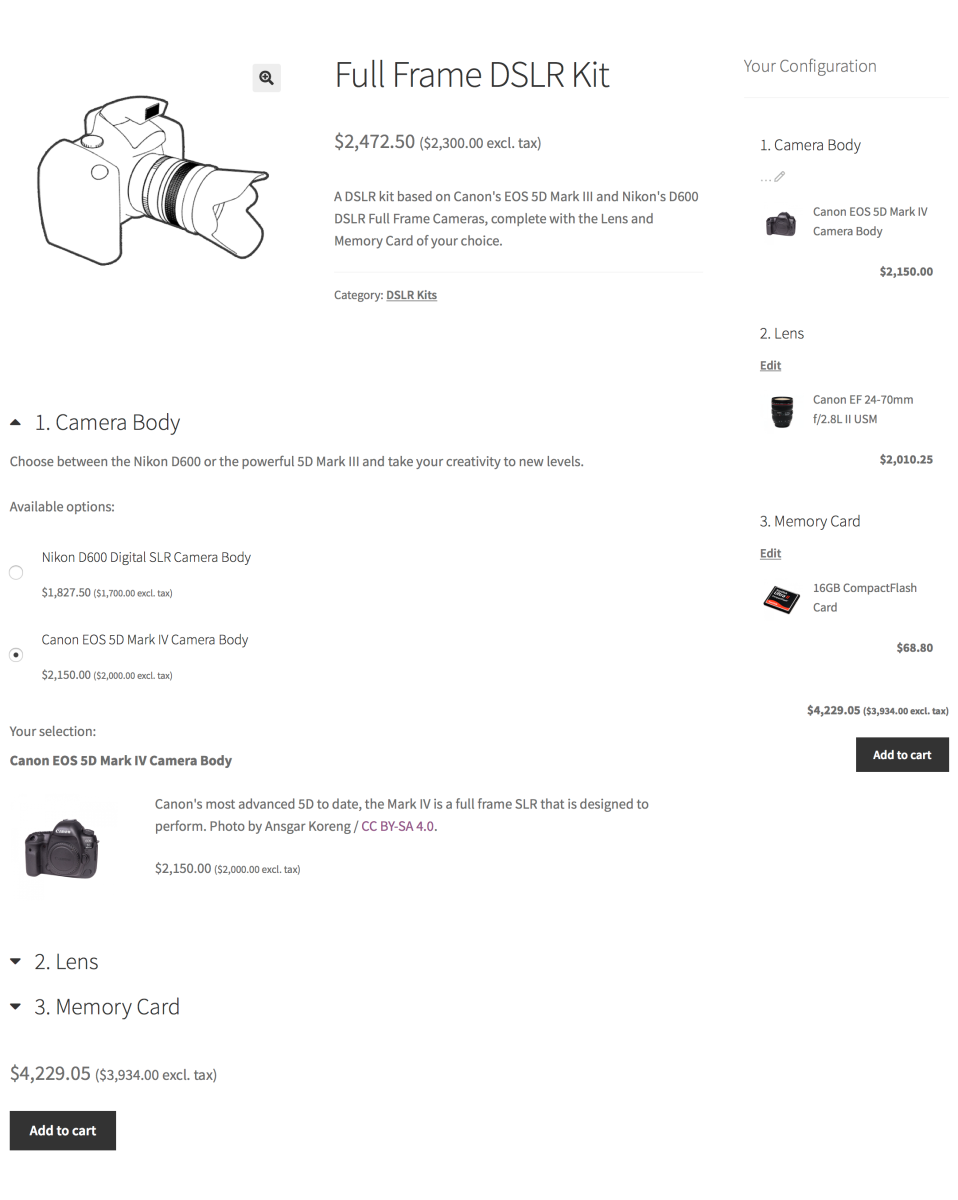
⚠️ Limitations:
- Setup can be time-consuming and requires technical knowledge.
- Customers may experience decision fatigue from too many steps.
- Not ideal for quick add-ons, discounts, or promotional campaigns.
✅ Where WowRevenue Mix & Match Shines
- Food & Beverage Combos
- A burger joint offering “Pick Any 3 Sides for $9.99.”
- Quick, fun, and promotional — no deep technical rules required.
- A burger joint offering “Pick Any 3 Sides for $9.99.”
- Fashion Bundles
- Customers can grab a “Shirt + Jeans + Accessories” pack at a discount.
- Fast, one-page selection keeps the buying process smooth.
- Customers can grab a “Shirt + Jeans + Accessories” pack at a discount.
- Beauty & Wellness Kits
- Skincare brands offering “Build Your Routine” with discounts for multiple items.
- Mix & Match makes bundling frictionless, boosting AOV (Average Order Value).
- Skincare brands offering “Build Your Routine” with discounts for multiple items.
⚠️ Limitations:
- Lacks deep compatibility logic for highly technical products.
- Best suited for sales-driven bundling, not step-by-step configuration.
👉 Bottom Line:
- Use Composite Products when your store demands precision, compatibility checks, and multi-step configurations.
- Use WowRevenue Mix & Match when your goal is to increase sales velocity, boost order value, and keep the buying journey short and fun.
Resources You’ll Find Helpful
FAQs
What is the difference between WooCommerce Composite Products and WowRevenue’s Mix and Match campaign?
Composite Products is designed for building complex, customizable product kits where customers choose components step by step. WowRevenue’s Mix and Match focuses on flexible discount campaigns where shoppers bundle items freely, making it easier to drive upsells and higher cart values.
Do Composite Products support discount rules like Buy One Get One (BOGO) or tiered pricing?
No. Composite Products doesn’t include advanced discount rules. WowRevenue covers these campaigns out of the box.
Which plugin is easier for non-technical store owners to set up?
Composite Products has a steeper setup curve with multiple steps, attributes, and dependencies. WowRevenue has simpler campaigns that can launch quickly without complex configuration.
Do both plugins work for subscription or recurring product sales?
Composite Products integrates well with product kits and subscriptions, especially if you need customers to select exact components. WowRevenue is better for running ongoing discount campaigns that keep subscribers buying more each billing cycle.
When should I choose WowRevenue over Composite Products?
If your main goal is boosting average order value, running discount bundles, or giving customers freedom to mix products into a deal, WowRevenue is the better fit. Composite Products make more sense only when you need rigid product assembly with strict dependencies.
Is Composite Products beginner-friendly compared to WowRevenue?
Composite Products can be complex to configure. WowRevenue is simpler, with an intuitive campaign setup designed for non-technical store owners.
Will using Composite Products slow down my store compared to WowRevenue?
Composite Products may add load time due to complex product structures. WowRevenue is generally lighter since it applies rules without heavy configurations.
Final Thoughts
Both WooCommerce Composite Products and WowRevenue’s Mix & Match are excellent tools — but they’re built with very different goals in mind.
- Composite Products excels when your store needs a structured, step-by-step configuration process.
If you sell technical products like computers, furniture, or specialized kits, this plugin gives you the precision and control you need. - WowRevenue Mix & Match, on the other hand, is designed for speed, sales, and scalability.
With its built-in discount rules, flexible campaign placements, and conversion-focused features, it helps store owners boost Average Order Value (AOV) and revenue without heavy setup or technical expertise.
👉 The smarter choice often comes down to your business goals:
- If your priority is product accuracy and customization depth, Composite Products is the right tool.
- If your priority is sales growth, quick campaigns, and higher conversions, WowRevenue Mix & Match will get you there faster.
At the end of the day, both plugins can coexist in the same store — but if you want to unlock rapid revenue growth with minimal effort, WowRevenue gives you the marketing edge that Composite Products simply doesn’t offer.
Stay updated with the latest news, trends, and upcoming events through our newsletter.