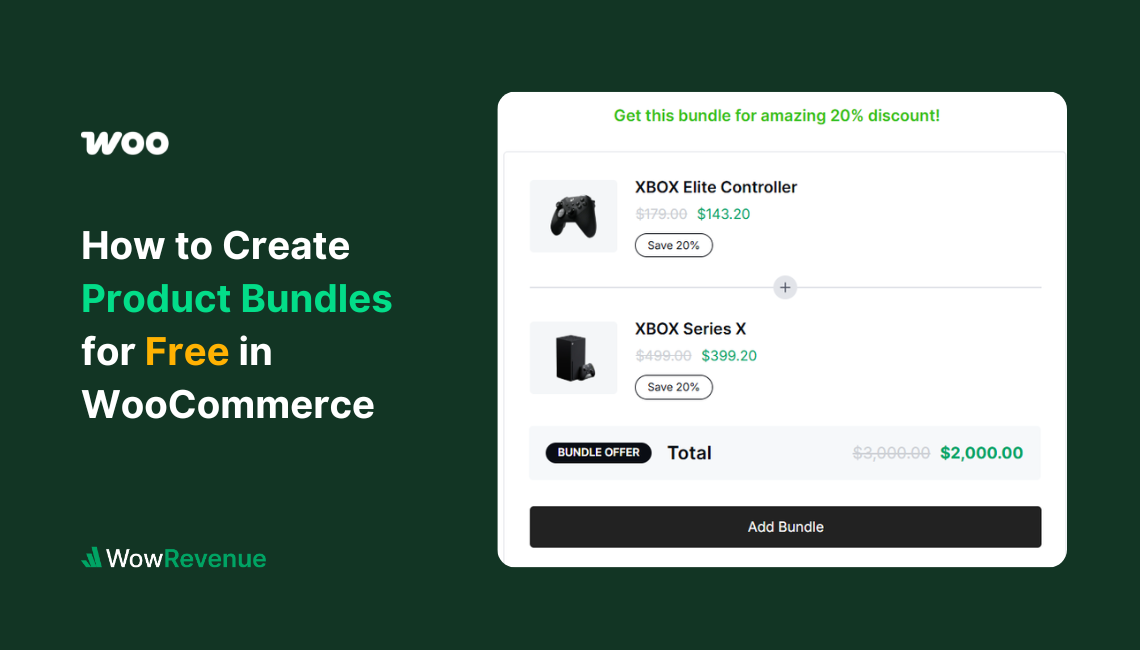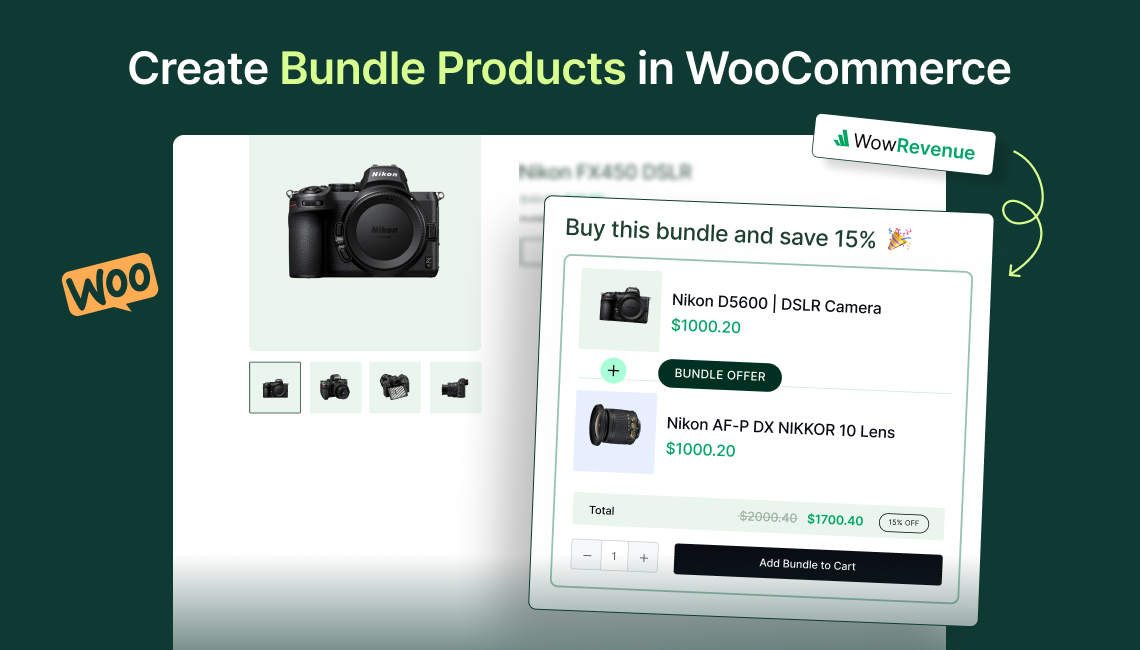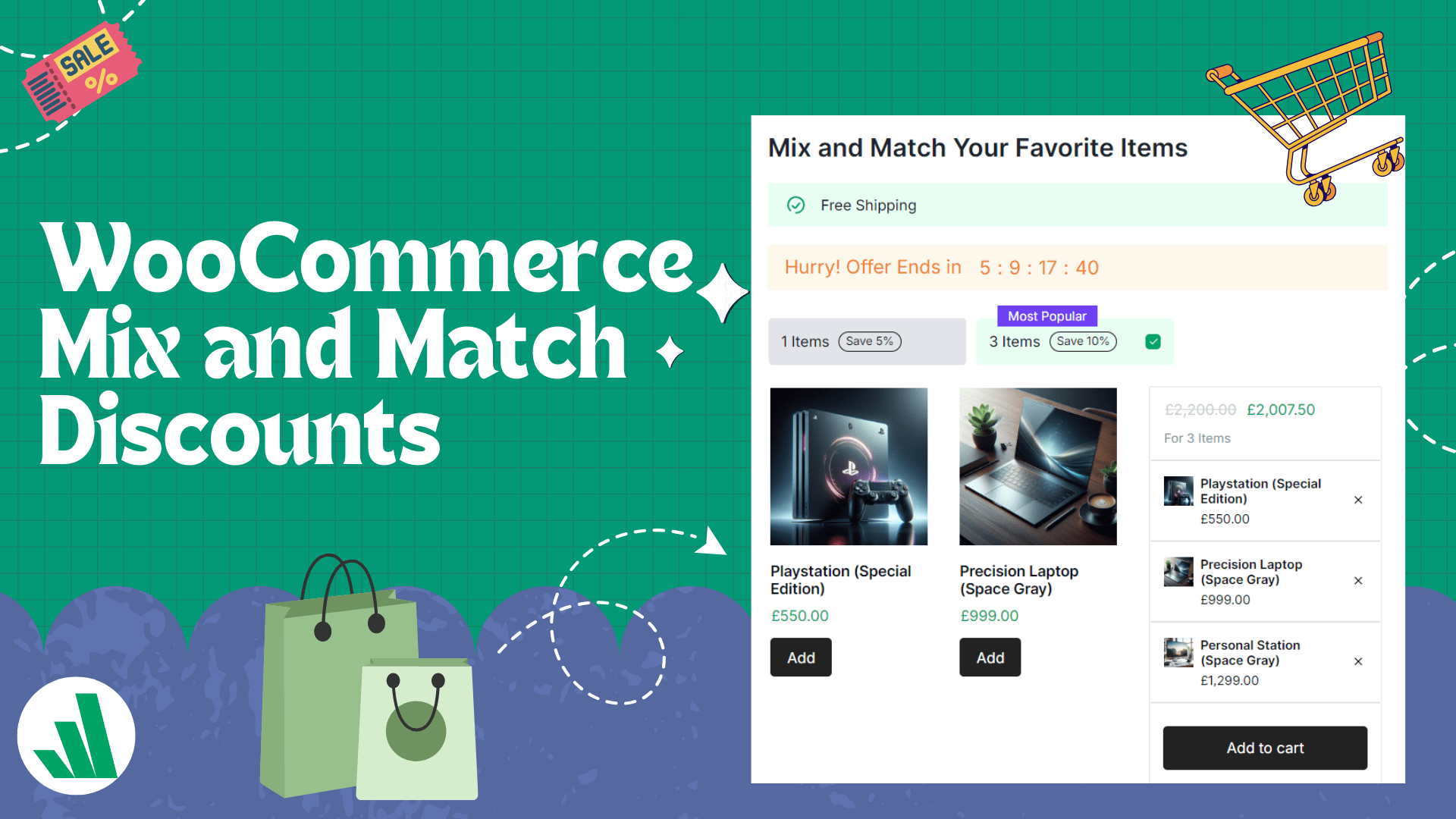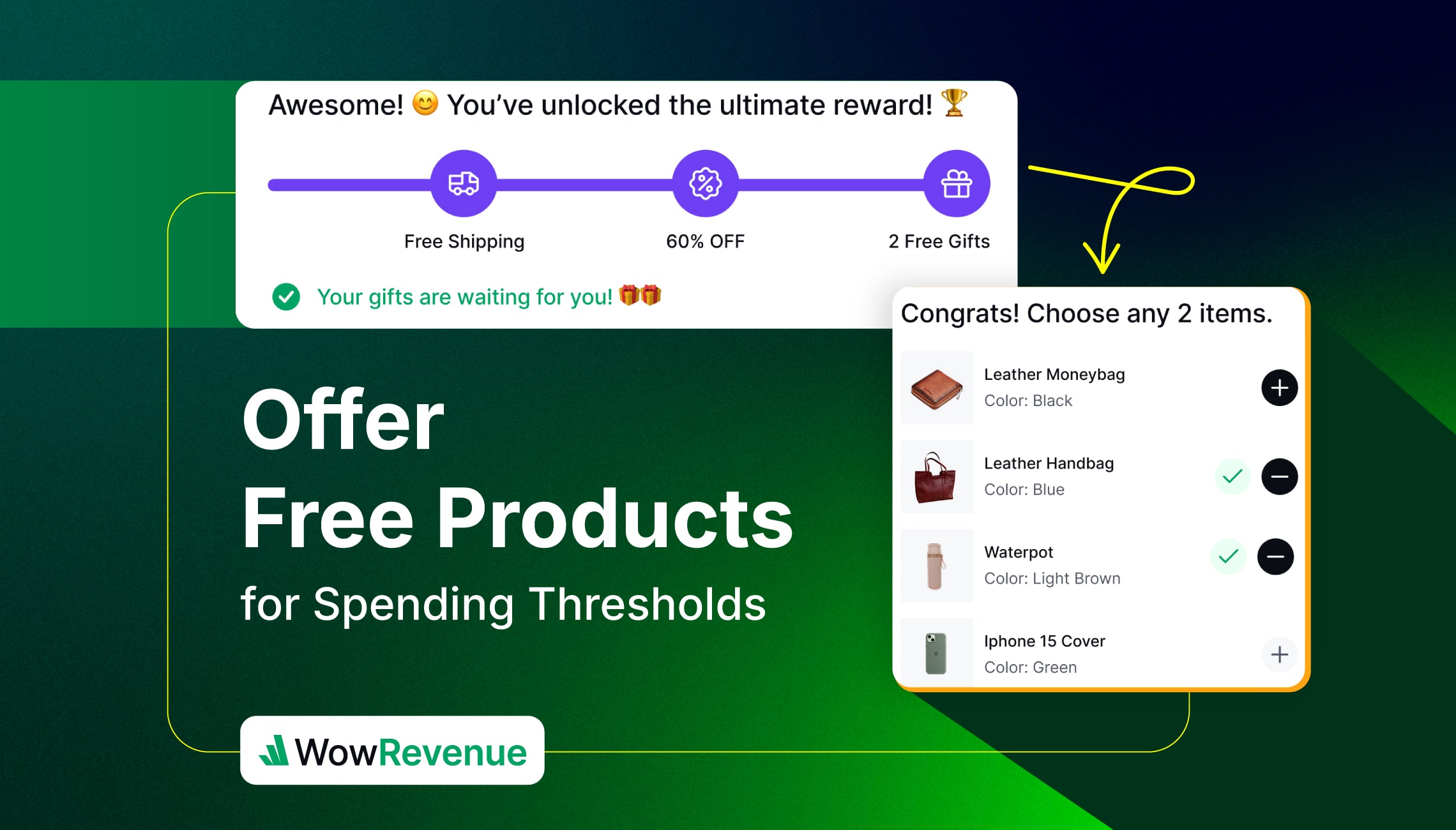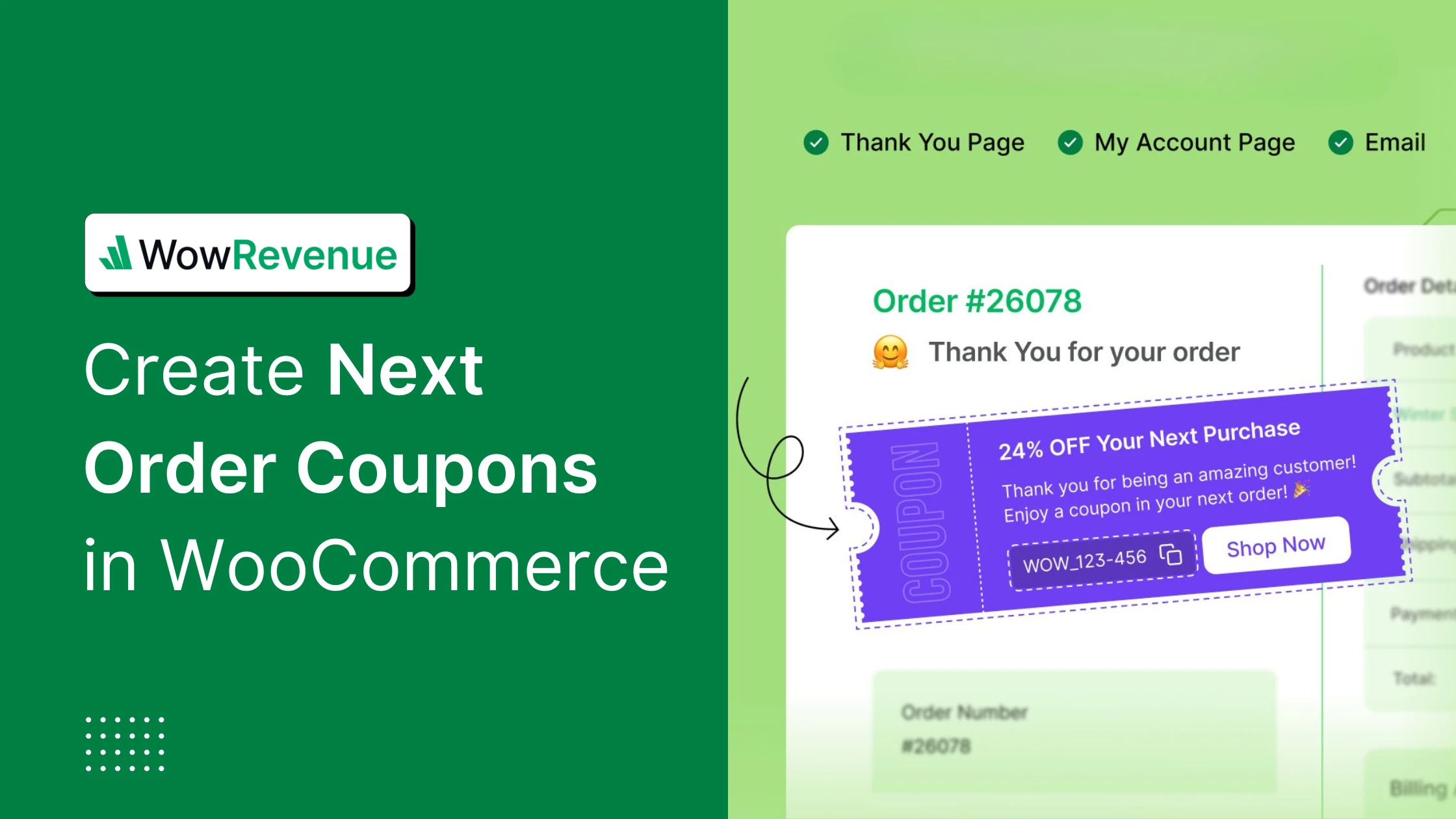Product bundles are one of the easiest ways to boost your WooCommerce store’s average order value – without the need to launch massive marketing campaigns.
In this guide, I’ll show you exactly how to create product bundles in WooCommerce for free – no coding or premium plugin required.
If you prefer a visual guide, here’s a helpful YouTube video we created for you:
So, you can get started right away. You will learn about what product bundling means, the best free plugins to set it up, and a step-by-step guide to do it right. Let’s get started!
What Are Product Bundles in WooCommerce?
A product bundle in WooCommerce is when you sell multiple products together as a package, often at a discount or with added perks like free shipping.
For example:
- A gaming laptop + gaming mouse + backpack = sold as a bundle
- A skin care kit with cleanser + toner + moisturizer
- A “Buy 3, Get 20% Off” offer on T-shirts
Bundles can be fixed (you decide what’s in the bundle) or mix and match (customers choose their combination).
Why bundles work:
- They simplify buying decisions
- They encourage higher spending
- They create perceived value (a good deal feels rewarding!)
Best Free Product Bundle Plugins for WooCommerce
There are several plugins out there that let you create product bundles in WooCommerce.
But here’s the catch: many of them limit key features in their free versions, pushing you to upgrade for core functionalities like variation support, advanced rules, or mix-and-match bundles.
If you’re looking for a truly free plugin with full bundle-building features, WowRevenue is the best choice by far.
However, let’s compare the top three product bundle plugins based on what they offer in their free versions:
| Feature | WowRevenue ✅ | WPC Product Bundles ⚠️ | Woo Product Bundle Builder ⚠️ |
| Create product bundles and set their quantity and discounts | ✅ Yes | ✅ Yes | ✅ Yes |
| Product variation support | ✅ Yes | ❌ Pro only | ❌ Pro only |
| Free shipping with bundles | ✅ Yes | ❌ Not included | ❌ Not included |
| Countdown timer and urgency tools | ✅ Yes | ❌ Not included | ❌ Not included |
| Cart and checkout page placement | ✅ Yes | ❌ Not included | ❌ Not included |
| Real-time analytics | ✅ Yes | ❌ Not included | ❌ Not included |
| Free solution with advanced features | ✅ Yes | ❌ Many locked features | ❌ Most advanced features Pro |
So, from the comparison table, you can see – while the plugin does have a lot of features, many essential features are missing in the free version. In that case, WowRevenue does the job differently.
⭐ What Makes WowRevenue the Best Free Product Bundle Plugin
If you want full control over your bundle strategy without breaking the bank, WowRevenue is hands down the best choice.
✅ What WowRevenue Offers in Its Free Version:
- Create bundles with variations of the same product
- Display bundles on product, cart, checkout, or thank-you pages
- Mix & Match bundles that let customers choose their combo
- Buy X Get Y, quantity-based, frequently bought together discounts
- Built-in urgency tools: countdown timer and animated add to cart
- Track performance with real-time analytics and A/B testing
No feature lock – everything mentioned above is 100% available in the free version
In short, WowRevenue isn’t just a product bundle plugin: it’s a full sales-boosting toolkit for WooCommerce stores.
👉 Try WowRevenue Free and start creating high-converting bundles today—without paying a cent.
Step-by-Step: How to Create Product Bundles for Free in WooCommerce
Here’s how you can create a product bundle using the free version of WowRevenue.
✅ Step 1: Install the WowRevenue Plugin
First things first, you will need to install and activate the plugin WowRevenue.
The installation process is familiar, like any other plugin.
From your WordPress dashboard, go to Plugins → Add Plugin
Search for “WowRevenue” and install the plugin
Activate it like any other plugin.
✅ Step 2: Create a Bundle Discount Campaign
After installing the plugin, navigate to its dashboard. You will see a user-friendly interface from where you can easily create a new discount campaign.
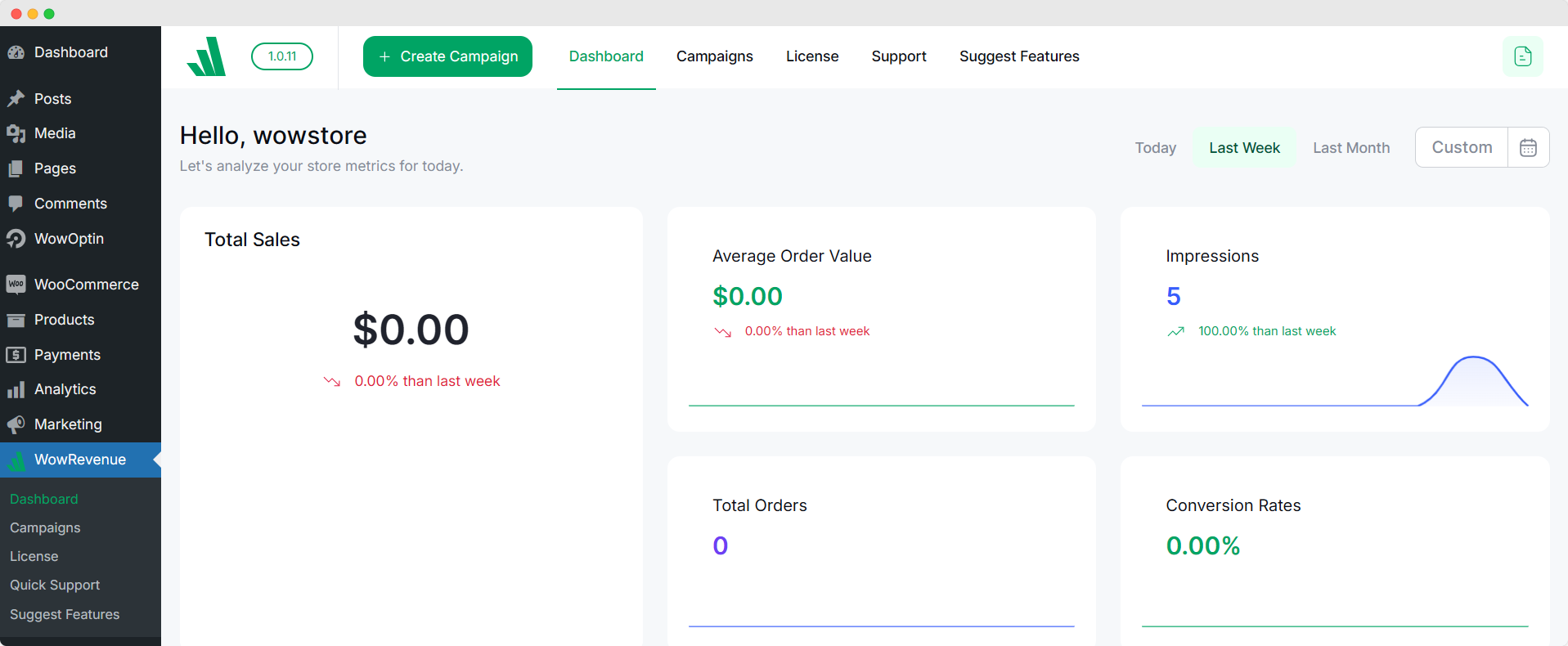
Now, click on the button “Add New Campaign”
Choose the “Bundle Discount” campaign type. It will direct you to the campaign setup page. You can give the bundle a name like “Winter Bundle” or “Buy 3 Get 20% Off”.
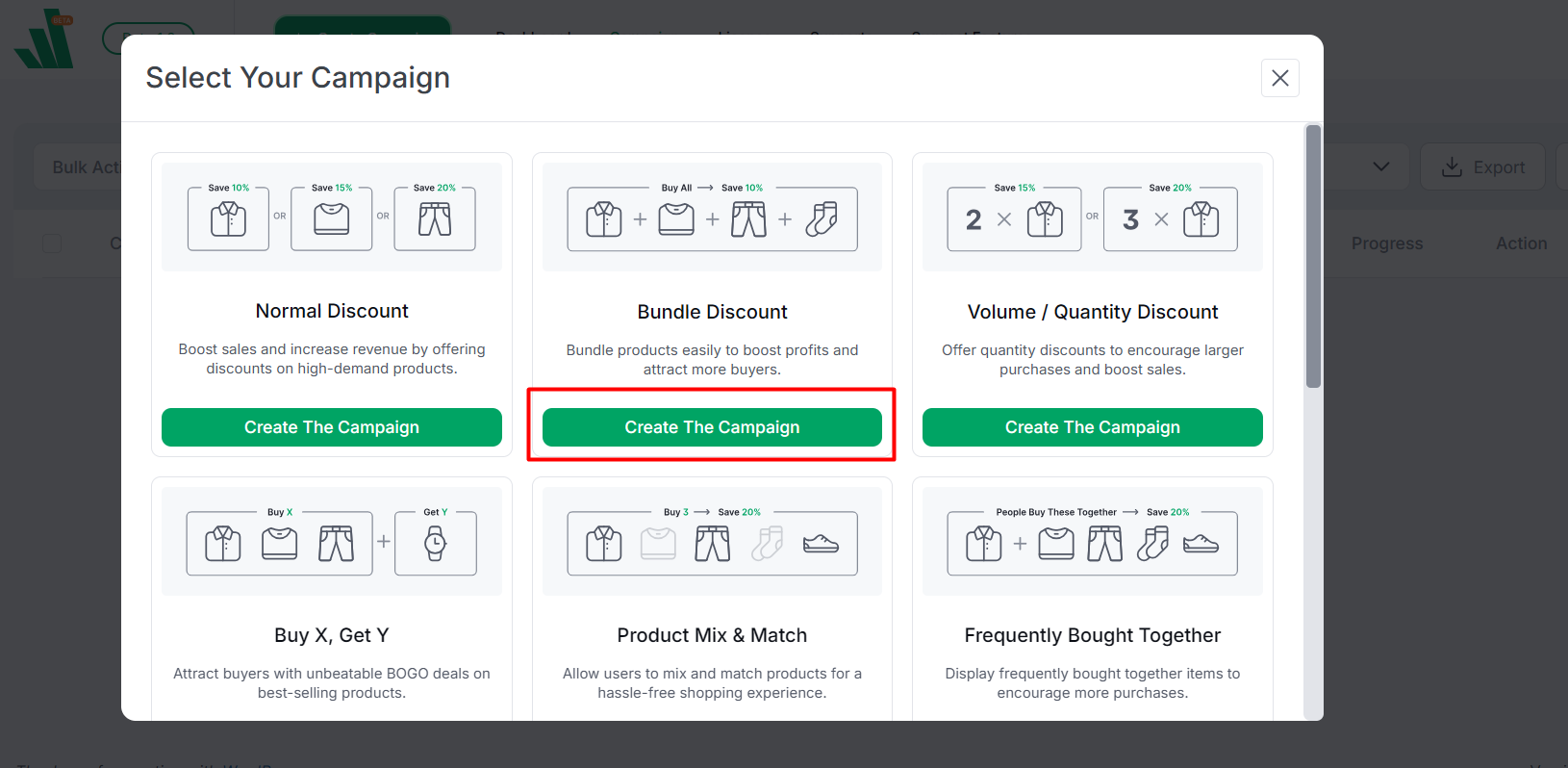
First, you should set where the bundle offers will be displayed. It can be the Product Page, Cart Page, Checkout Page, or Thank You Page. Based on your strategies, you can choose any page you want.
Also, you can select the display type for the offer – as a popup, a floating element, or show it directly inside the page – for example, you can directly show the bundles above the Add to Cart button on the product page. So that users can easily notice the offer and conveniently add the bundle to the cart.
✅ Step 3: Choose the Trigger Products
These are the products for which the bundle offer will appear. This is effective because – you are no longer showing bundles randomly and all over your website. You can specifically target specific products and show upsell bundles effectively.
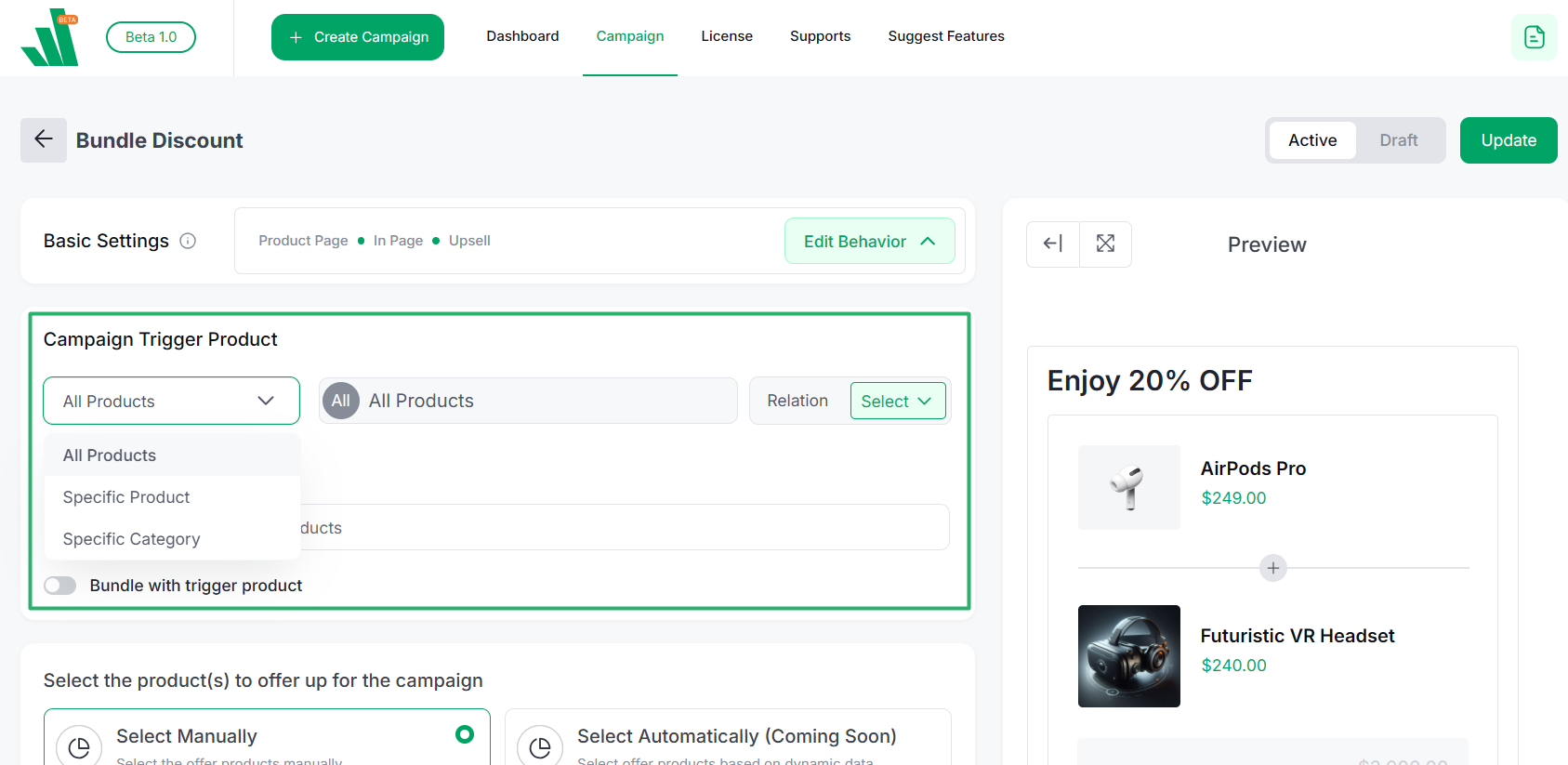
Simply under Trigger Products option, either choose All Products (to show the bundles for all items in your store), Specific Products, or Specific Categories (to show the bundles for specific items).
✅ Step 4: Select the Bundle Products
Now, you need to choose which products will be in the bundles. This is an essential part – you can add multiple products that the user can select from or must buy together.
Under Products to Offer, click on the search field and choose your preferred products.
Based on your selections, the product bundle will be created.
✅ Step 5: Set Discount and Quantity
Though you have created a bundle, you should make it enticing. How do you do that? Easy – add a discount offer with it. For example: “Grab this bundle and enjoy 20% discount for a limited time!”
You can select from different discount types: percentage or fixed amount. You can offer no discount at all if you want.
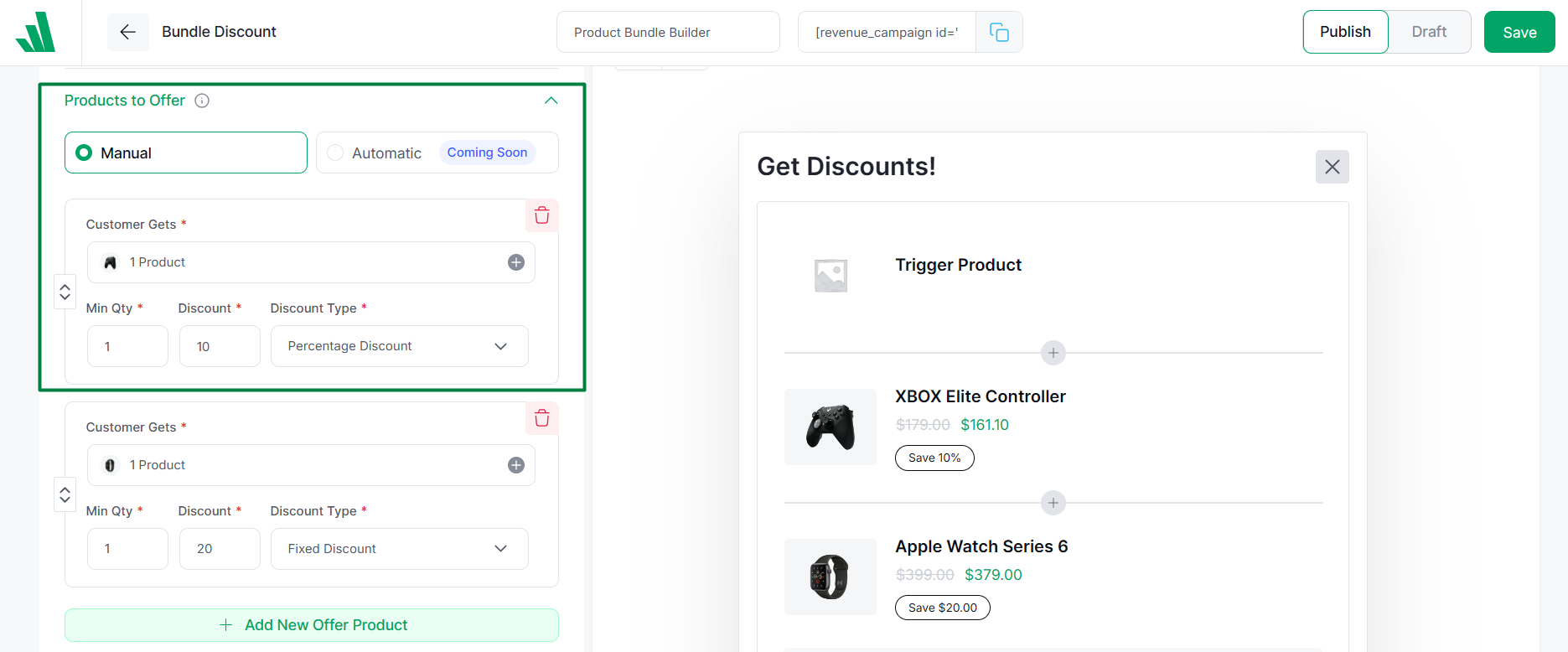
Also under Min Qty, set the amount of each product in the bundle.
✅ Step 6: Apply Conversion-Boosting Features
This is where WowRevenue outperforms other bundle builder plugins. It boasts features that help you actually sell the product bundles.
You can offer free shipping for the bundle by simply enabling the toggle.
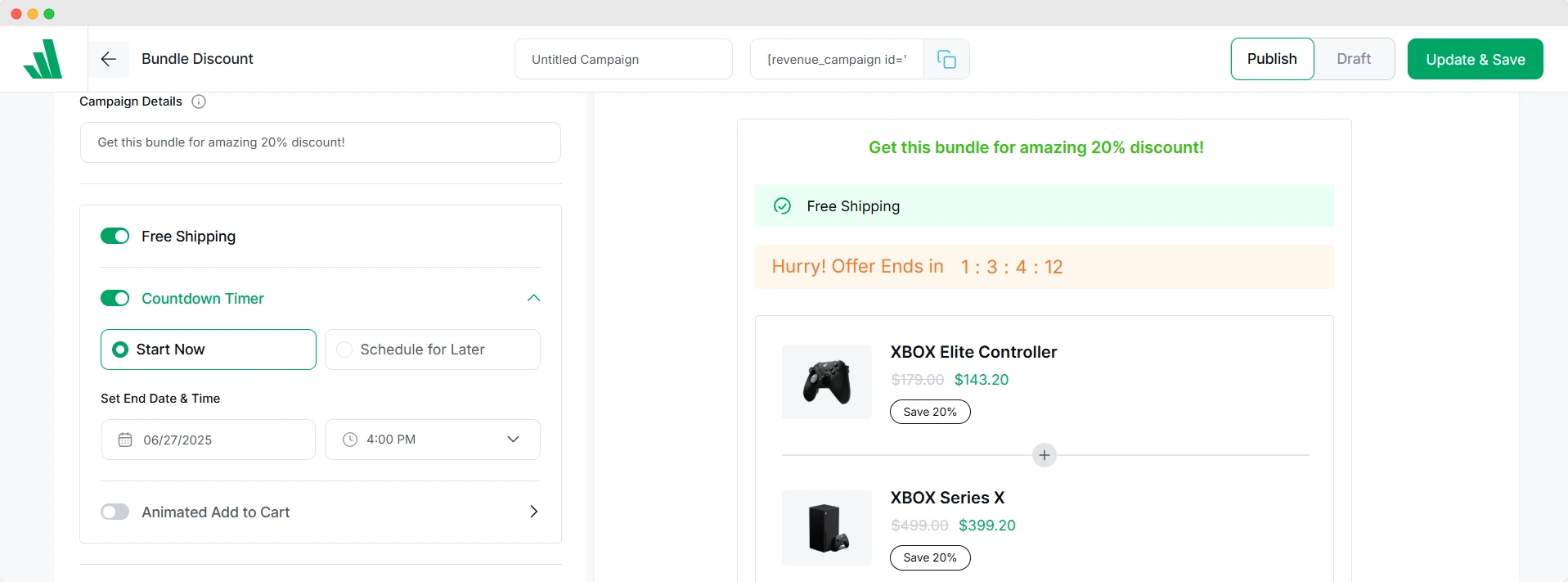
Next, you can add urgency with countdown timers. You can even set a schedule for the timer.
In addition, you can show a cool animation effect on the Add to Cart button. It makes the button more appealing, so users are more attracted to avail of the offer. Choose from different animation styles and timing to make it even more customized.
✅ Step 7: Visual Customization for the Bundle Offer
We are almost done creating a product bundle for free. However, you can further tweak the design of the offer so it stands out among the other things on your website.
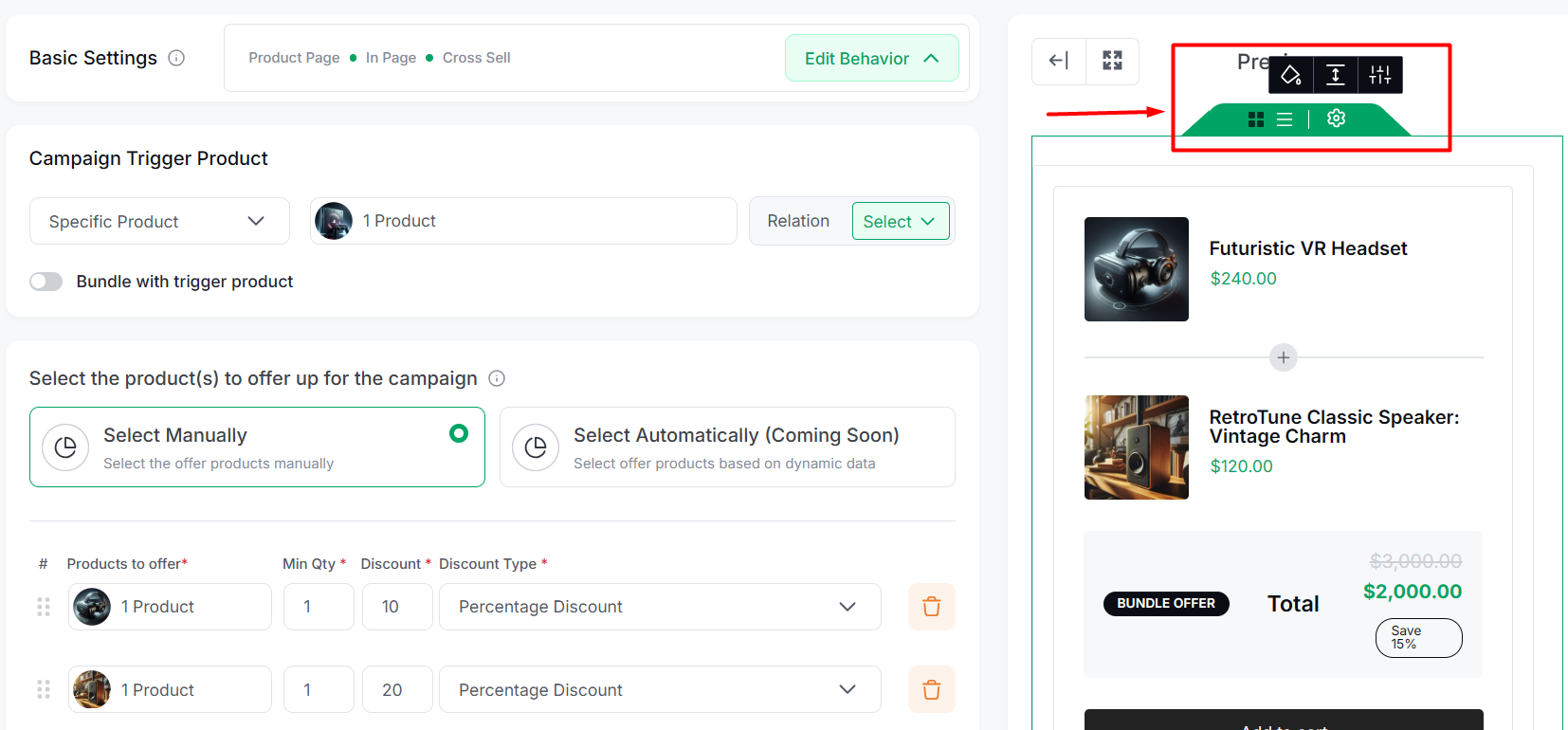
From the right side of this page, you should see a live preview of the bundle offer. Click on the offer and simply click on the Settings Icon on it. Here, you can change the background, spacing, border, and other options for the offer.
When you are satisfied with the bundle offer, click on the publish button and your product bundles will be live on your website.
⭐ Product Bundle Pricing Strategy: 5 Tricks to Maximize Conversion
Okay, you know how to create product bundles, but you should also think about how you want to set the pricing. Based on your bundle pricing strategy, your conversion rate will greatly depend.
The goal isn’t just to offer a discount; it’s to make the customer feel like they’re getting a steal they can’t pass up.
Here are 5 smart pricing strategies you can use to make your WooCommerce bundles actually work:
i. Show the Total Savings (Don’t Make Them Do Math)
Customers love to feel like they’re getting a deal, but they hate having to calculate it.
Instead of just showing the discounted price, always highlight the savings.
Example: “Normally $65 – Get this bundle for just $53 (Save $12!)”
ii. Use Odd Pricing (Make It Feel Cheaper)
There’s a reason why prices presented like “.99” or “.97” are everywhere – they just work.
Psychologically, $49.99 feels cheaper than $50, even though it’s just one cent less.
So, you should try bundle prices like:
- $29.99 instead of $30
- $47 instead of $50
- $99.95 instead of $100
It might seem like a tiny difference, but this tactic can be very effective to increase conversions.
iii. Bundle Slow Sellers with Bestsellers
Got products collecting dust in your inventory? Bundle them with your popular items.
Example:
“Buy our best-selling backpack and get this matching water bottle 50% off!”
This works because:
- Customers are more likely to grab the bundle because of the popular item
- You clear out old stock without looking like you’re running a clearance sale
Tip: Just make sure the products logically go together, as random combinations can confuse buyers and reduce trust.
iv. Offer Free Shipping on Bundles
Shipping fees are one of the top reasons for cart abandonment. I know this because I have left the cart too many times because of the excessive shipping rate.
So, offering free shipping on bundles is a great strategy to turn website browsers into actual customers.
You can:
Set a rule like: “Get free shipping when you buy this bundle”
Or build the shipping cost into the bundle price and mark it as “Free Shipping Included”
💪 Even if it costs you a little more upfront, free shipping can help increase total order volume.
Frequently Asked Questions
How do I create a bundle from multiple products in WooCommerce?
Yes, you can use a plugin like WowRevenue or WPC Product Bundles to create bundles from multiple products. Simply select the trigger product(s), bundle offer products, and apply the quantity and discounts to create high-converting bundles.
Can I create product bundles using variations of the same product?
Yes! That is very easy to do, actually, with WowRevenue. While setting up the bundle offer products, simply choose the different variations of the same product from the list. For example, you can bundle different color variants of a T-shirt using the plugin.
Can I offer free shipping when a customer purchases a product bundle?
Yes, you can offer free shipping when a customer buys a bundle. However, not all product bundle builder plugins will let you do that. If you use WowRevenue, you can toggle on the Free Shipping option to offer it during bundle building setup.
Summing Up
Product bundling is an underrated but very effective tactic to increase your WooCommerce store’s revenue, without the need for more traffic.
With WowRevenue, you can launch smart, targeted bundles in minutes and boost your sales for free.
Whether you’re offering value packs, “buy more, save more” deals, or upselling offers, smart product bundling can help you increase the average order value.
Ready to launch your first bundle?
➡️ Download WowRevenue for free and try it today.