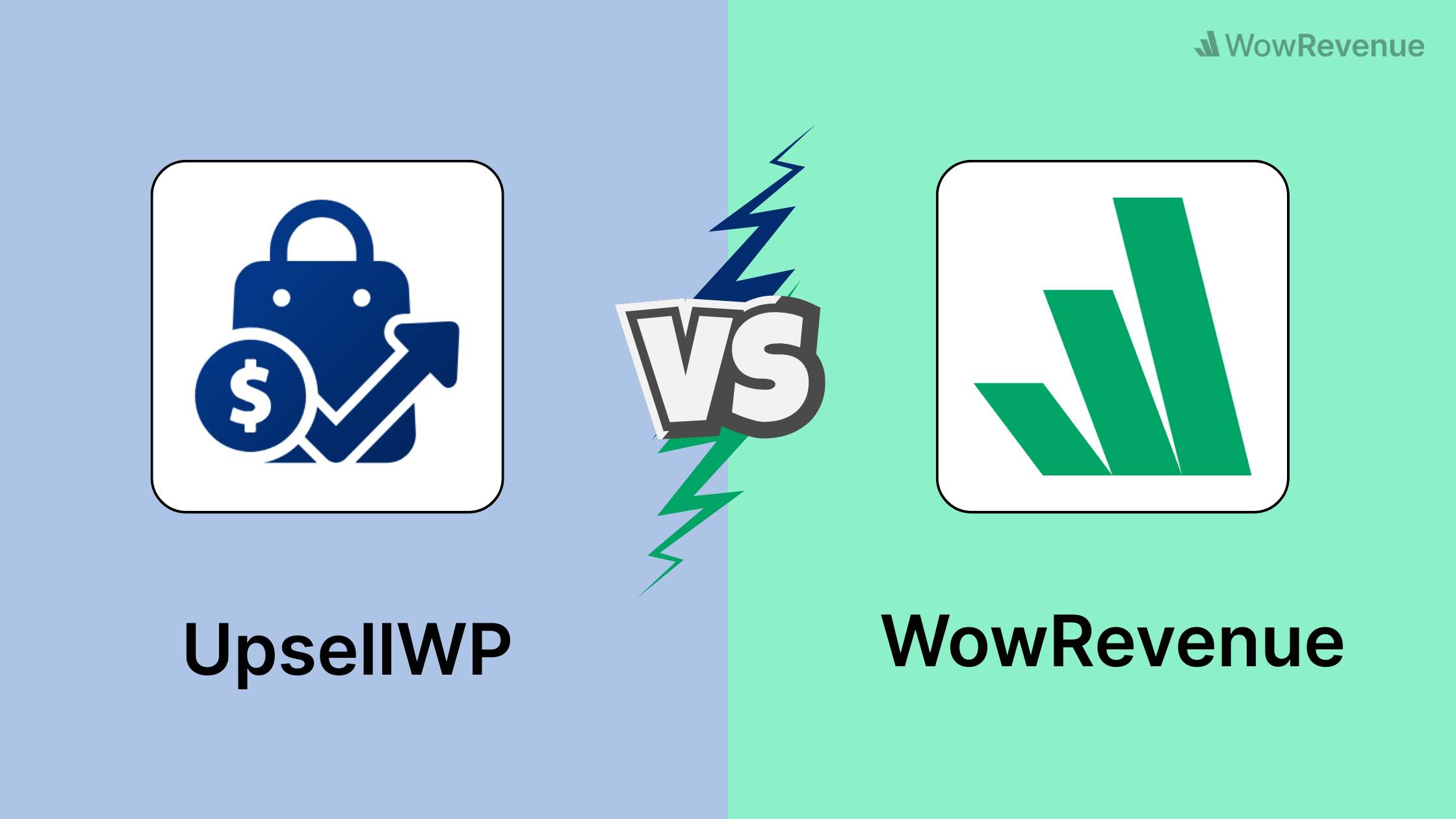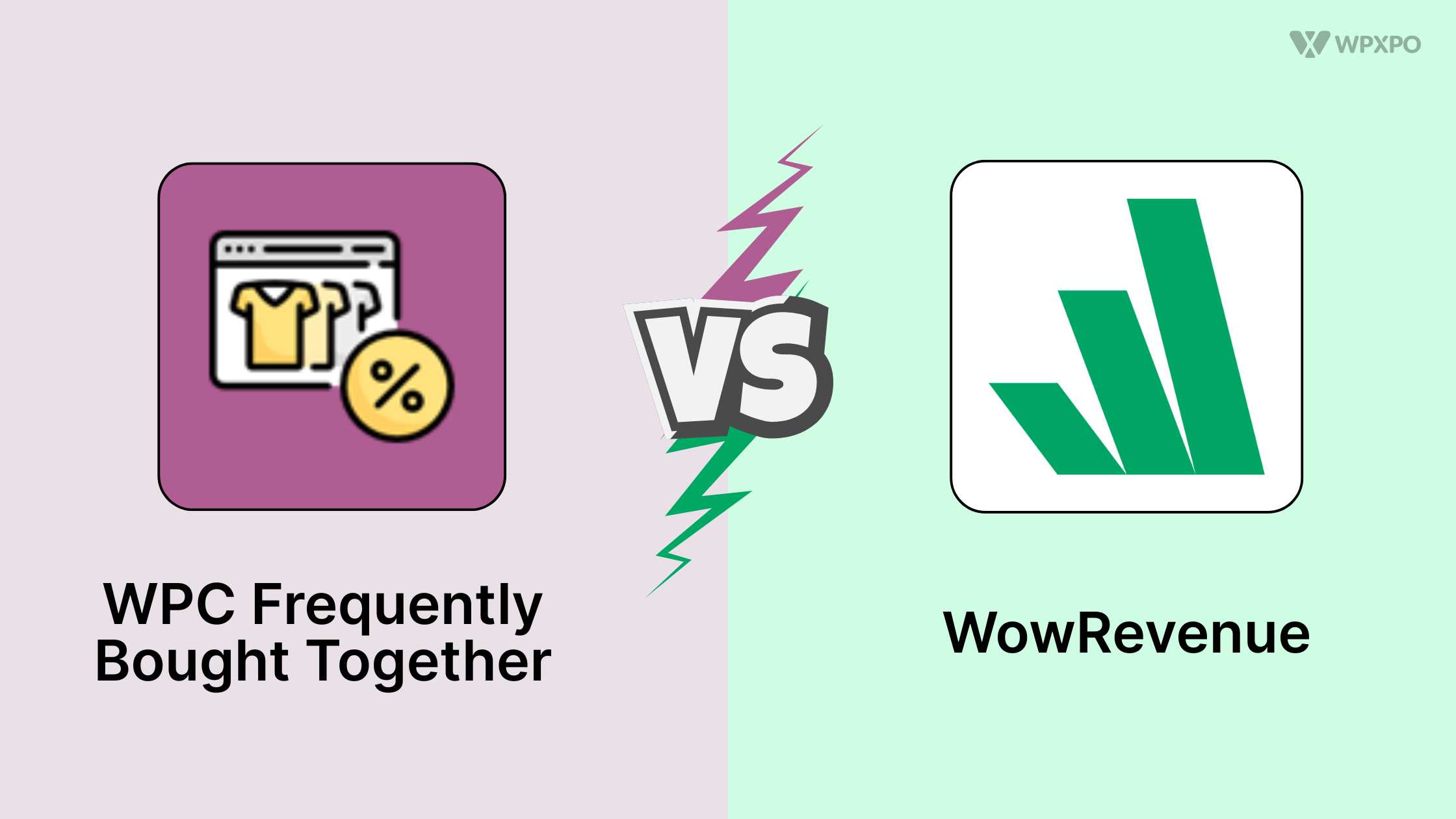When it comes to increasing Average Order Value (AOV) in your WooCommerce store, upselling is one of the most effective strategies.
But with so many upsell plugins available, how do you choose the right one?
In this blog, we’ll discuss WowRevenue vs UpsellWP and which one is the best upsell plugin for your WooCommerce store.
We’ll break down their key features, compare their performance across different sales stages, and help you decide which plugin is best suited for your store’s goals.
Quick Summary
This blog compares WowRevenue and UpsellWP, helping eCommerce store owners choose the best upsell plugin to boost Average Order Value (AOV) at different sales stages.
Tools Featured:
- WowRevenue
- UpsellWP
Key Features of WowRevenue:
✅ Dynamic bundling (mix-and-match, volume discounts)
✅ Live-preview builder (real-time campaign visualization)
✅ Urgency tools (countdown timers, stock alerts)
✅ Cart & checkout upsells (flexible promotions)
✅ Detailed analytics (campaign performance tracking)
Key Features of UpsellWP:
✅ One-click post-purchase upsells (AJAX-powered funnels)
✅ Checkout order bumps (seamless add-ons)
✅ Basic analytics (funnel performance tracking)
⚠️ Limited bundling (only “Frequently Bought Together” suggestions)
⚠️ No native urgency tools (requires third-party plugins)
Who Should Use Which Plugin:
- Choose WowRevenue if you want all-in-one upsells (cart, checkout, bundles, urgency).
- Choose UpsellWP if you focus only on post-purchase funnels and checkout bumps.
Final Verdict: WowRevenue is the best overall for its automation, versatility, and higher AOV impact.
WowRevenue vs UpsellWP: A Quick Comparison on Key Features
The table below highlights where WowRevenue and UpsellWP excel, so you can see at a glance which tool aligns with your store’s goals and strategy.
| Comparison Factor | WowRevenue | UpsellWP |
|---|---|---|
| Free Version | ✅ Yes | ✅ Yes |
| Mix & Match Bundles | Full-featured, flexible bundle creation | ⚠️ Limited to Frequently Bought Together style |
| Cart & Checkout Order Bumps | ✅ Yes | ✅ Yes |
| Post-Purchase One-Click Upsells | Next-Order Coupon | True one-click |
| Urgency & FOMO Alerts | ✅ Countdown timers, animated add to cart, and free shipping availability | Not available natively |
| Live Preview Builder | ✅ Real-time preview | ❌ No live preview feature |
| Advanced Analytics | Detailed campaign insights included | Basic campaign insights included |
| Visual Customization & Displays | ✅ Popups, floating bars, full styling control | ⚠️ Template-driven layouts, limited customization |
| Pricing Model | Freemium (many advanced free features + Pro) | Freemium (core free + PRO for funnels) |
From the table above, it seems WowRevenue is getting an edge over UpsellWP.
Still unsure? Keep reading as we break down their core features head-to-head, starting with the user interface and setup experience.
How Do You Choose Between WowRevenue and UpsellWP for Your Buyer’s Journey?
Not all upsells happen at the same moment in your customer’s journey. Matching the right plugin to each sales stage ensures you maximize conversions without overloading your store with unnecessary features.
1. Cart Stage: Pre-Checkout Offers
- WowRevenue shines here thanks to its flexible mix-and-match bundles, volume-based discounts, spending goal bars, and stock scarcity campaign.
You can create eye-catching cart popups or floating bars that nudge shoppers to add more items before they ever reach checkout.
- UpsellWP lets you add simple order bumps on the cart page, but it doesn’t offer the same depth of cart-stage campaigns or urgency tools.
Recommended: Choose WowRevenue if you want to supercharge your cart stage with rich promotions and scarcity tactics.
2. Checkout Stage: Last-Minute Bumps
- WowRevenue supports basic checkout-page discounts and threshold-based campaigns. It’s a one-click opportunity to increase the order value just before checking out.
- UpsellWP excels with seamless, one-click order bumps that integrate directly into the checkout flow without any page refresh, making the add-to-order process frictionless.
Recommended: While UpsellWP’s strength is in checkout upsell, WowRevenue can do the job easily with a click. In this instance, both plugin excels at the same level.
3. Post-Purchase Stage: Thank-You Page Funnels
- WowRevenue can display next-order coupon or thank-you page deals. Just like other pages, WowRevenue created a touchpoint for upselling on the thank-you page as well.
- UpsellWP offers true post-purchase funnels: right after a sale, customers see one-click upsell offers that attach instantly to their existing order, driving immediate add-ons.
Recommended: Just like the checkout page, both of the plugin works just fine.
4. Analytics & Optimization: Targeting and Testing
- WowRevenue provides detailed campaign metrics (impressions, conversions, uplift in AOV) but lacks split-testing capabilities. On the other hand, it extracts the data of each campaign individually.
- UpsellWP also includes basic analytics, but is unable to bring the a/b testing feature.
Recommended: While both plugin offers analytical data to make better decisions, WowRevenue takes the edge with performance data of each campaign you create.
Quick Recommendation Guide on Choosing The Right Plugin for Your Sales Stage
| Sales Stage | Best Plugin Choice |
|---|---|
| Product & Cart Upsells | WowRevenue |
| Checkout Order Bumps | Both Plugin |
| Post-Purchase One-Click Funnels | Both Plugin |
| Campaign Analytics | WowRevenue |
By assigning each tool to the stage where it excels, you can either run an upsell strategy, using WowRevenue for the overall purposes from one place easily.
WowRevenue vs UpsellWP: Best Upsell Plugin Comparison
Now we’re going into a deeper comparison based on the flexibility both plugin offers to their users.
How Intuitive Are WowRevenue’s and UpsellWP’s UI & Setup Workflows?
A plugin’s power means little if you can’t configure it quickly or visualize your campaigns before they go live.
Let’s see how these two tools stack up when it comes to getting started and previewing offers.
How Easy Is the Setup Process?
WowRevenue
- Quick Campaign Builder: Right after creating a campaign, you’re dropped into a dashboard where you can navigate your campaign type (bundles, FBT, BXGY, etc.)
In the builder interface, set the rules in a single view. No coding or workflow juggling required, most users report being up and running in under five minutes.
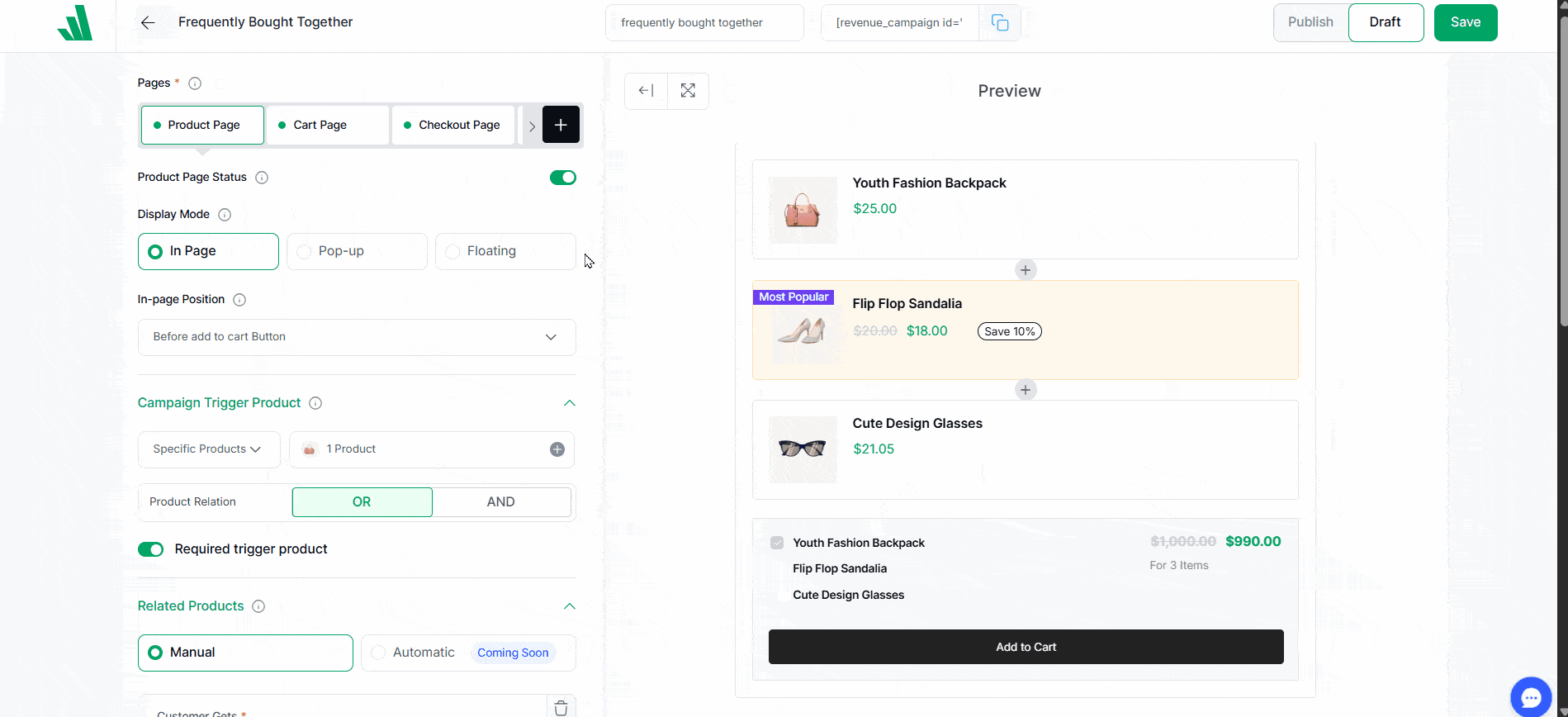
- Minimal Steps: Create a new campaign, position your campaign, configure triggers, manage discounts, and hit Publish. Everything you need is on one canvas.
UpsellWP
- Guided Wizard: After installation, UpsellWP launches you into a step-by-step campaign wizard. You pick your campaign type (checkout bump, post-purchase funnel, frequently bought together), then configure offer details across multiple campaigns.
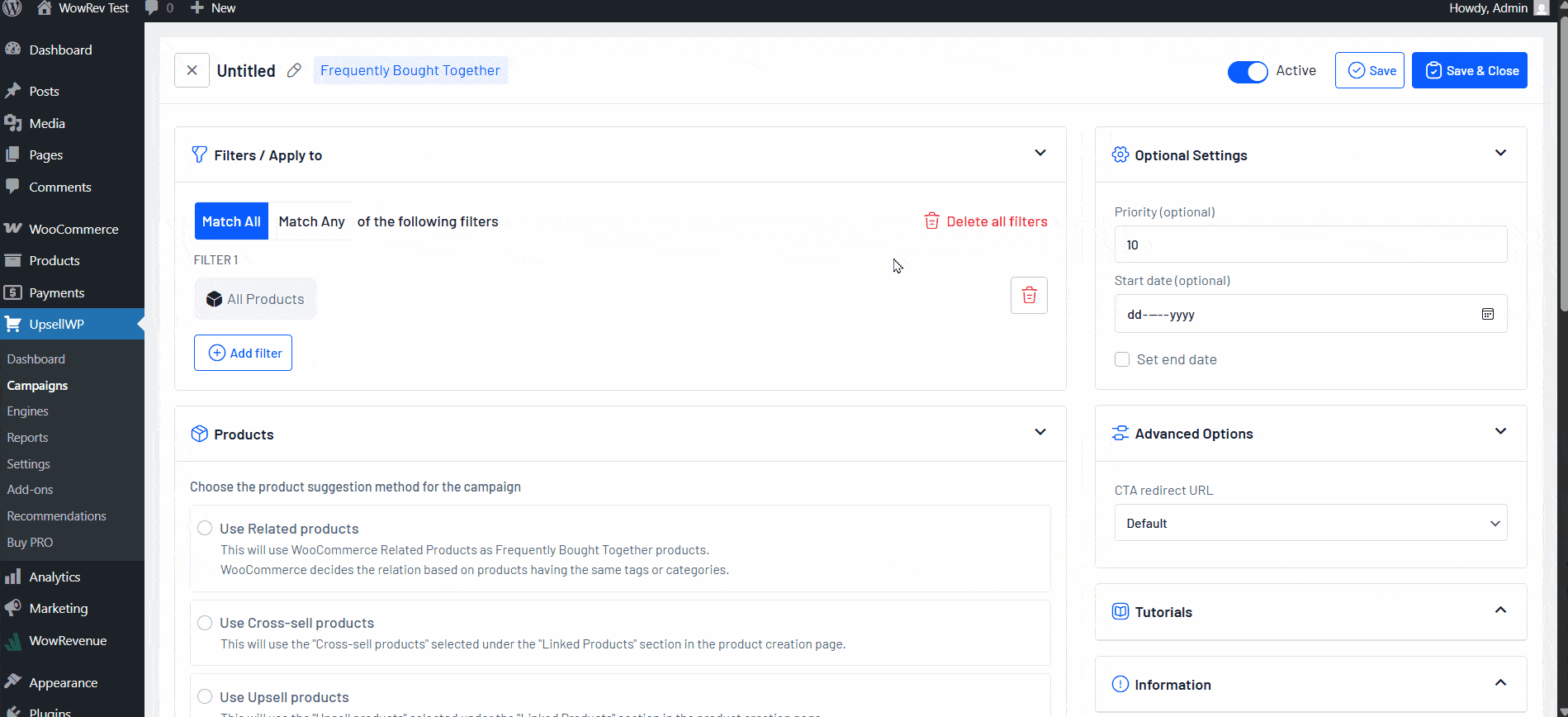
- Multiple campaigns: While intuitive, you’ll need to run multiple campaigns for different stages of the buyers’ journey.
Can I Preview Offers Live?
WowRevenue
- Real-Time Live Preview: The standout feature here is the live preview pane. As you design your bundle or discount, you see exactly how it will appear on the product, cart, or checkout page on the right side. This instant feedback loop means fewer mistakes and faster launch times.
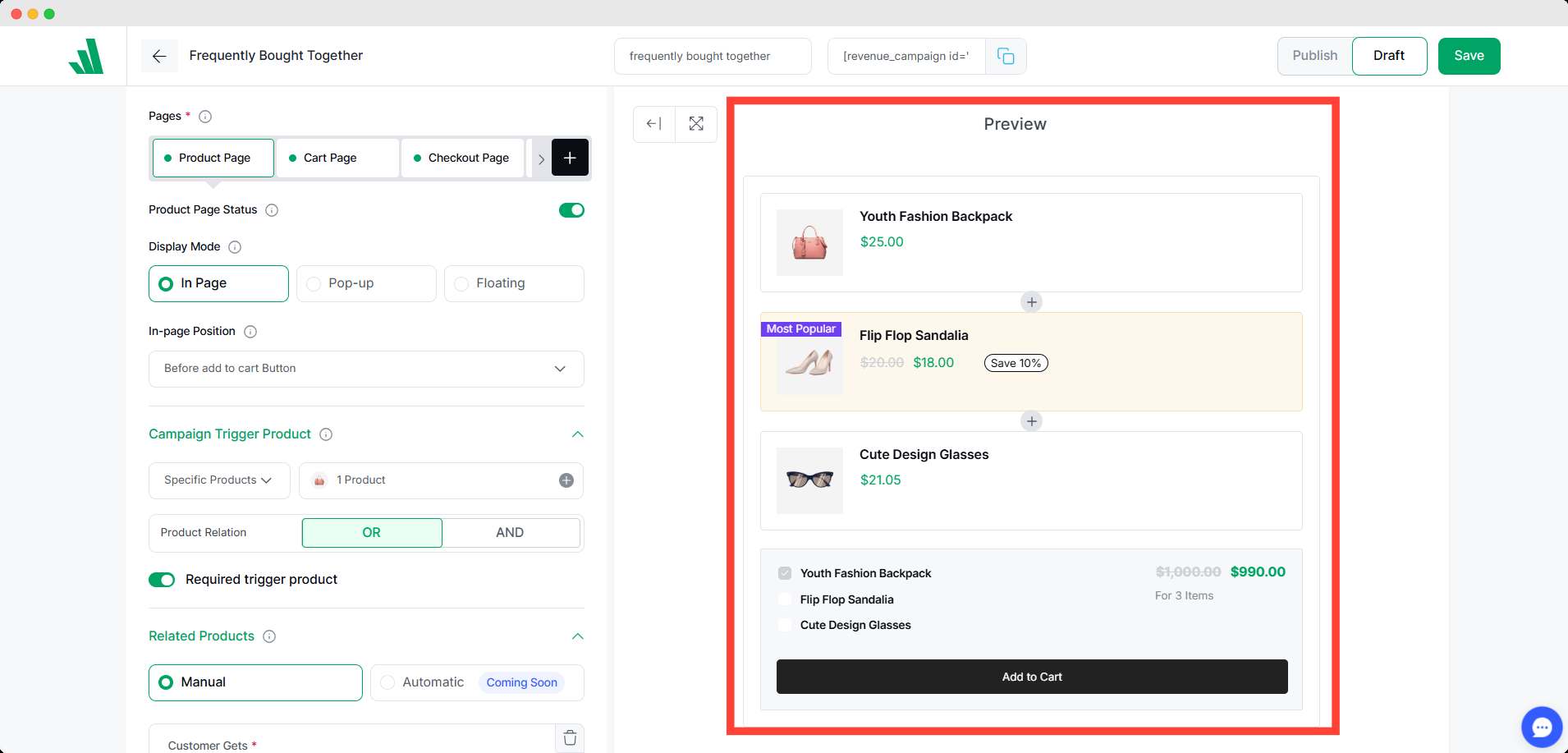
UpsellWP
- Publish & Test Workflow: UpsellWP does not include a built-in live preview. Instead, you configure your offer in the dashboard, then navigate to the front end or checkout page to see it in action. Any tweaks require returning to the dashboard and republishing.
🏆 Why WowRevenue Wins the UI Round
Thanks to its single-page, true live-preview capability, WowRevenue lets you launch, test, and refine upsell campaigns faster and with greater confidence. especially important when you’re iterating on offers to boost AOV.
How Do WowRevenue and UpsellWP Leverage Bundles & Discounts for Upsells?
Bundles and tiered discounts are powerful levers for increasing AOV, letting you package products or reward customers for buying more. Below, we compare how each plugin tackles these upsell tactics.
Can I Create Targeted Upsell Bundles?
WowRevenue
- Flexible Mix-and-Match Builder: Select any combination of products and define bundle rules (e.g., Buy Product A + B for 20% off).
- Visual Placement Controls: Deploy bundles on product pages, in-cart popups, or floating bars tailored to your store’s design.
UpsellWP
- Frequently Bought Together: Displays suggested items based on purchase history, but lacks true bundle creation.
- Limited Rule Options: You can recommend related products, but can’t group them into custom-priced bundles or set precise cart-value triggers.
Edge: WowRevenue’s dedicated bundle builder gives you complete control over what goes into a bundle, when it appears, and how it’s priced, transforming bundles into a strategic upsell channel rather than a simple suggestion list.
Are Tiered Volume Discounts Automated for Upsell Offers?
WowRevenue
- Volume Discount Campaigns: Define multiple tiers (e.g., 5% off for 3–5 items, 10% off for 6+ items) in one campaign.
- Auto-Apply Logic: As customers add more qualifying products, the discount level updates instantly in the cart or checkout preview.
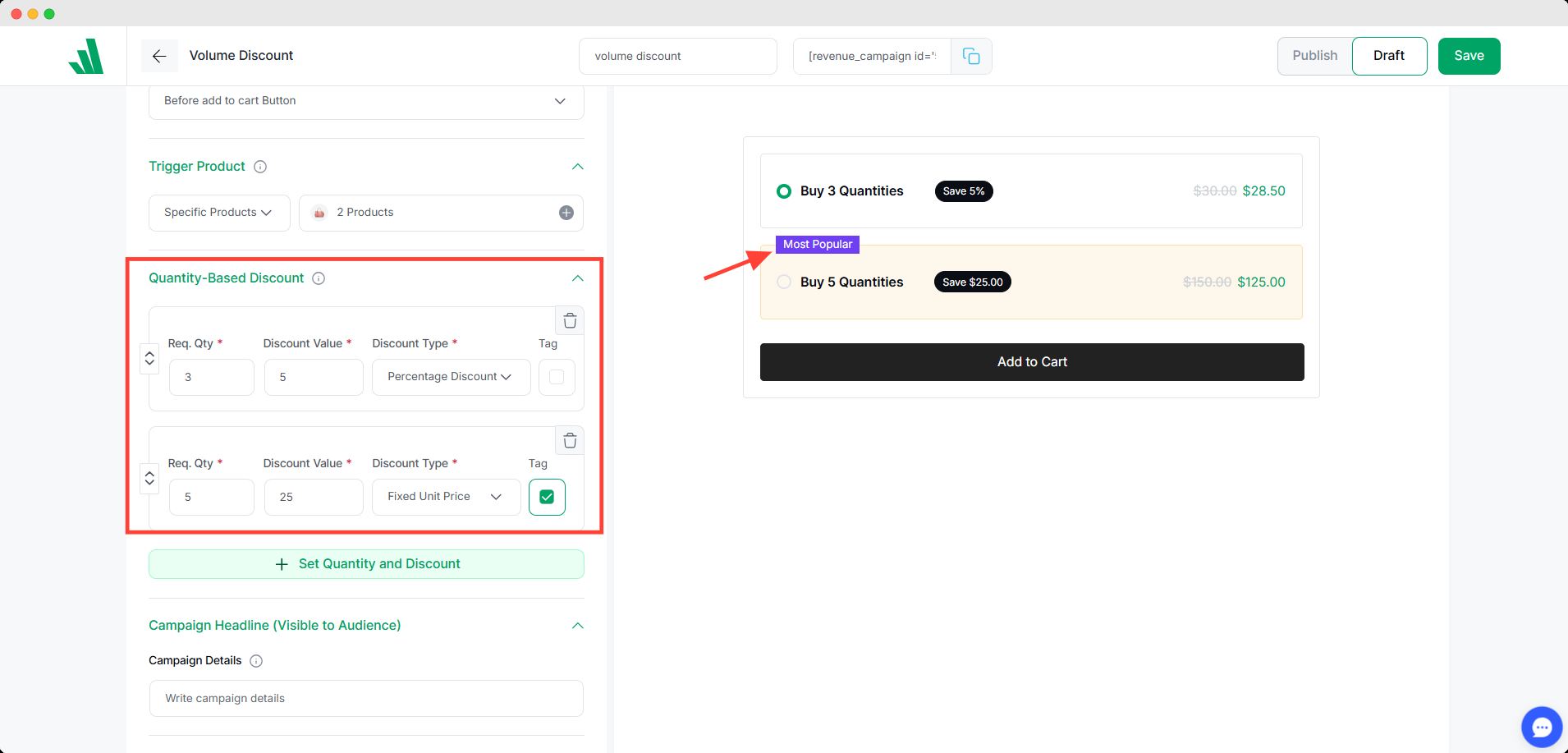
- Upsell Integration: Combine volume tiers with countdown timers or free shipping to create urgency-driven upsell offers.
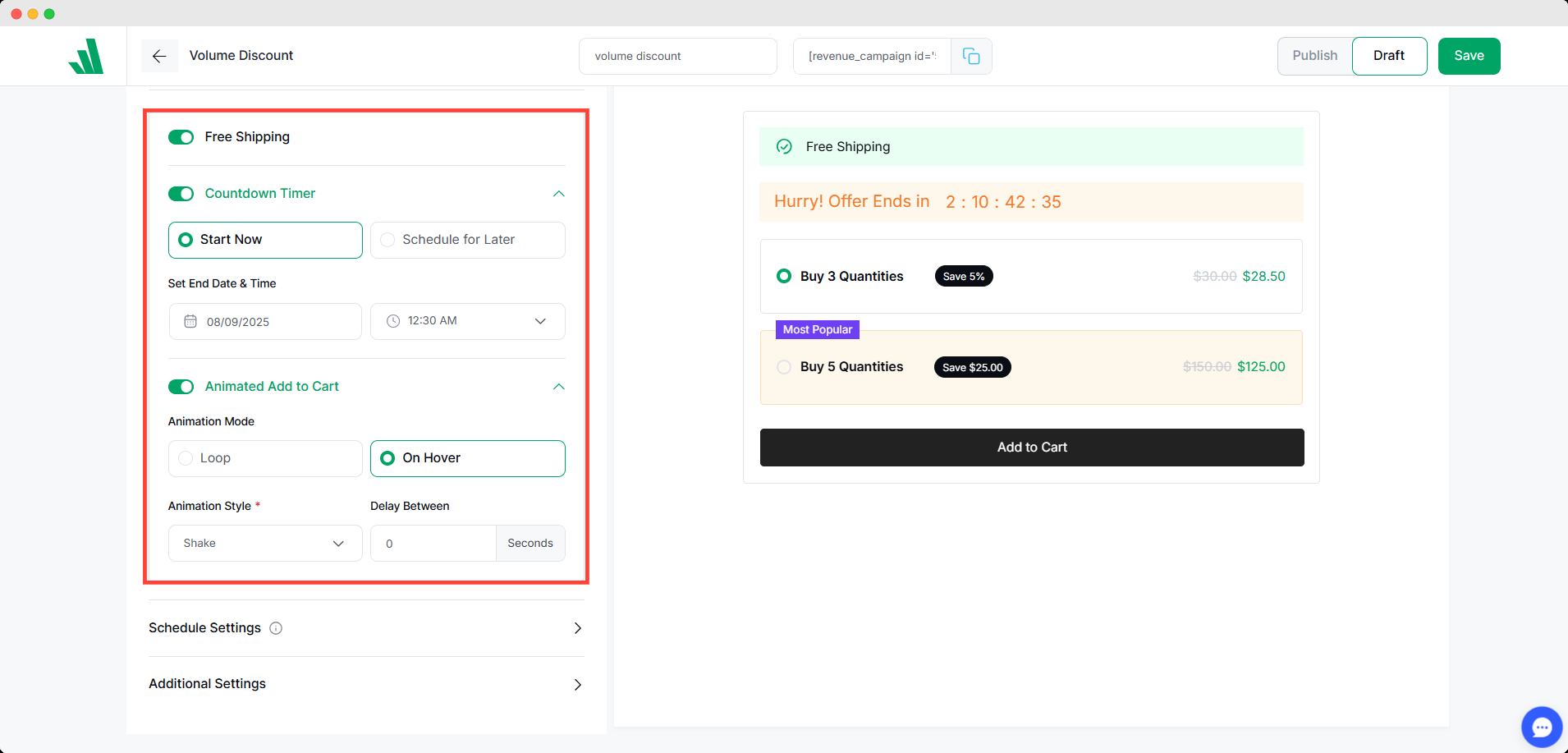
UpsellWP
- No Native Volume Discounts: You can manually set percentage discounts on upsell offers, but there’s no built-in support for tiered or quantity-based pricing.
- Workaround Required: Achieving similar behavior requires creating separate upsell funnels for each discount level, adding maintenance overhead.
Why WowRevenue Dominates Bundles & Discounts
WowRevenue simplifies bundling and quantity-based discounts with its powerful mix-and-match engine and automated volume-tier campaigns. These features enable seamless, dynamic upsells without manual effort.
In contrast, UpsellWP relies on more static suggestions. To achieve similar functionality, users must take additional manual steps, making the process less efficient.
Read More: WowRevenue vs WPC Frequently Bought Together
How Seamless Are Cart and Checkout Stage Upsells in WowRevenue & UpsellWP?
Upselling before payment is all about timing and friction: you need to grab attention in the cart or checkout without interrupting the buyer’s flow. Let’s see how each plugin achieves that.
Is True One-Click Upsell Available?
WowRevenue
- Cart-Stage Upsells: Yes, you can add bump offers directly in the cart via popups or floating bars. Customers click to add the upsell product, and the cart updates immediately.
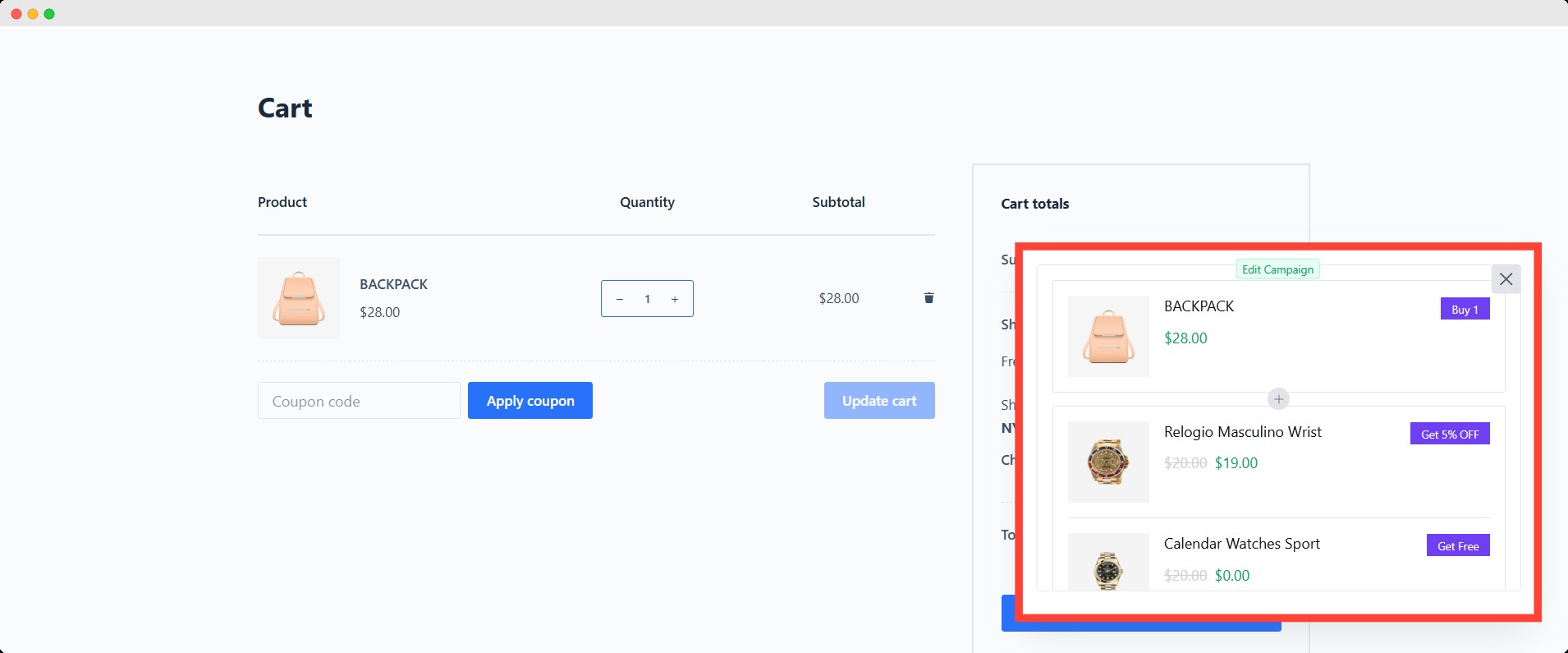
- Checkout-Stage Upsells: Yes. Campaigns like double order plus allow your customers to add more products in the last moments of the checkout page.
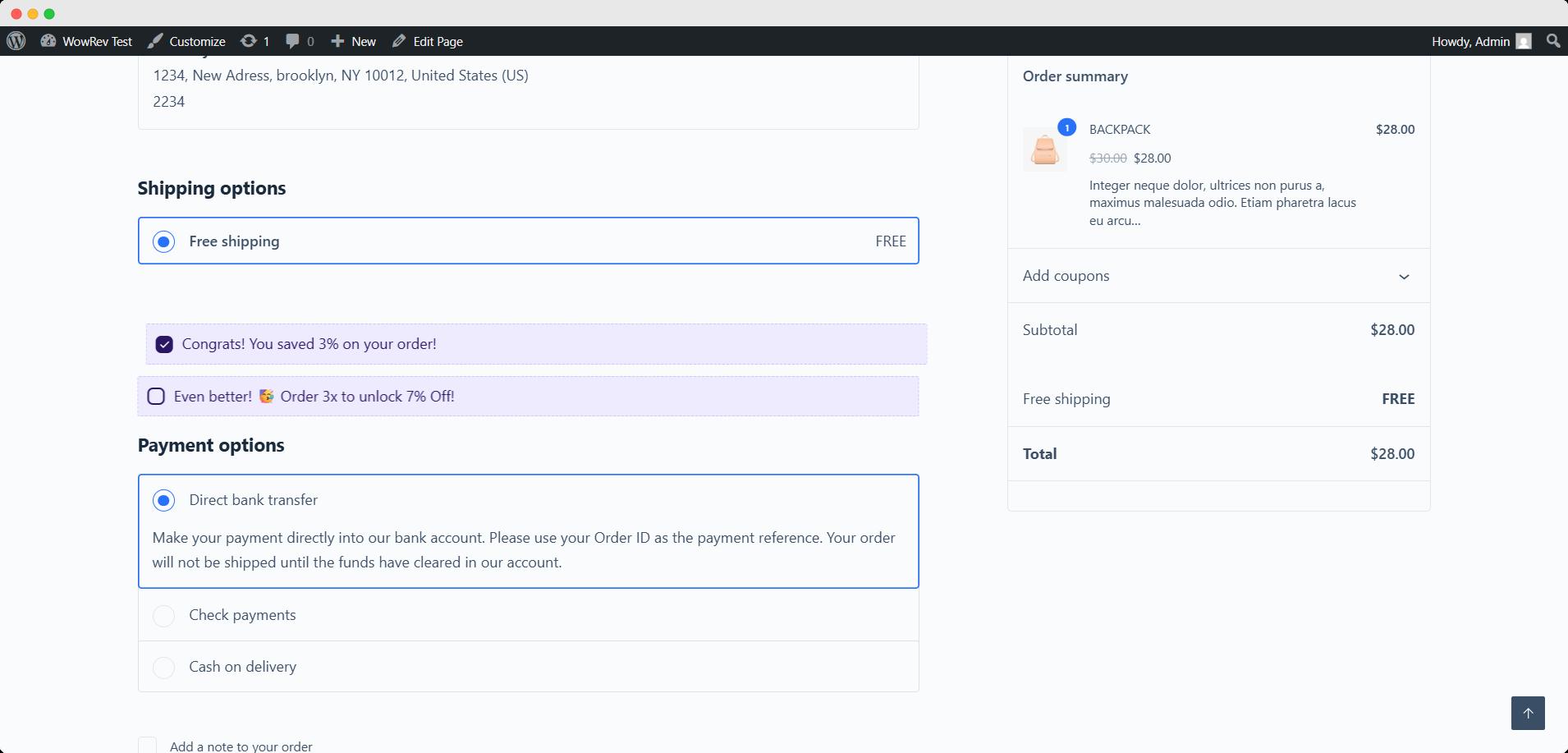
UpsellWP
- Cart-Stage Upsells: Yes, you can add order bumps on both cart and checkout pages, but they follow the same one-click pattern.
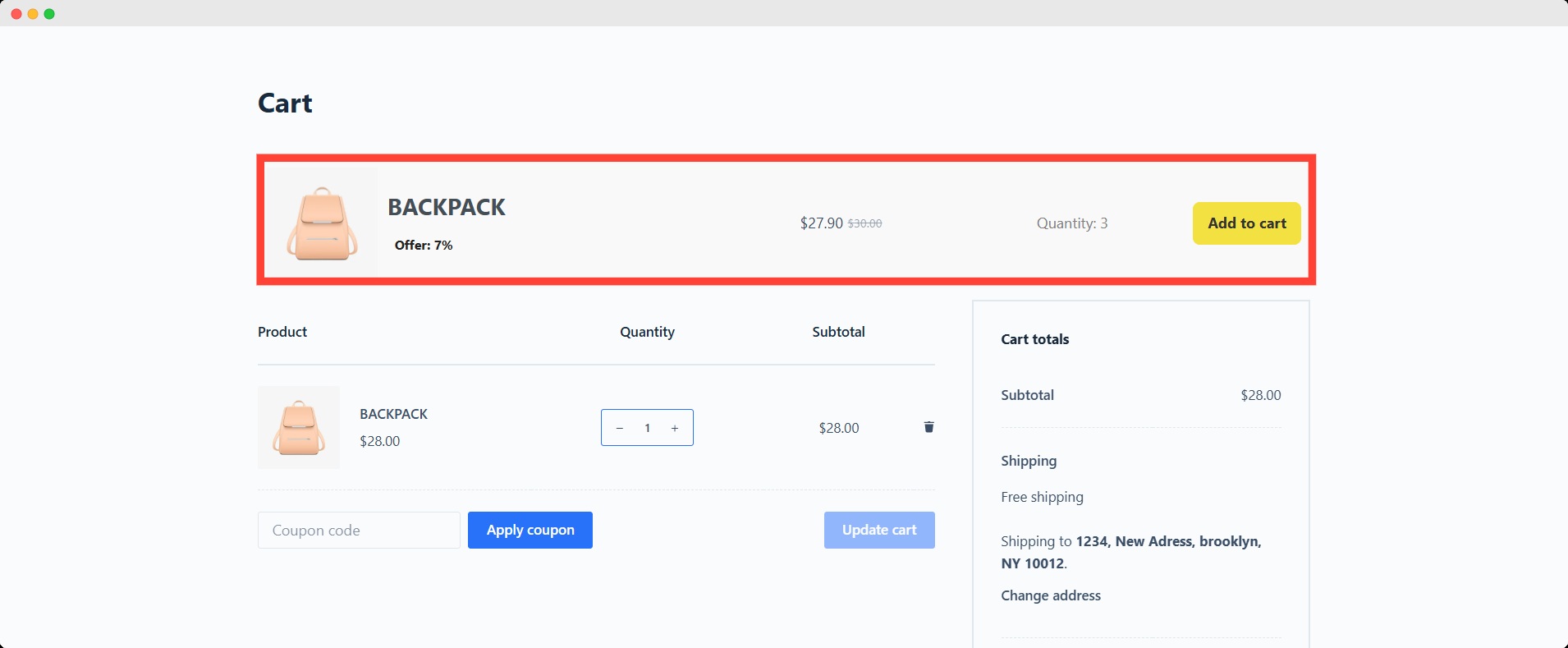
- Checkout-Stage Upsells: True one-click upsells are the highlight. Buyers simply click add, and the order is updated via AJAX, without any page refresh or extra steps.
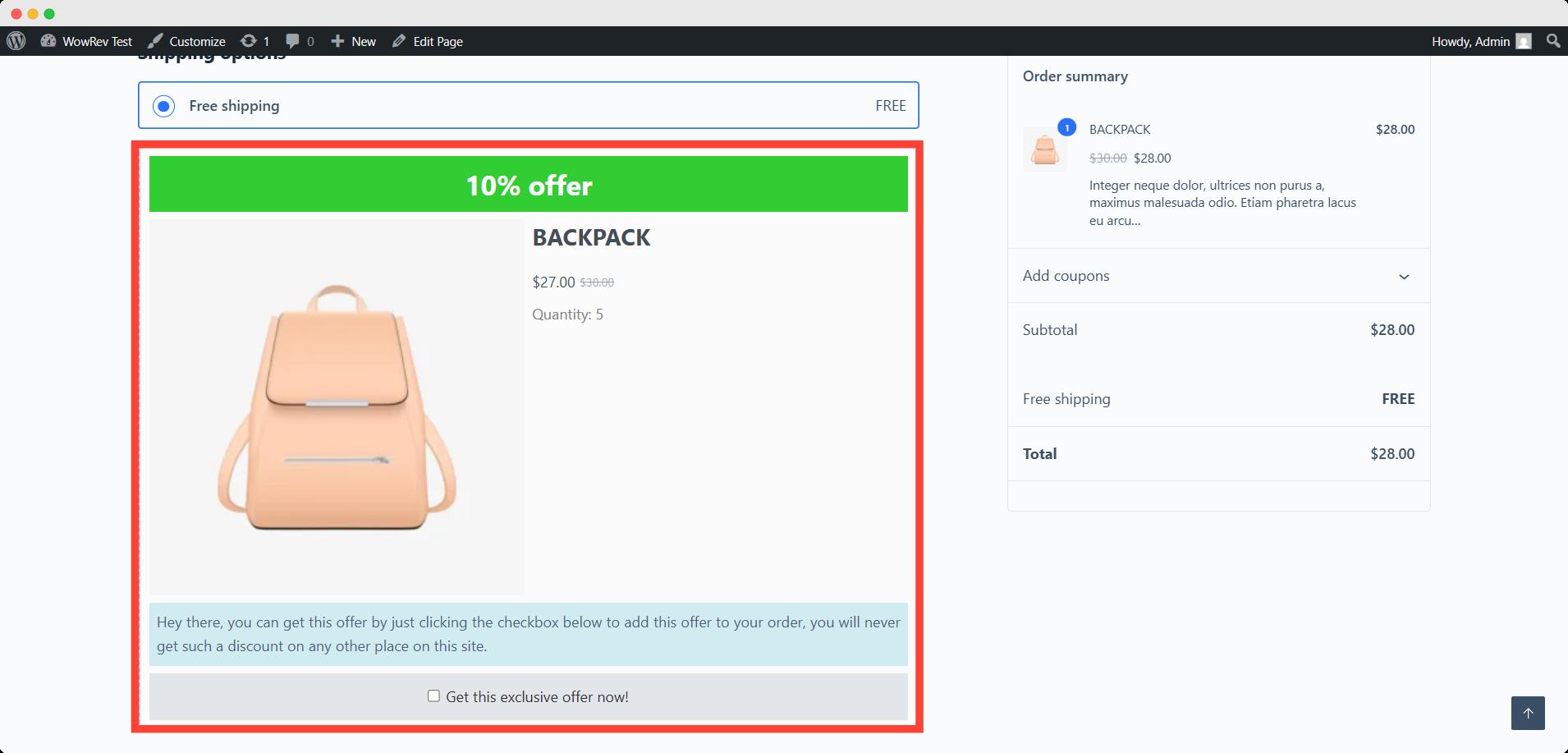
How Seamless Is the Funnel Flow?
WowRevenue
- Unified Campaign Canvas: Cart bump, threshold discount, and bundle campaigns are all managed from one screen.
- Visual Clarity: Live preview ensures you see exactly how the campaign will display.
UpsellWP
- Built-In Funnel Builder: Checkout and post-purchase funnels are configured in a step-by-step wizard, ensuring each upsell offer flows directly into the next without any technical hiccups.
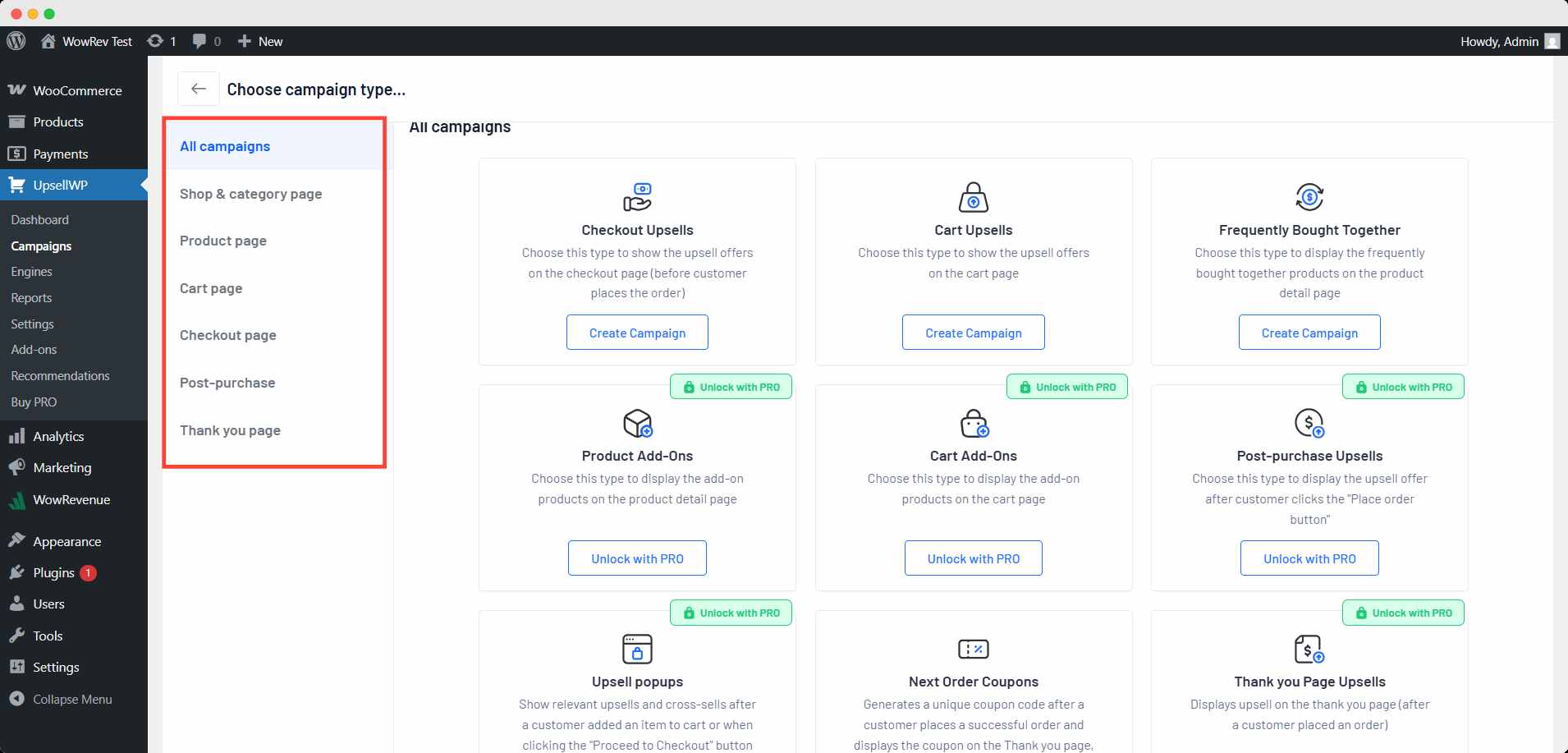
- AJAX-Powered Flow: From cart bump to checkout upsell to post-purchase offer, every click updates the order in real time, keeping the buyer on a single page and minimizing dropout risk.
Bottom Line:
If your goal is frictionless, single-click order bumps and checkout upsells, UpsellWP provides the smoothest experience.
If you value versatile cart-stage promotions (bundles, spending goals, scarcity), WowRevenue still delivers strong upsell performance.
How Effective Are the Urgency & Scarcity Tools in Each Plugin?
Creating a sense of urgency or scarcity is a proven way to nudge shoppers toward faster, higher-value purchases.
Let’s compare how WowRevenue and UpsellWP equip you with these conversion-boosting tools.
Can I Use Countdown Timers?
- WowRevenue
WowRevenue includes built-in countdown timer elements that you can attach to any campaign type (bundles, spending goal bars, etc).
You decide the timer’s setting and style, and it starts/stops according to the given date ranges.
Because it’s part of the core free tier, you can start creating urgency-driven offers right away, no extensions needed.
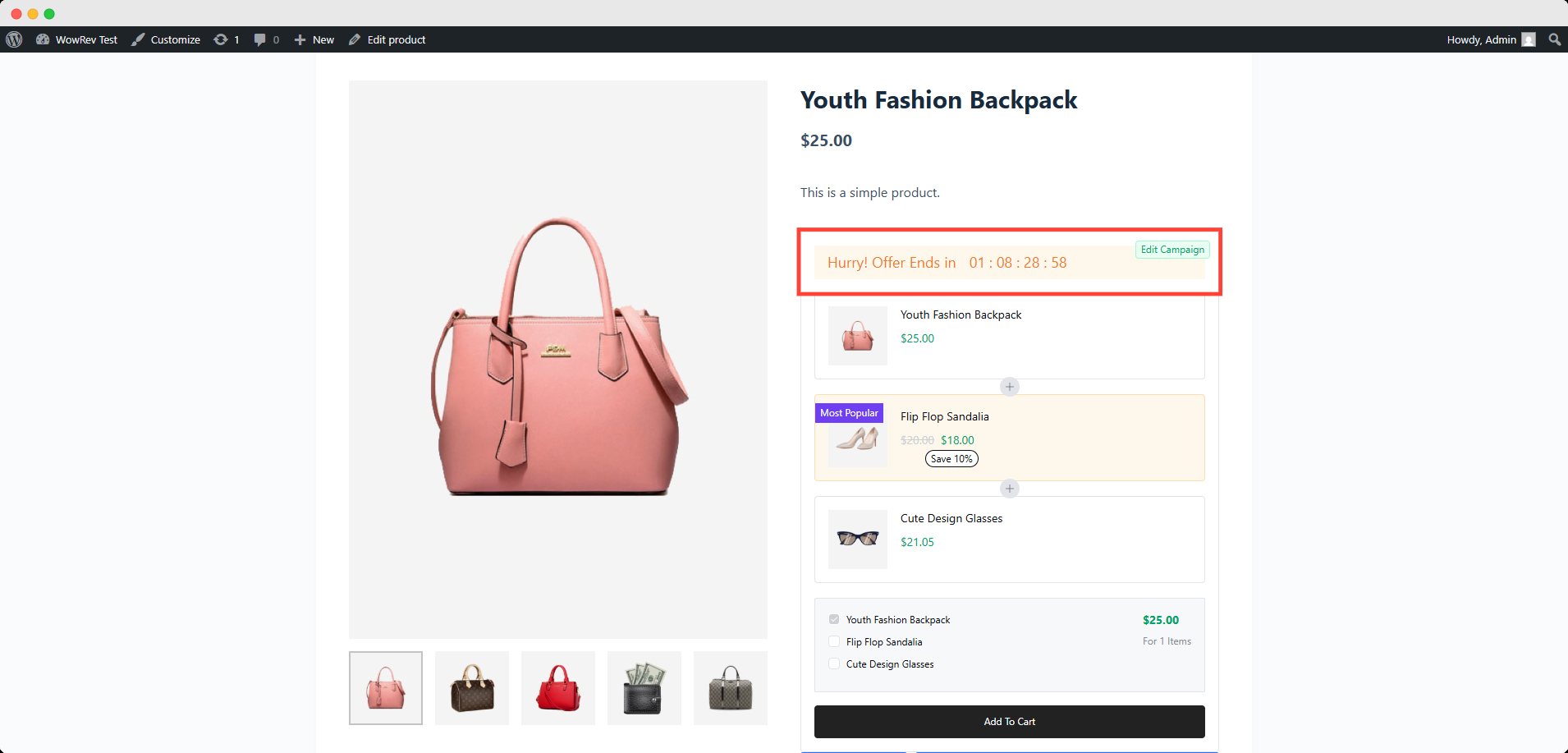
- UpsellWP
UpsellWP does not natively include countdown timers in its core feature set. If you want timers, you’ll need a separate plugin or custom code to display them alongside your upsell offers, then coordinate timing manually.
Edge: WowRevenue wins hands-down for turnkey countdown timers, letting you bake urgency directly into your upsell campaigns without any third-party dependencies.
Are Stock Alerts Built-In?
- WowRevenue
Stock scarcity alerts are another native feature in WowRevenue. When inventory for a product or bundle drops below a threshold you set, an automatic “X units available now!” badge or message appears beside your upsell offer.
This dynamic update happens in real time, reinforcing the perception that shoppers must act now to secure the deal.
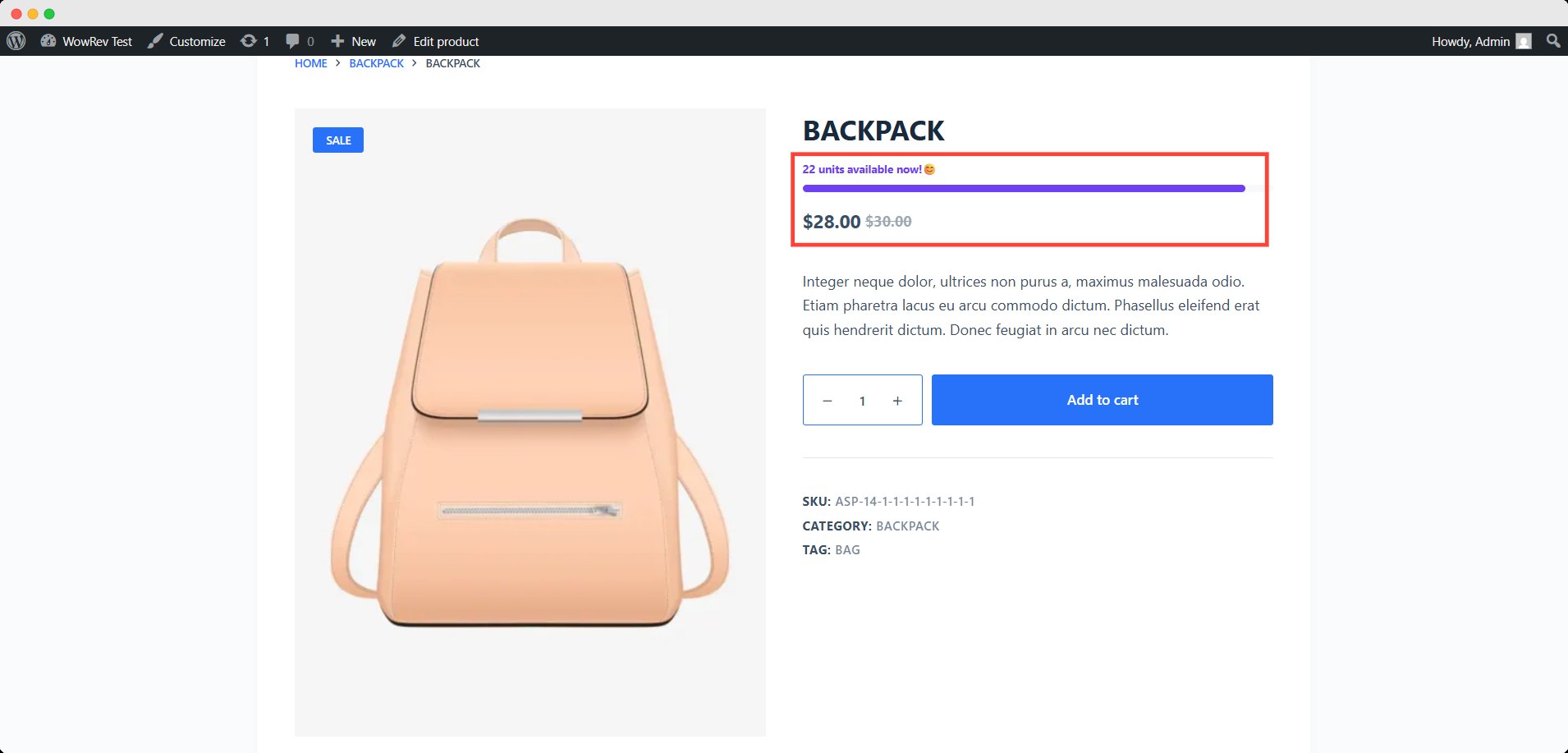
- UpsellWP
UpsellWP focuses on order bumps and funnels but doesn’t provide built-in stock or low-inventory notifications.
Edge: WowRevenue’s integrated stock alerts give you immediate scarcity messaging without extra plugins, ensuring your upsell offers feel timely and compelling.
How Comprehensive Are WowRevenue’s and UpsellWP’s Analytics & Testing?
Making data-driven decisions is essential for optimizing upsell campaigns.
Let’s explore the built-in analytics each plugin offers and how far you can go with testing.
What Analytics Are Included?
WowRevenue
- Campaign Dashboard: Tracks total sales, total orders, and average order value on the dashboard.
Impressions, conversion rates, and other details can be found in the analytics tab. - Uplift Reporting: Shows you the direct revenue impact of each bundle, bump, or discount campaign compared to baseline performance.
Limitations: While WowRevenue’s reports are clear and actionable, it does not include built-in A/B split-testing. You can duplicate campaigns to test variations manually, but you’ll need to compare results yourself outside the dashboard.
UpsellWP
- Real-Time Conversion Metrics: Monitor views, clicks, and conversions for each bump or funnel step directly in your WordPress admin.
- Funnel Flow Visualization: See exactly how many buyers progress through each upsell step, where drop-offs occur, and total incremental revenue generated.
- A/B Testing: UpsellWP offers A/B testing in several campaigns; however, this feature is only available in the pro version.
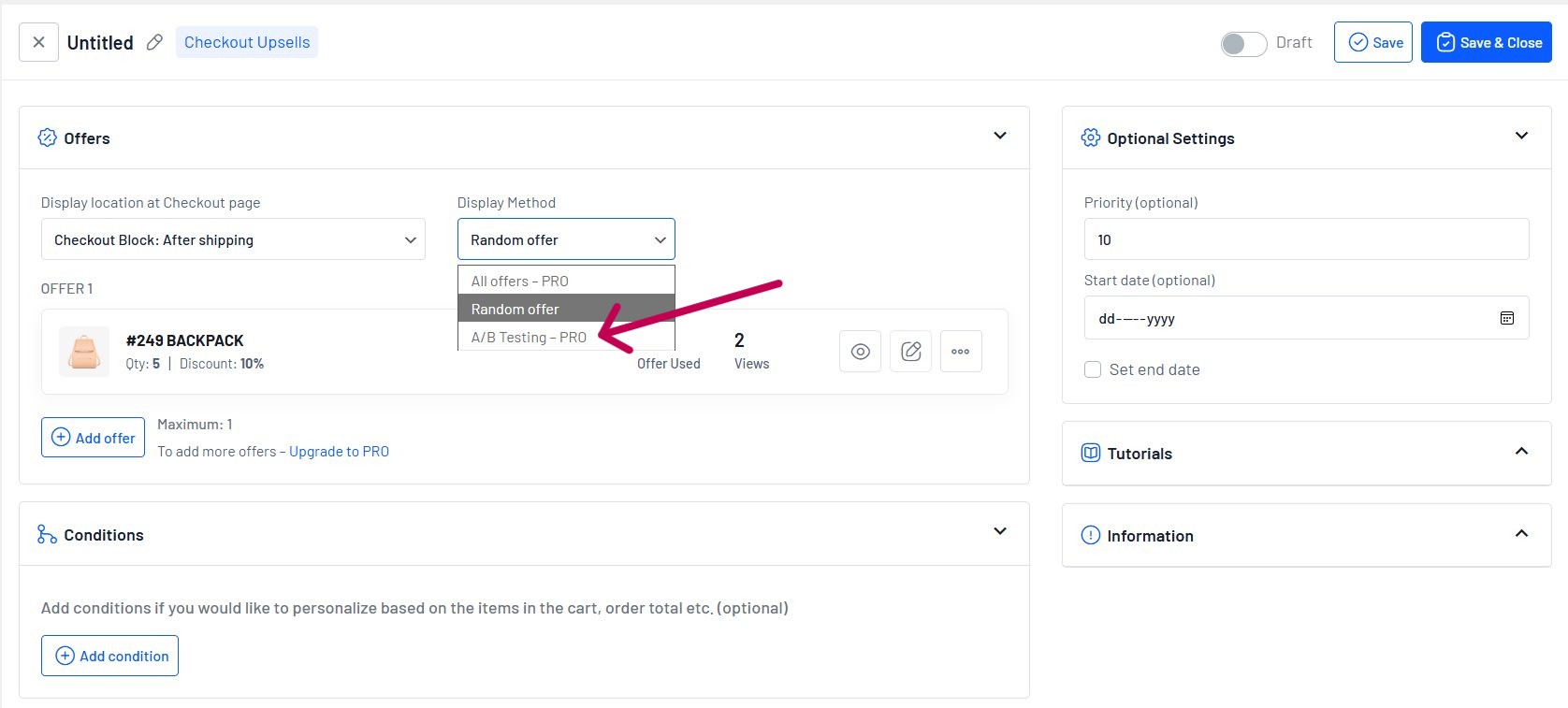
Advantage: The only aspect where UpsellWP stays ahead is the A/B testing. Though WowRevenue doesn’t have any such feature, you can get the analytics data in a more organized way than UpsellWP.
Summary of Analytics
- WowRevenue equips you with solid, easy-to-read campaign insights right out of the box, perfect for small & medium stores or those just starting to measure upsell performance.
- UpsellWP offers the basic data of the campaigns you run and shows the data based on the performance of the active campaigns. It also provides A/B testing in the pro version.
Learn More about WowRevenue vs StorePro
Final Verdict: Why WowRevenue is the Best Alternative of UpsellWP
WowRevenue dominates upsells with its all-in-one toolkit for boosting revenue at every stage.
Unlike competitors, it combines dynamic bundling, volume discounts, countdown timers, and stock alerts in a single platform no manual work needed. The live-preview builder ensures perfect offers, while scarcity tactics drive urgency.
While UpsellWP excels in post-purchase upsells, WowRevenue covers pre-checkout, cart-stage, and checkout promotions more powerfully. Its free tier offers more value, and automation saves time.
For maximum revenue, use WowRevenue as your core upsell engine, then add UpsellWP only if you need advanced post-purchase funnels.
Bottom line: WowRevenue delivers higher AOV with less effort through upsell strategies, making it the best overall choice.
Personal Observation: While testing both WowRevenue and UpsellWP, the first thing I noticed was how easy it is to set up a campaign.
It’s intuitive and self-explanatory.
What People Discuss about WowRevenue and UpsellWP
A user became fed up with UpsellWP’s yearly pricing plan and was looking for its alternative.
Another user mentioned that, WowRevenue’s free plan lets him upsell on cart and checkout pages.
Another user also brought up WowRevenue’s flexibility in the free plan and its genuine user-oriented interface.
A user highlighted WowRevenue’s campaigns in the free plan.
Another user loves the plugin’s interface.
FAQs
Which plugin is better for increasing AOV: WowRevenue or UpsellWP?
WowRevenue is the best overall for its versatility, automation, and ability to boost AOV across multiple sales stages
Can I create upsell bundles with these plugins?
Yes, WowRevenue offers flexible mix-and-match bundles, while UpsellWP only provides basic “Frequently Bought Together” suggestions.
Which plugin is better for cart-stage upsells?
WowRevenue excels in cart-stage upsells with dynamic promotions and urgency tools. UpsellWP offers simpler cart-order bumps.
Which plugin provides better analytics?
WowRevenue offers detailed campaign insights, while UpsellWP provides basic performance tracking.
Is there a free version available for both plugins?
Yes, both WowRevenue and UpsellWP offer free versions with core features, but advanced functionalities require a paid version.
Which plugin is easier to set up?
WowRevenue has a quick setup process with a real-time preview, while UpsellWP uses a guided wizard for setting up campaigns.
Stay updated with the latest news, trends, and upcoming events through our newsletter.