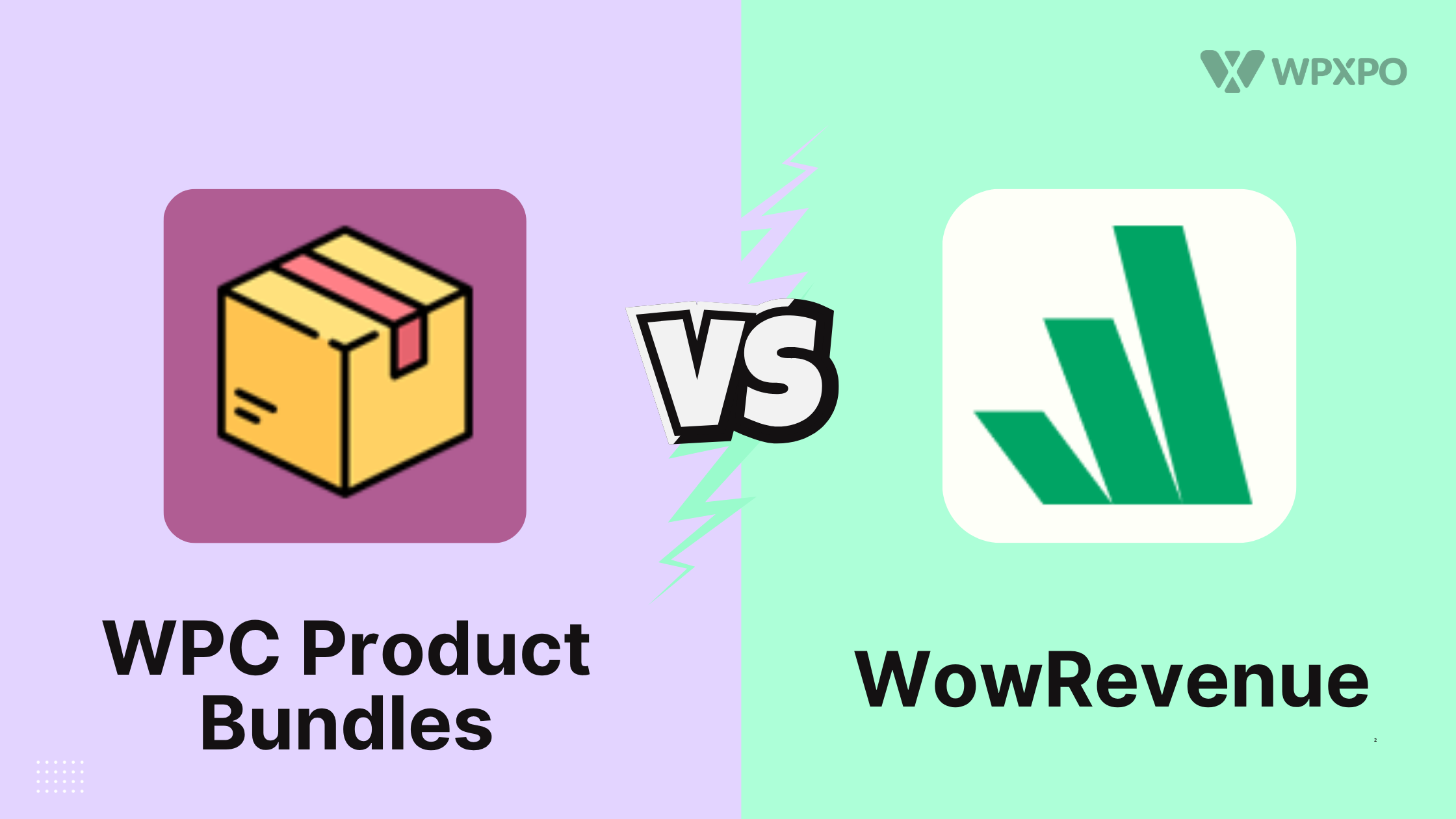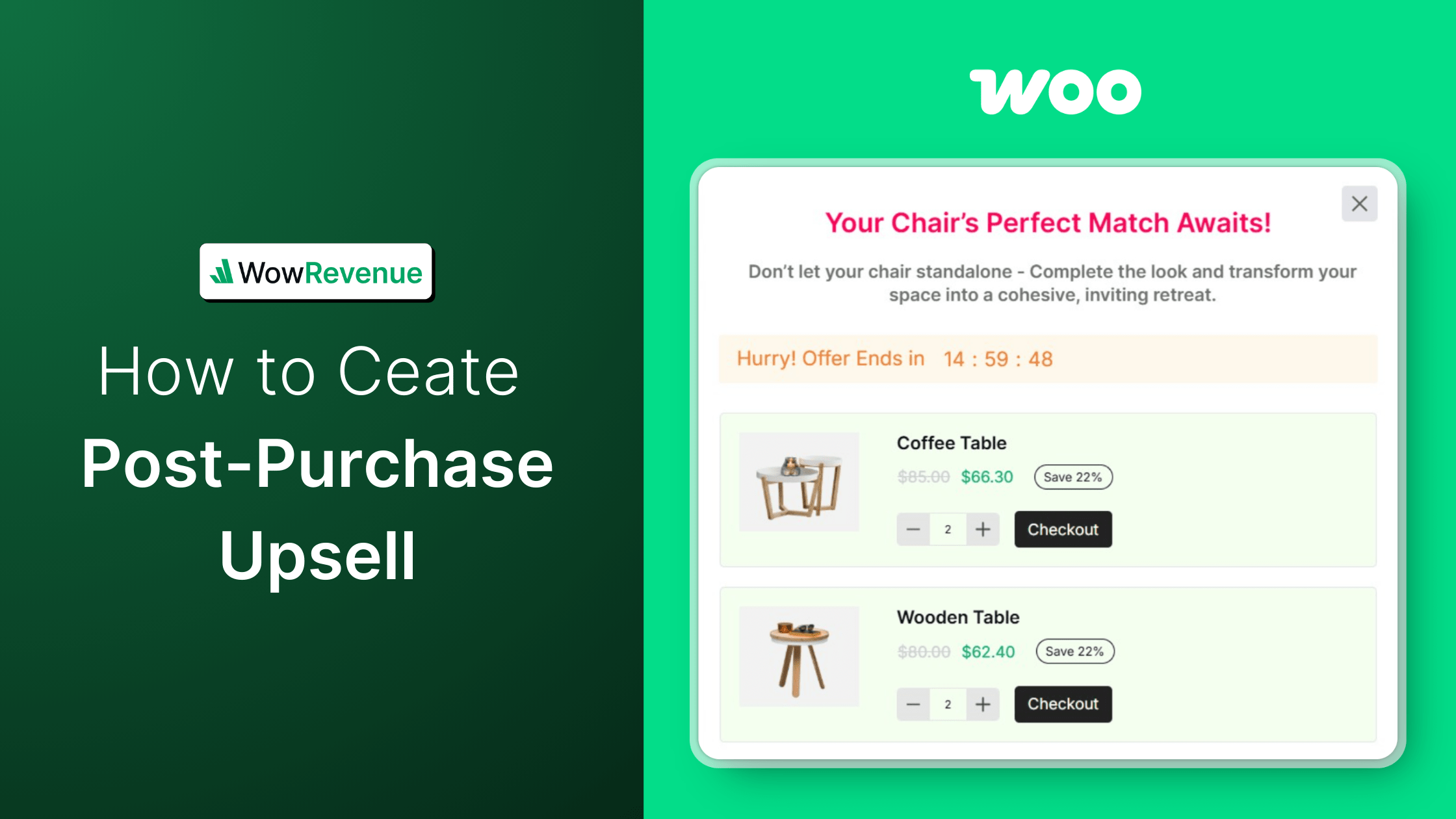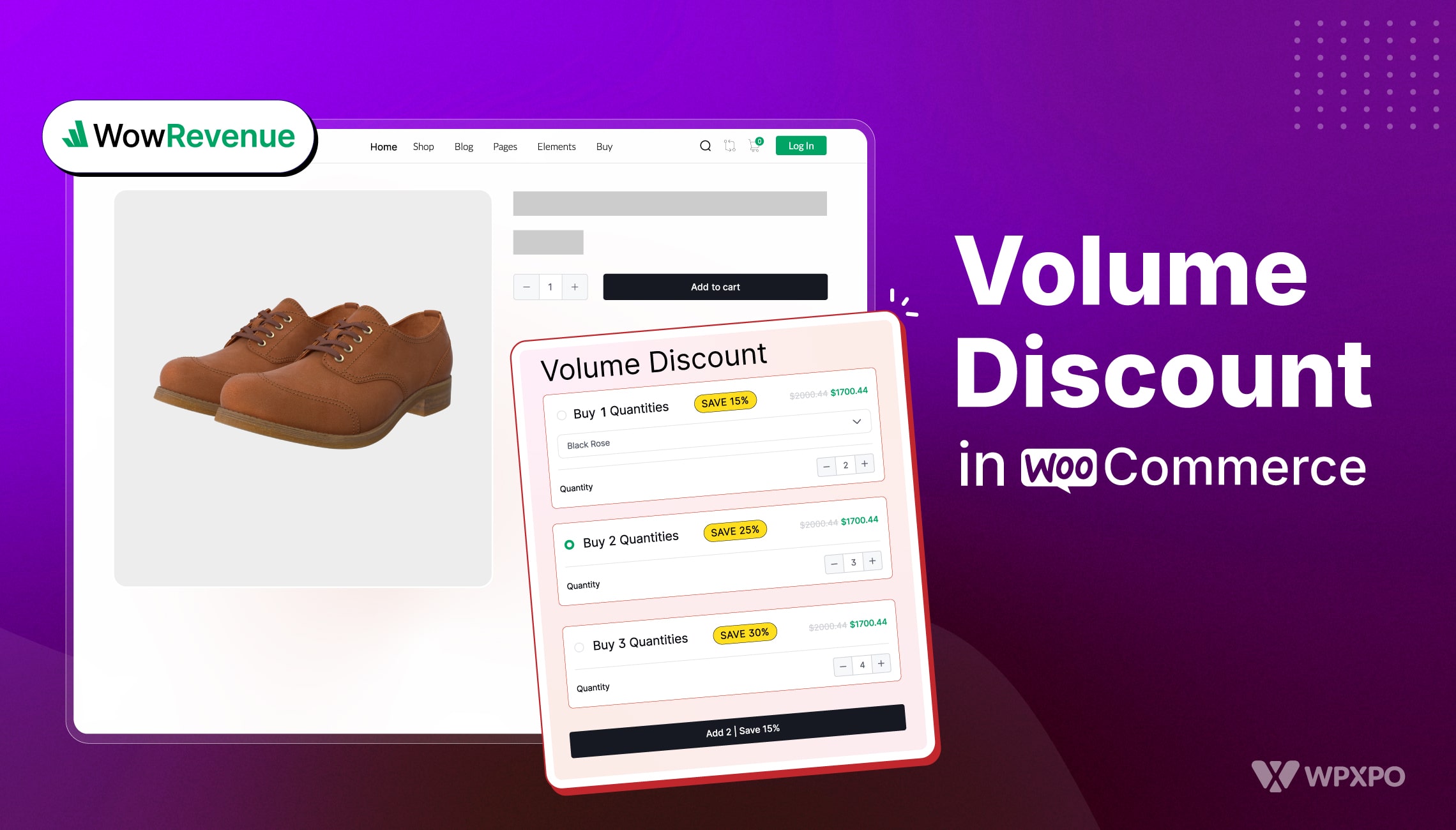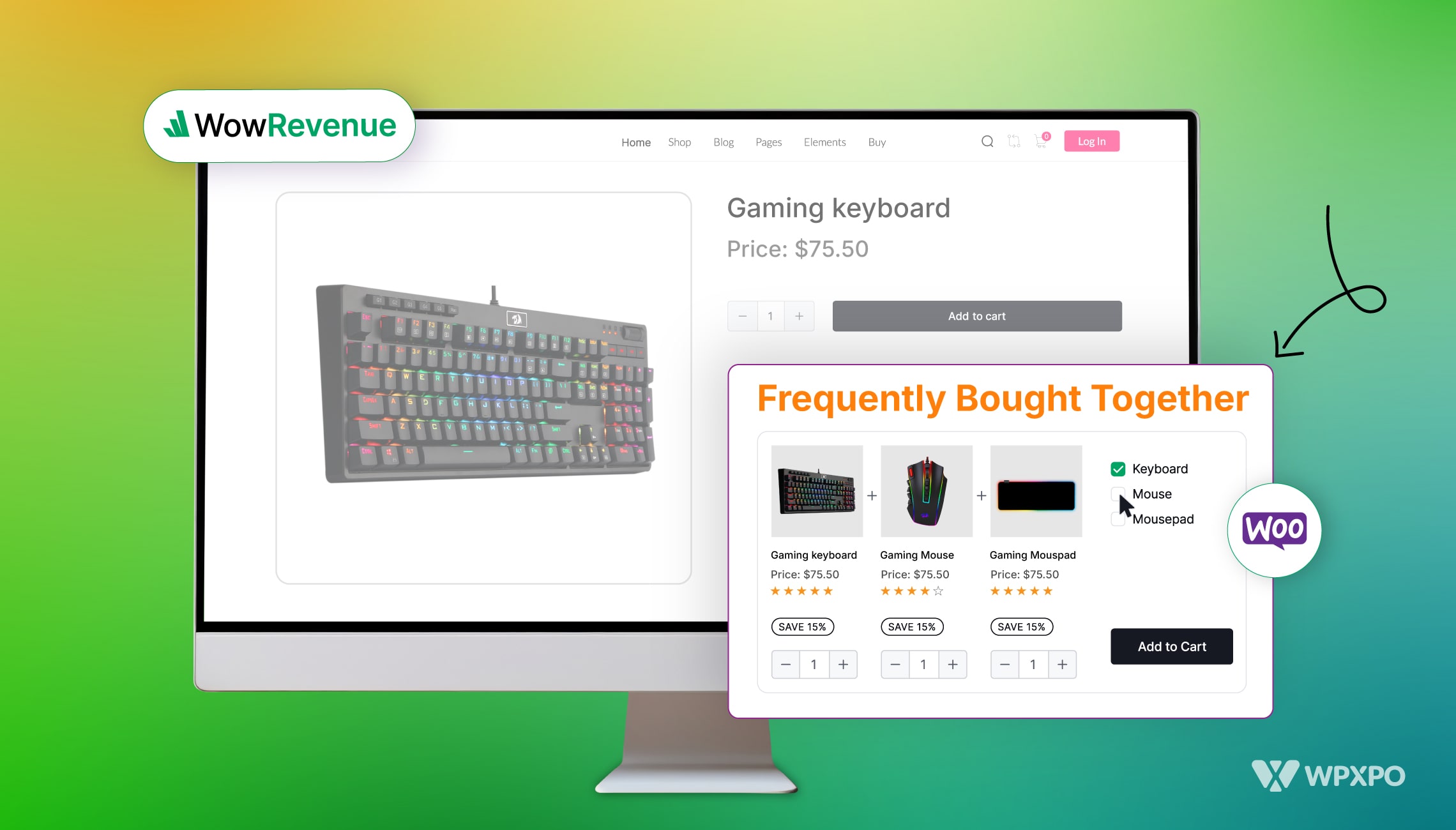You made the right choice – you want to show bundle offers on your WooCommerce store, which is a great way to boost sales and increase average order value.
Now, there are many well-known plugins for this functionality. Today, we are talking about two great options: WowRevenue and WPC Product Bundles.
Both solutions let you create bundle offers, but they differ quite a bit in terms of features. Let’s find out how they compare against each other in this article, and you can decide which one better suits your needs.
Watch how to create product bundles for free:
Key Takeaways
Looking for the best WooCommerce product bundles plugin?
This comparison blog explores WowRevenue vs. WPC Product Bundles to help you choose the right one for boosting sales and increasing average order value.
- WowRevenue offers live preview, offer placement in cart and checkout page, advanced design customization, and conversion-focused features.
- WPC Product Bundles offers a functional bundle-building experience with support for variable products.
Choose WowRevenue if you want a modern, flexible, and high-converting bundling experience without limitations – even in the free version.
WowRevenue vs. WPC Product Bundles Quick Comparison
Here’s an overview of how WowRevenue compares to the WPC Product Bundles plugin:
| Comparison Factor | WowRevenue | WPC Product Bundles |
| Free Version | ✅ Yes | ✅ Yes |
| Supports Variable Products in Free Version | ✅ Yes | ❌ No (Pro only) |
| Display on Cart & Checkout Page | ✅ Yes | ❌ No |
| Popup & Floating Bundle Offers | ✅ Yes | ❌ No |
| Live Preview | ✅ Yes | ❌ No |
| Visual Customization | ✅ Full control | ⚠️ Limited |
| Animated Add to Cart & Countdown Timer | ✅ Built-in | ❌ Not available |
| Schedule Bundle Offer | ✅ Yes | ❌ No |
| Easy-to-use Interface | ✅ Modern & intuitive | ⚠️ Functional but outdated |
| Pricing | Freemium with Pro | Freemium with Pro |
What Is A Product Bundles Plugin & How Does It Benefit Your Store?
A product bundles plugin is a WooCommerce tool that allows store owners to group multiple products together and sell them as a single offer – often at a discounted rate. These bundled offers encourage your customers to purchase more items in one go, leading to increased profits for your business.
It is one of the efficient ways of increasing average order value. One report from Shopify noted that product bundling helped increase cart size by 4x – that’s four times more sales for the business.
Here are the reasons you should offer bundle offers for your store:
☑️ Increases Average Order Value: When customers see they’re getting a better deal by buying a bundle, they’re more likely to spend more.
☑️ Boosts Product Visibility: You can include slow-moving or less popular items in bundles with bestsellers to increase their chances of being sold.
☑️ Enhances Shopping Experience: Bundles save time and provide targeted solutions – simplifying the decision-making for customers. Instead of searching for individual items, they get a pre-packaged solution.
☑️ Great for Themed or Gift Packs: Think holiday bundles, starter kits, or related product combinations (e.g., camera + tripod + memory card).
So whether you want to increase sales or offer convenience, a bundles plugin helps you do both.
Learn Step-by-Step Guide to Create Product Bundles for Free
Choosing The Right Product Bundles Plugin For WooCommerce
Now that you know why product bundles are important, let us discover how do you choose the right plugin?
Here are some key factors to consider:
i. Ease of Use: Look for a plugin with a user-friendly interface – because if it’s too complicated to use, chances are you won’t be implement features effectively.
ii. Bundle Flexibility: This is an important consideration. How much flexibility does the bundling function offer? Can you include variable products? Can customers choose quantities or customize the bundle? These are important features that impact customer experience.
iii. Placement Options: Can you show the bundle on the product page only? Or also on the cart, checkout pages, where customers have buying intention? Also, you should be able to customize the display styling for the bundle offer. The more placement options you have, the better your conversion chances.
iv. Customization Options: A bundle that looks good is more likely to catch attention. Your plugin should offer ways to tweak layout, colors, text, and CTA buttons.
v. Pricing: Consider the value you’re getting – are advanced features locked behind an expensive paywall, or does the free version offer a lot?
In short, go for a plugin that’s not just functional, but actually helps you convert visitors into customers.
⭐ Detailed Comparison Between WowRevenue and WPC Product Bundles
In these next sections, you will learn comparative features between WowRevenue and WPC Product Bundles in detail. While testing the tools, we took the essential factors into consideration that we discussed in the previous section.
⭐ User Experience & Design
For any digital tool, the first thing I notice or give priority to is how user-friendly it is – and how modern its interface design is.
I will give you a sneak peek of both tools’ interfaces for comparison.
WowRevenue’s Interface:
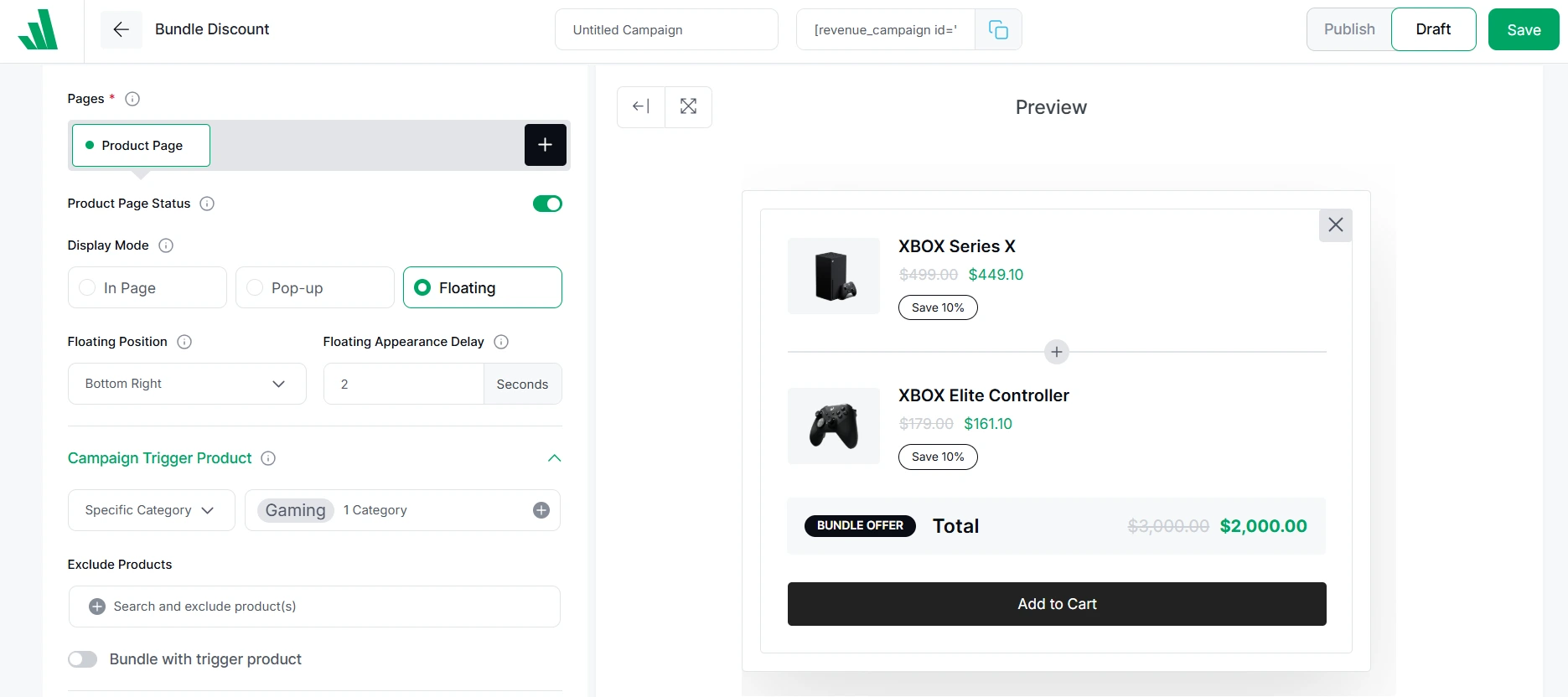
WPC Product Bundles Interface:
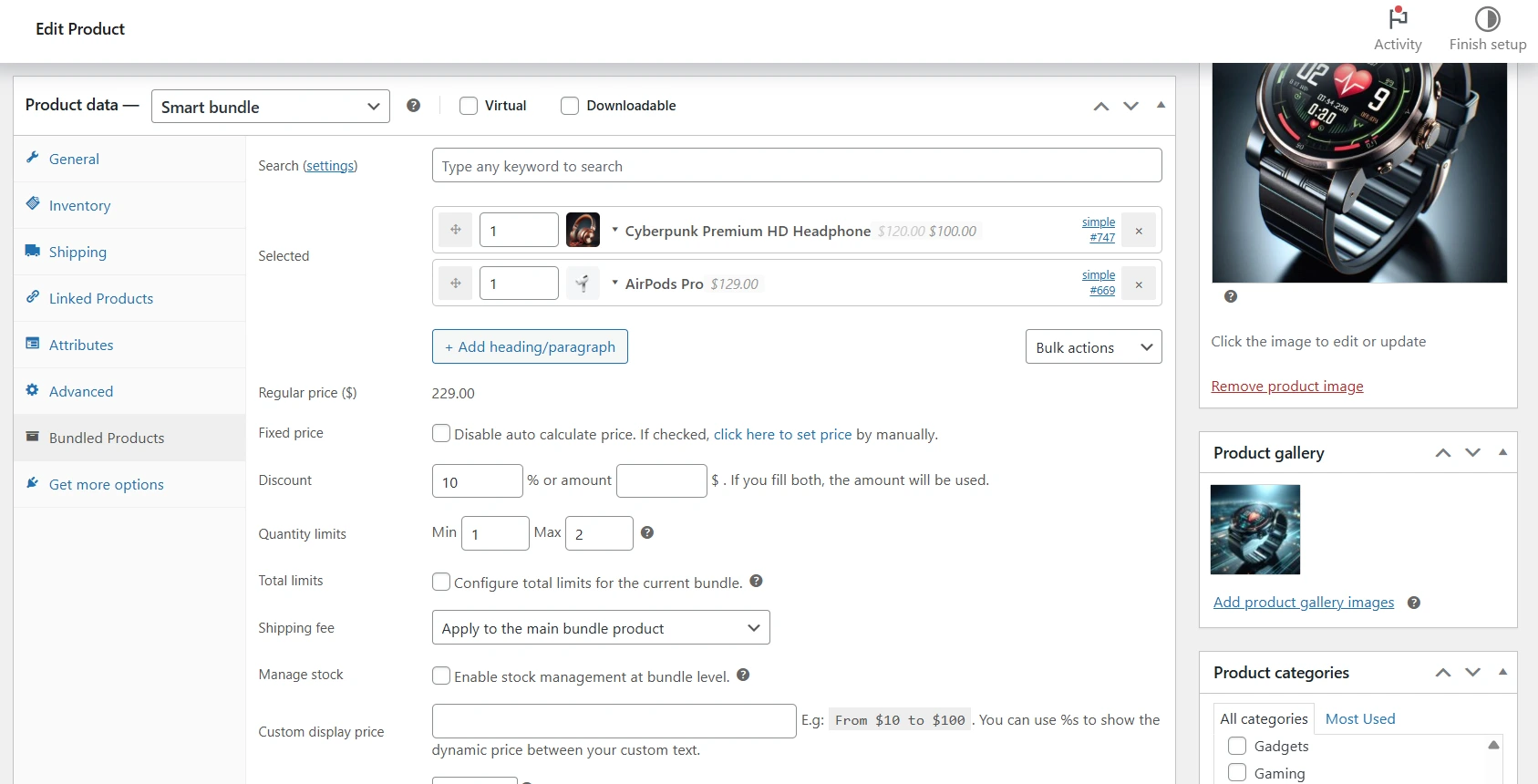
From my observation, WowRevenue offers a much better user experience and has a very modern approach. Users can easily select specific products they want in a bundle, set pricing, customize the display style, and target page – all within one place.
⭐ Create Bundles With Variable Products
Both WowRevenue and WPC Product Bundles plugins let you create bundle offers for your WooCommerce store with a few distinct features.
Using the plugins, you can select multiple products of your choice, set custom quantities and discounts – to create effective product bundles.
However, there’s a catch, though. WPC product bundles only let you include a variable product in the bundles if you upgrade to the PRO version.
While WowRevenue offers variable product bundles for free. You can choose a specific variation of a product and add it to a bundle.

⭐ Upsell On The Cart & Checkout Page
With WowRevenue, users can show the bundle offer not just on product page but on the cart, checkout and thank you page. So, that way, you can increase conversion rate on multiple pages.
Think about this – a customer has added an item to the cart and is moving to the checkout page – they are already in the buying mood. If you show an attractive bundle offer, chances are they will grab it, and you get more profit.
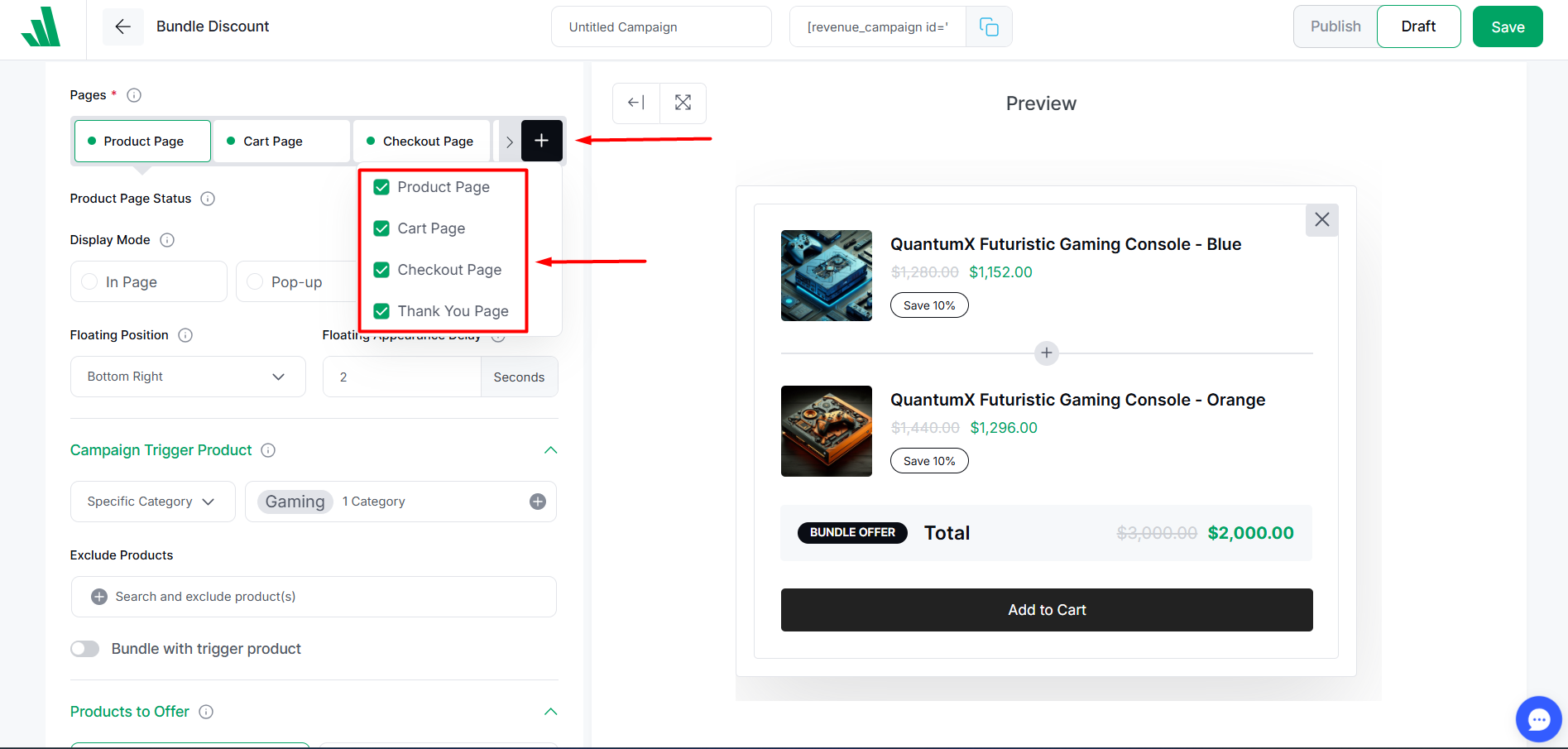
That’s why this feature of WowRevenue greatly helps WooCommerce store owners to offer bundle upsell offers and boost average order value.
Contrarily, this functionality is not present if you are using wpc product bundles. It only shows the bundles on the product pages.
⭐ Display Bundles As a Popup or a Floating Element
Bundle offers help boost profit, but only if they are presented the right way. Now, one way to increase the effectiveness of the bundles is to present them as a pop-up or a floating element.
Let me give you an example of how it works:
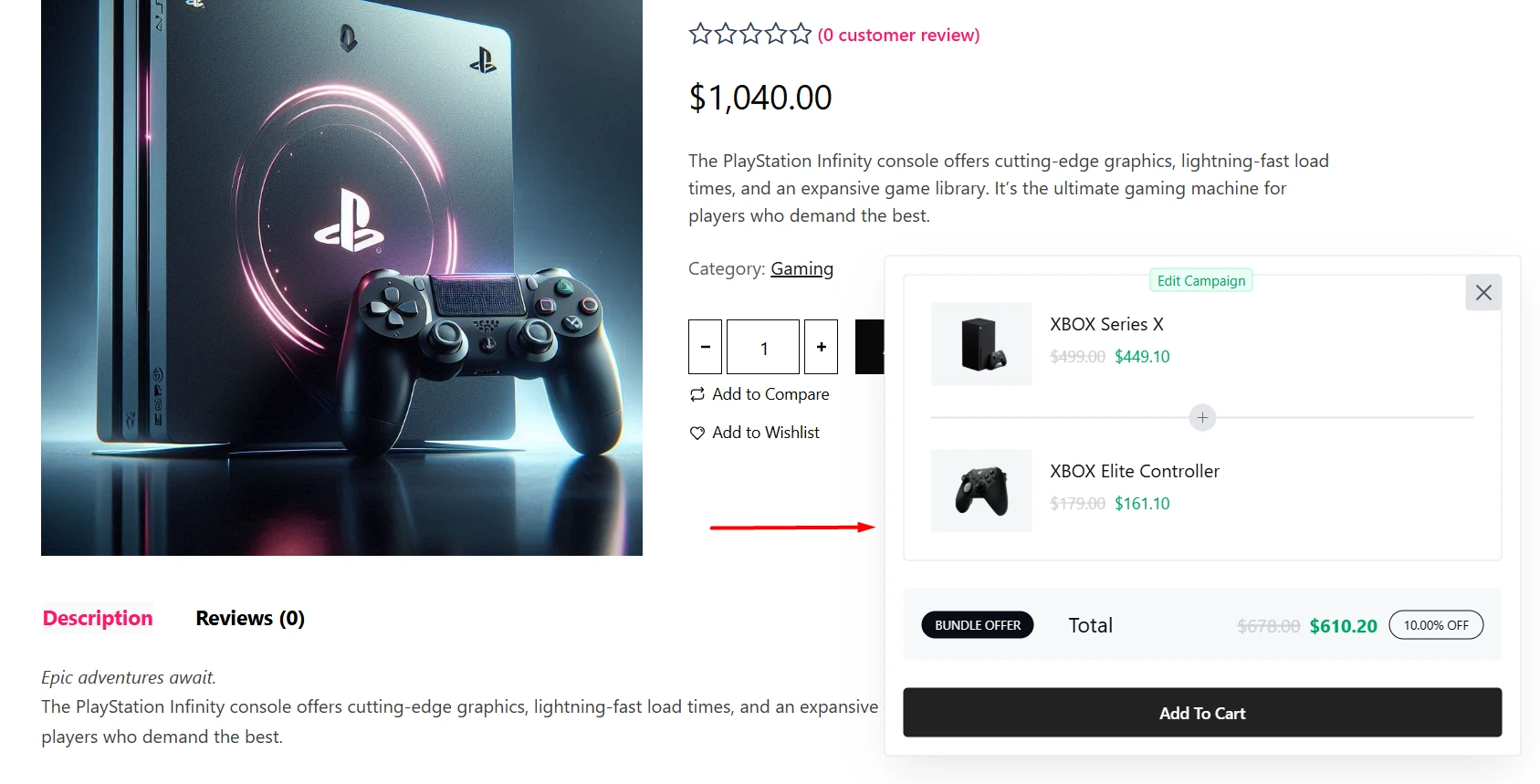
As you can see, the bundle offer is shown as a floating element on the product page.
Yes, you can easily show product bundles as a popup, in-page element, or floating offer using WowRevenue.
On the other hand, the WPC Plugin displays the bundle inside the page element.
⭐ Live Preview for Bundles
WowRevenue offers a very helpful live preview so that users can easily see the bundle they are creating before publishing it.
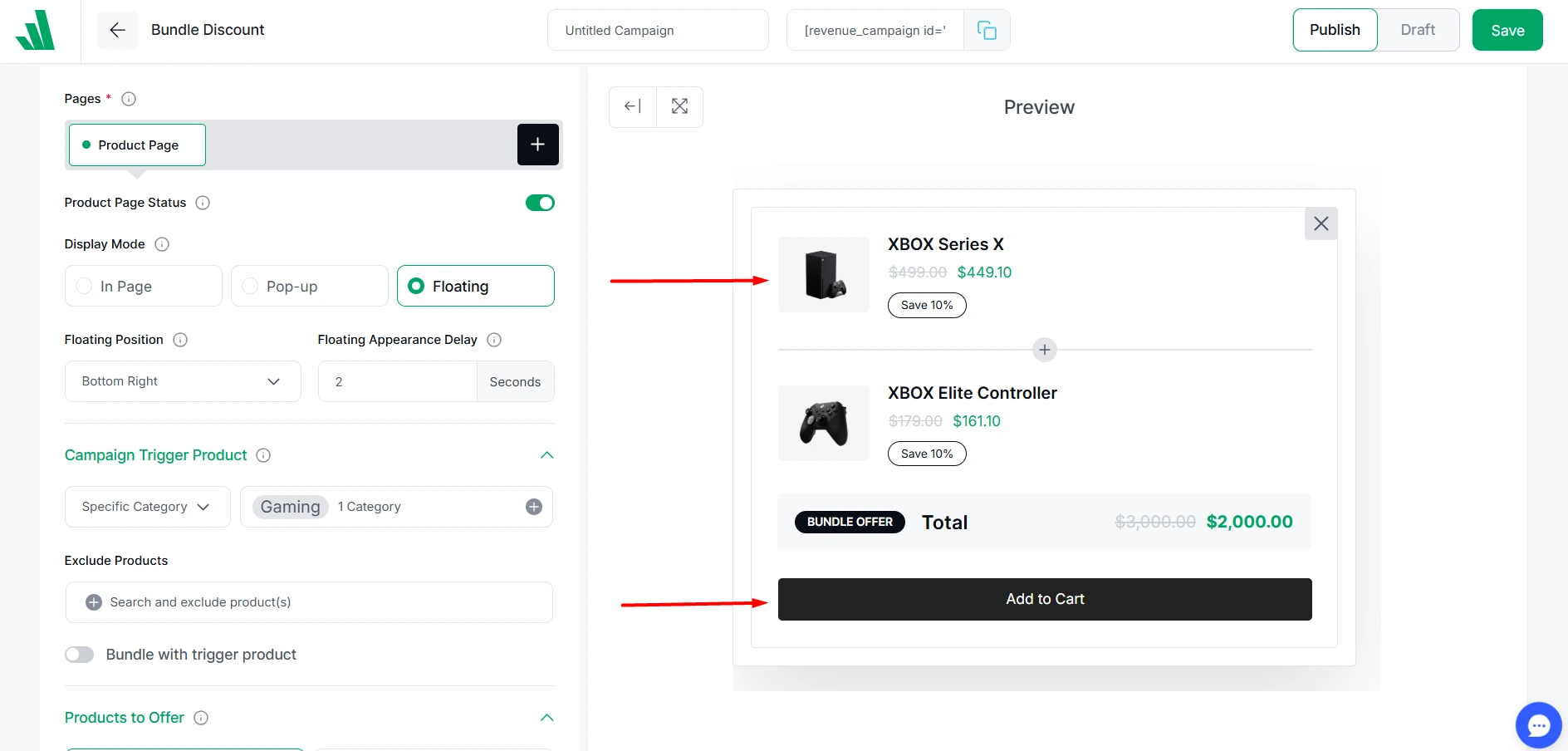
From here, you can make changes to the bundles and instantly see how it looks like on the page.
In contrast, WPC does not offer such a feature. You will have to update the product page and go back to the live site to see the bundle offer.
⭐ Visual Customization Settings
As already mentioned, visual appearance is important when displaying bundled offers. Otherwise, customers may just ignore the deal.
You want to change the heading, subheading, and change the Add to Cart text to something unique like “Add Bundle to Cart”.
In addition, you should customize the color, font size, and spacing for the offer’s heading and other elements to instantly grab the user’s attention.
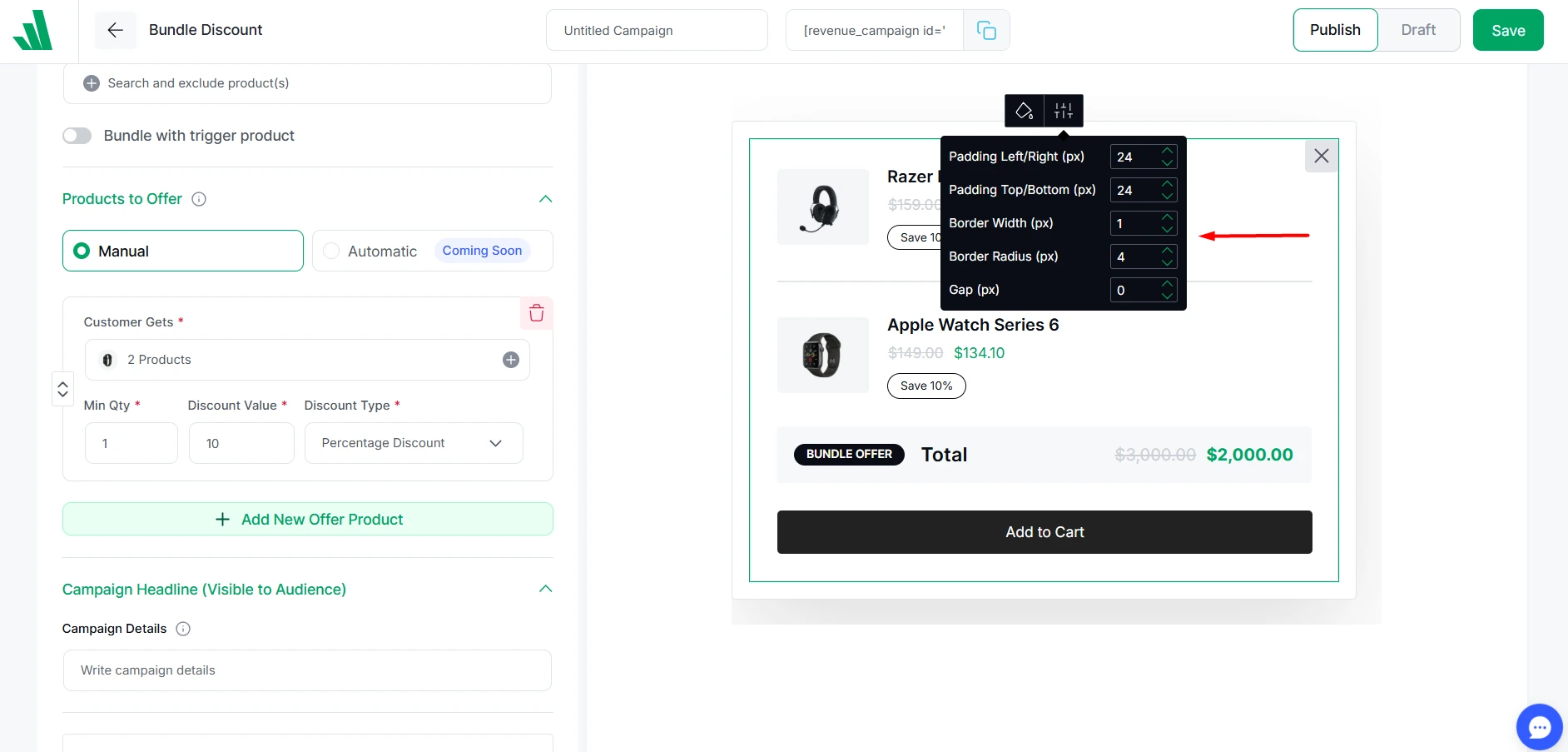
Using WowRevenue, you can do all these visual customizations and more using its campaign builder. On the right side of the offer, you can access all these design settings.
On the contrary, WPC provides a list of layouts to show the offer. There is no design customization available for individual elements, such as modifying the spacing, text size, etc.
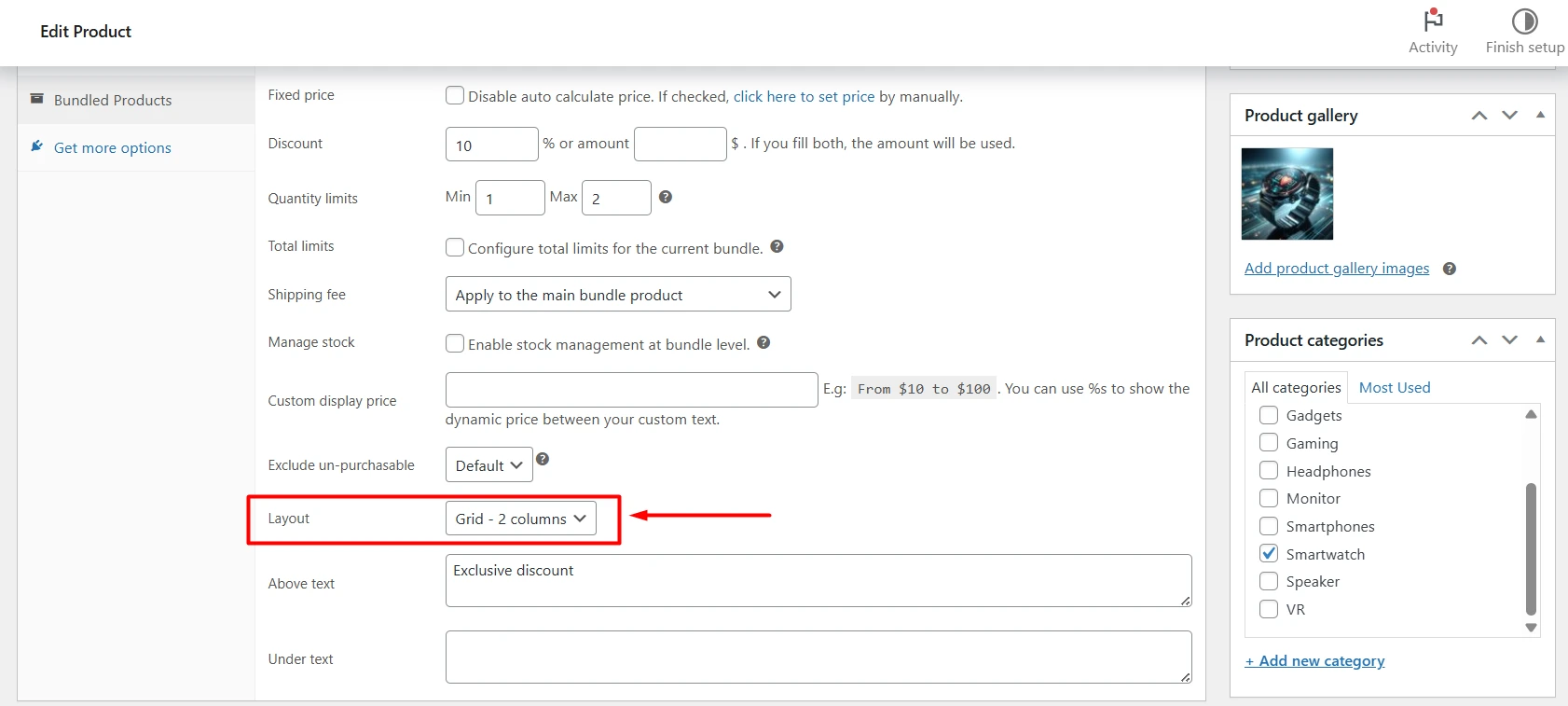
⭐ Conversion-Focused Features
In addition to creating bundles, you should also pay attention to how you can actually make the offers more appealing.
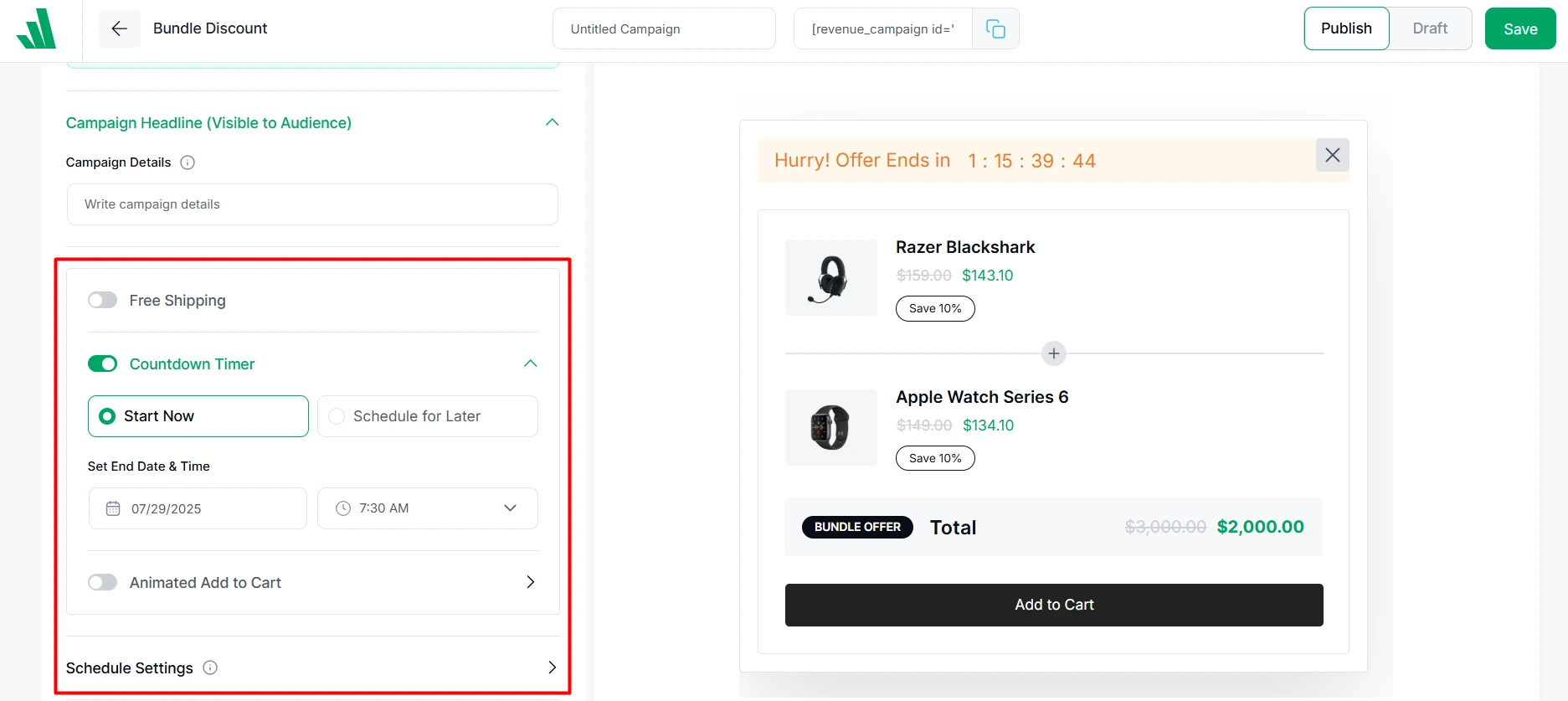
In this regard, WowRevenue certainly does an amazing job. It offers:
– Free Shipping: Offer free shipping when customers purchase the bundle
– Countdown Timer: A sleek timer displayed on the offer to create urgency
– Animated Add to Cart: Display a cool animated effect on the cart button
– Schedule Offer: Set schedule to automatically activate and deactivate the offer
Implementing these features greatly increases the chance that your bundle offers will be purchased by your users.
In comparison, the WPC Product Bundles plugin does not offer such options.
Verdict: Is WowRevenue A Great Alternative to WPC Bundle Plugin?
Both plugins let you create product bundles and show them on the product pages. But if you’re serious about increasing conversions and boosting AOV, then WowRevenue is hands-down the better choice.
Here’s why:
– You get advanced targeting and placement
– You can fully customize the design of your offers
– You get conversion-focused tools like countdown timer and animated add to cart
– You can schedule campaigns and show live previews before publishing
And most importantly – most of these features are available for free.
So, for the battle of WowRevenue vs. WPC Product Bundles, WowRevenue wins for store owners who want more control, better presentation, and higher conversions from their bundles.
💬 Answering Real User Questions
1. “I run a WooCommerce store that sells skincare kits. I want to create a ‘Glow Bundle’ that includes variable products like moisturizers with different scents. Which plugin can help me?”
Answer: You can use WowRevenue to include variable products in your bundle even in the free version. That means you can let customers choose between, say, lavender or rose-scented moisturizer within the same bundle.
2. “Can I show a bundle offer as a popup after a customer adds a product to the cart?”
Answer: Yes, you can show product bundles as a popup using the WowRevenue plugin. Also, you can display the bundle offer on the cart page. This works perfectly for upselling or bundling complementary items.
3. “I want to display bundle offers on the thank you page to boost average order value. Is that possible with a plugin?”
Answer: Yes, you can easily display bundle offers on the thank you page with WowRevenue. This is perfect for utilizing post-purchase upsells and boosting your average order value.
4. “I’m not tech-savvy. I want to visually customize how my product bundles look. Can I do that with a plugin?”
Answer: Yes, WowRevenue offers a full visual builder where you can change the offer heading, the add to cart button texts, colors, and more – all from the UI, no coding needed.
5. “I run flash sales on weekends. Can I schedule my bundle offers to automatically appear during that time?”
Answer: Yes, WowRevenue lets you schedule your product bundles to activate and deactivate automatically at specific times – like launching a weekend-only deal or a holiday bundle.