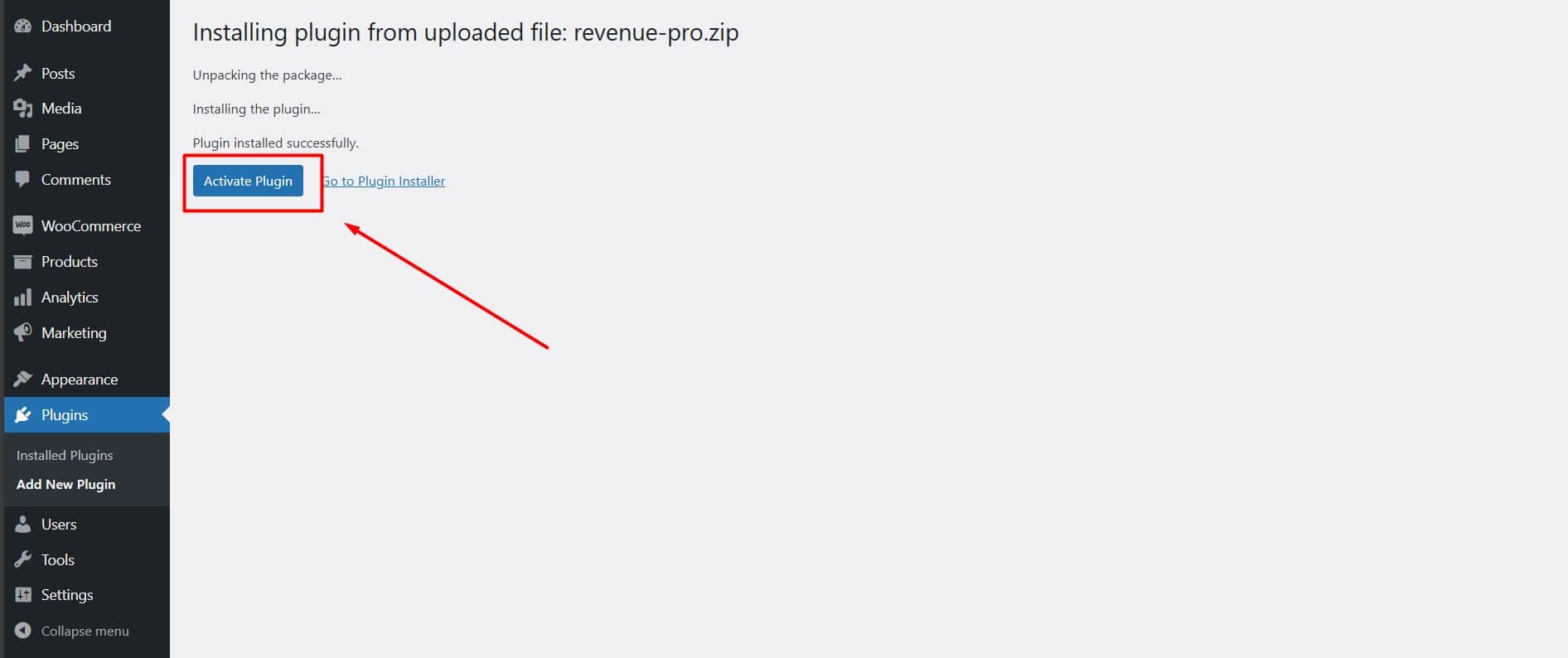To install WowRevenue, you need to ensure your system meets the minimum requirements.
Then, you can choose between two installation methods: automatic or manual.
The Automatic method is the easiest way to install WowRevenue.
If you need further assistance after reading this, please don’t hesitate to contact us. We’re always happy to help!
Automatic Installation
To use WowRevenue:
Go to the Plugins section on your WordPress dashboard.
Then, click on the Add New Plugin tab.
In the search bar, type WowRevenue.
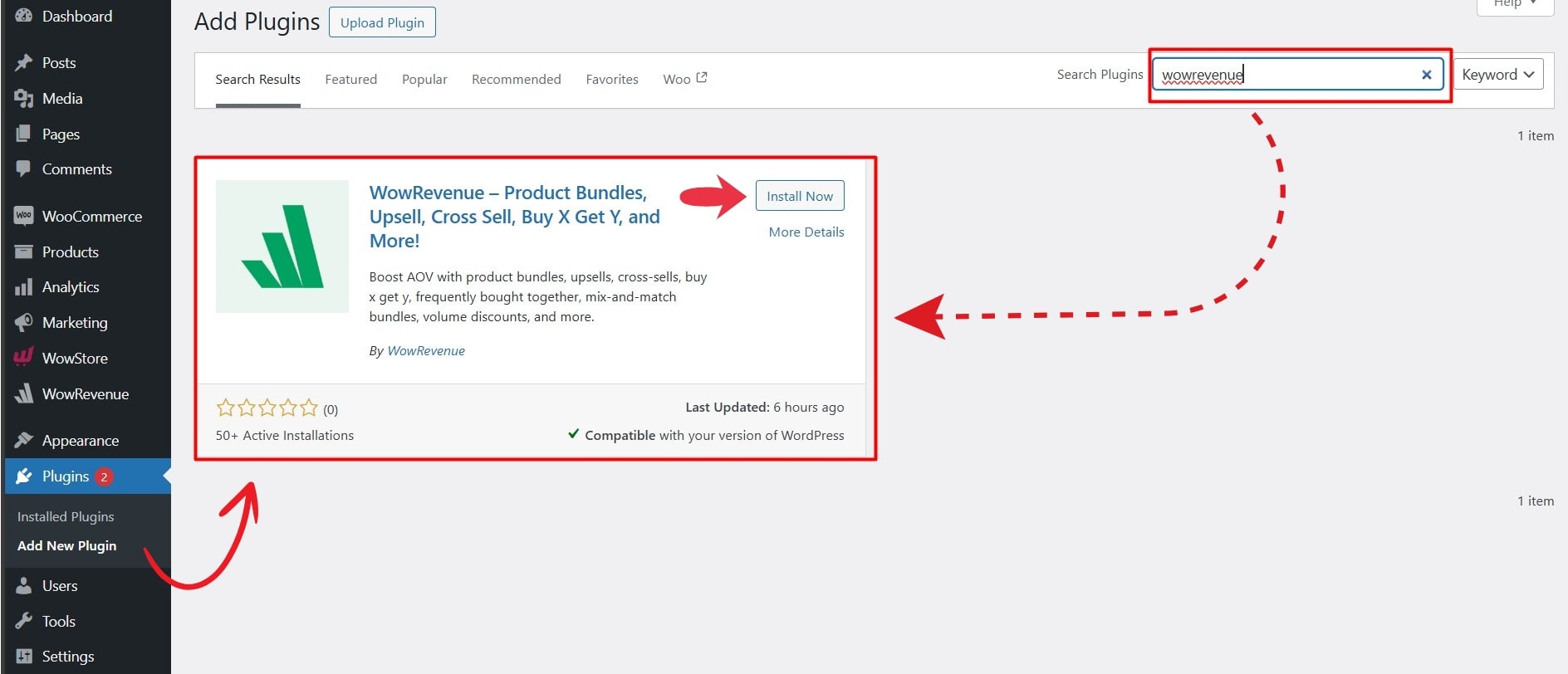
Click Install Now next to the WowRevenue plugin.
After installation, click Activate to start using WowRevenue.
Manual Installation
The manual installation process is easy to follow.
- First, download the WowRevenue plugin file from the WPXPO’s Account Dashboard.
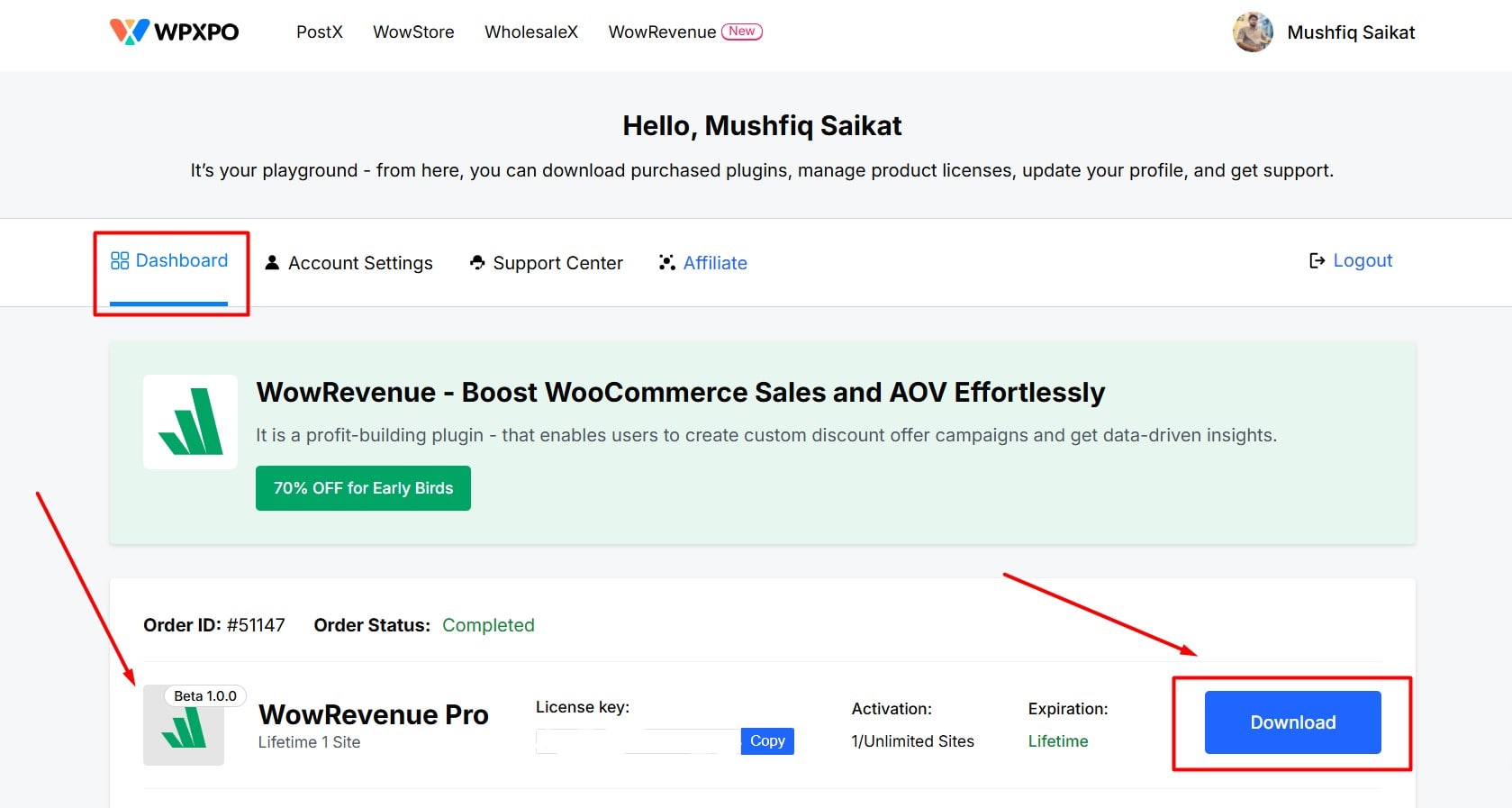
- Next, go to the Plugins section on your WordPress dashboard. Click Add New.
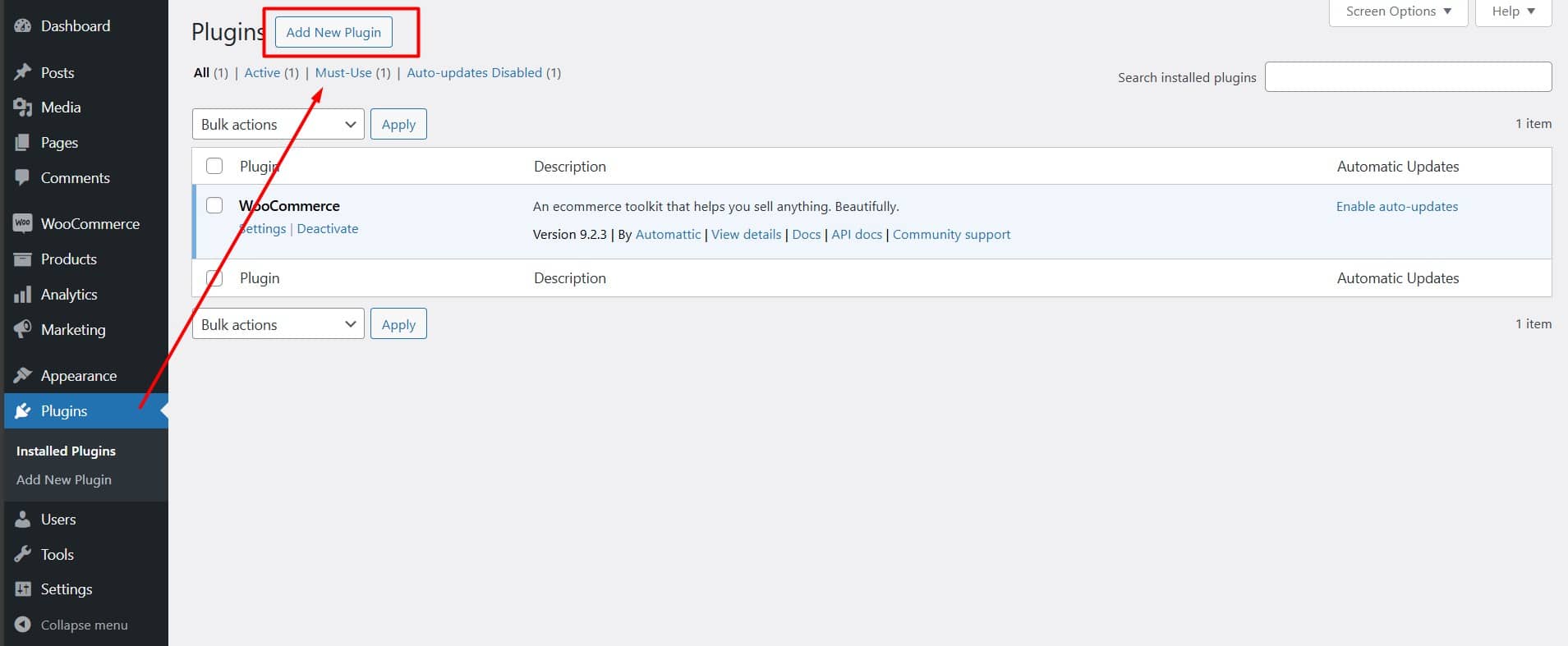
- To upload the plugin file, click the Upload Plugin button at the top left.
- Next, click Choose File and select the plugin file from your download directory.
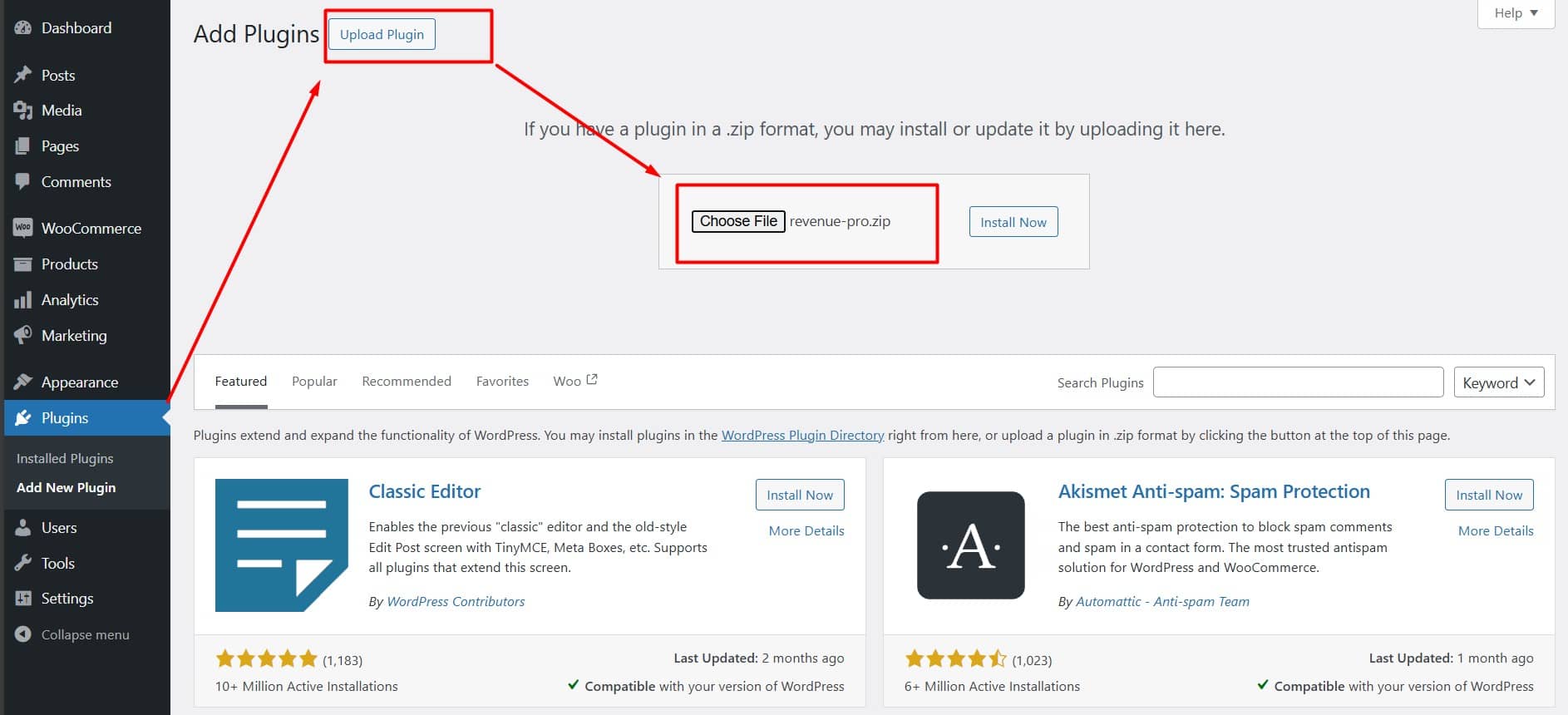
- Now you can install the WowRevenue plugin.
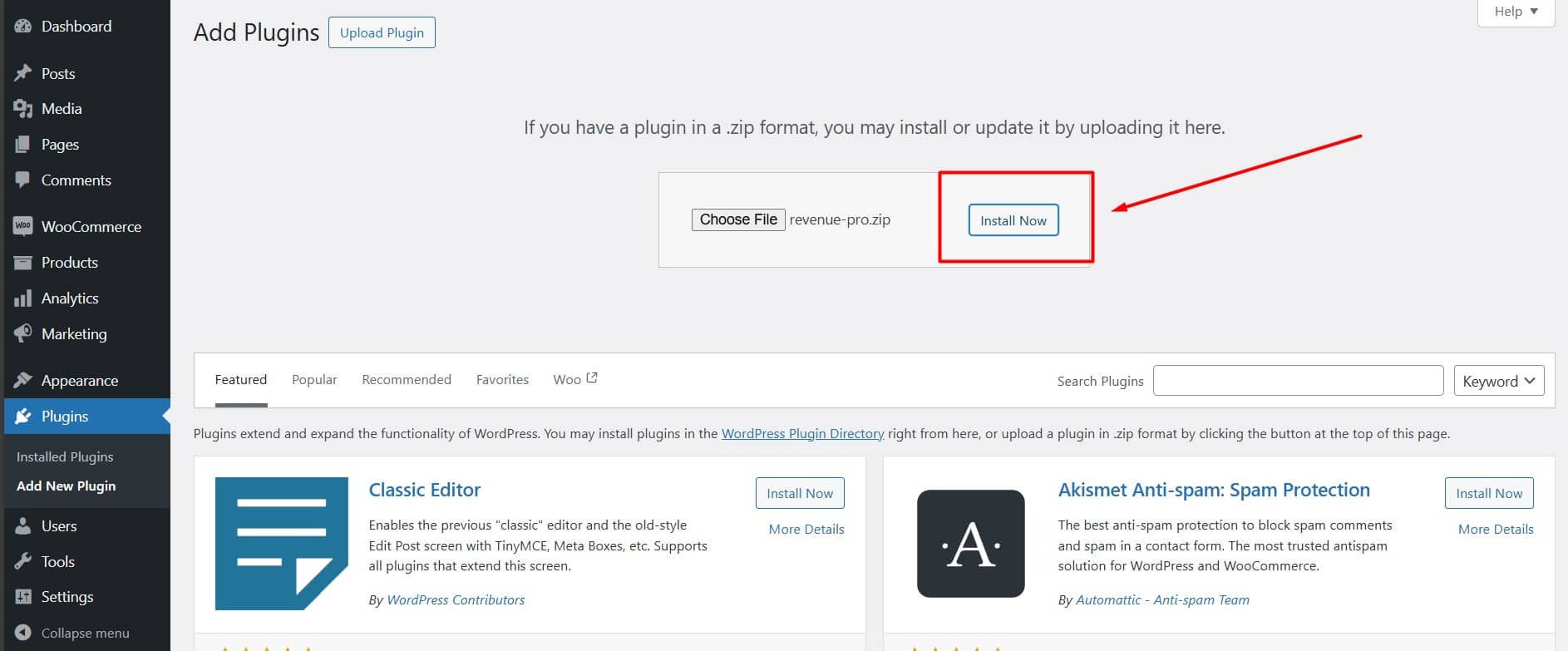
- Finally, activate the plugin and start using WowRevenue.